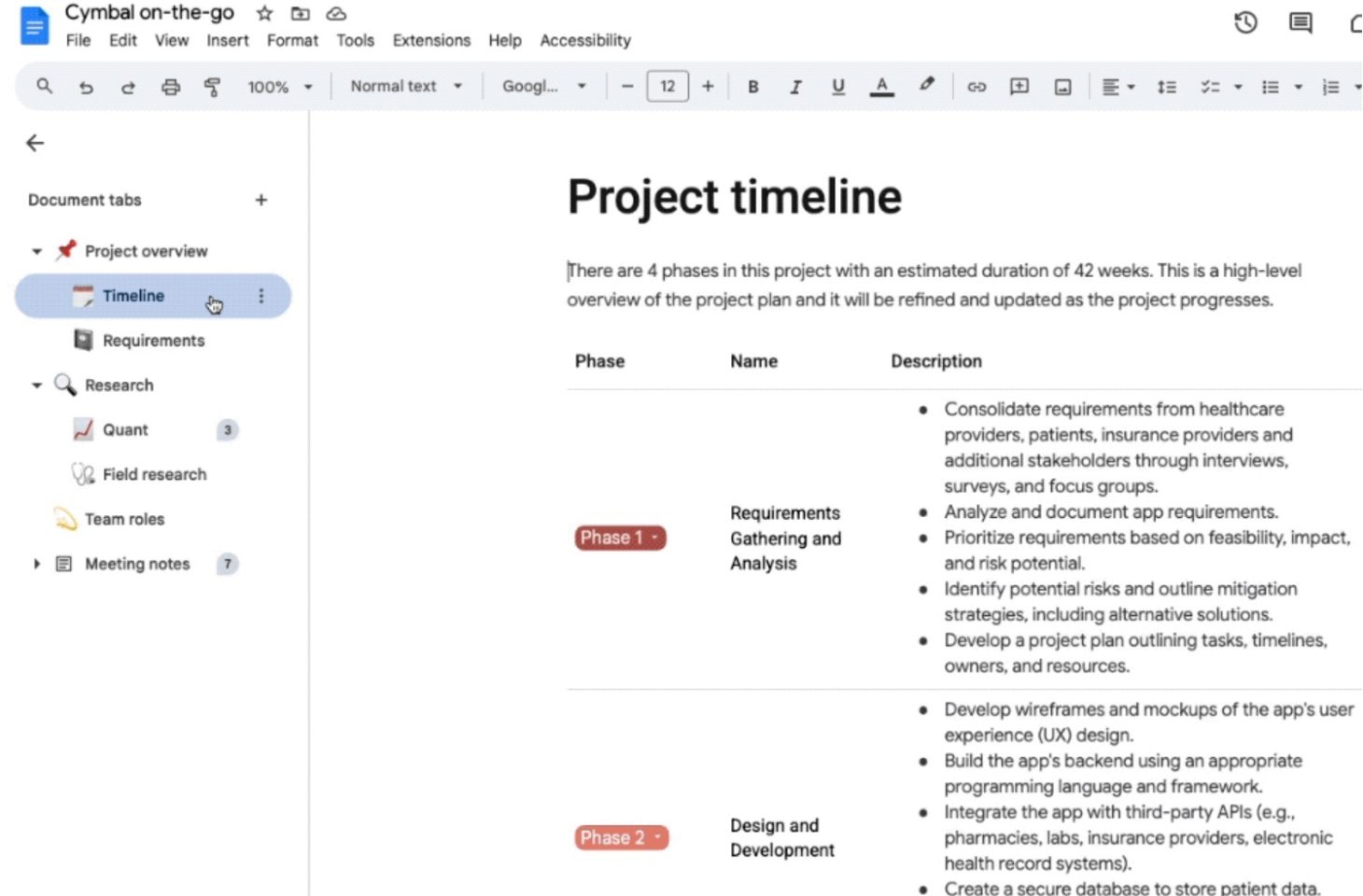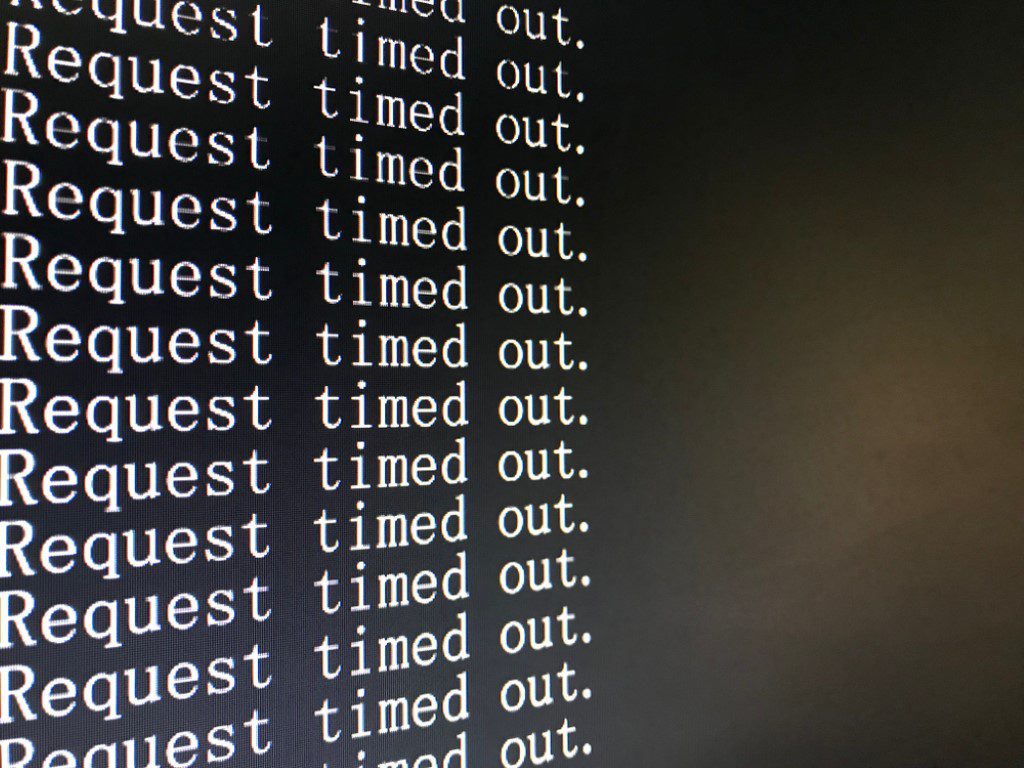Document tabs appear in the left pane of Google Docs and provide more structure within a document.
Google is introducing Document Tabs, a new organizational system that lets you manage tabs within a single document in Google Docs. You can compare it to the tabs in spreadsheets. The tabs appear in the left pane and can be modified, duplicated or linked separately. Document tabs are only available in the web editor, for both authors and viewers.
Document tabs
Google is bringing more structure to Google Docs in the web editor. The left pane displays document tabs that build on the existing Show Document Overview feature. This new feature allows users to visualize document structure and navigate within a single document more easily. Each new document is named “Tab 1” by default, and you can add more using the “Add Tab” button.
Additionally, you can easily change the order of tabs and up to three levels of tabs are supported. In addition, it is possible to duplicate tabs and add emojis. Google compares this feature to spreadsheet tabs, which allow you to create and manage multiple tabs within a document. Finally, users can link to specific tabs instantly.