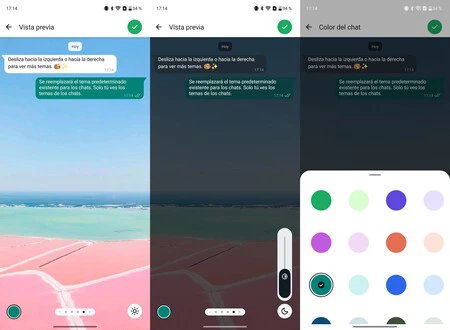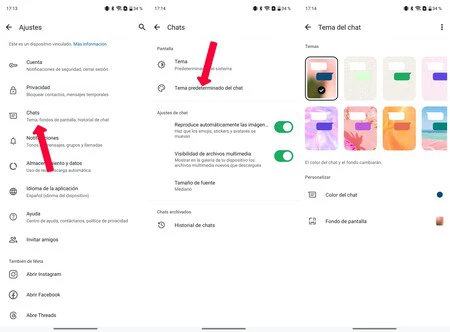Here they are, the most radical and complete way to change the appearance of WhatsApp has finally arrived. If the themes have already been leaked in 2021 and we recently had access to the code of the function, the expected WhatsApp themes will also appear. They appear to be available in beta for Android. I was able to test these and it seems to me that Meta has integrated customization into the app perfectly.
Until now, when we wanted to change the appearance of WhatsApp, we could choose between a light theme and a dark theme. By itself, it’s nothing more than lightening or darkening the interface, but any customization of the software is always welcome. What if we want to change the interface colors? The only way was to risk account closure by using modified apps like WhatsApp Plus. Finished.
With a variety of colors to choose from, you can place your WhatsApp however you like.
I was already able to test the theme selection via the WhatsApp for Android beta code, but until now they were not showing up by default in my account and did not remain active when restarting the app. This has changed: After updating to the latest version, Number 2.24.21.34The theme setting appeared.
As it is known, themes allow you to change the tone of WhatsApp bubbles during conversations in both private and group chats. The new setting also allows you to customize the color and density of the background Apply a wallpaper that matches the look of the theme. Everything goes so far that no two apps are the same, themes go much further than the personalized backgrounds we’ve ever had.
How to use WhatsApp themes?
To access the themes, it is necessary to have Android beta and a WhatsApp account. You have permission to access news. The process for configuring customization is as follows:
- Make sure you have the latest WhatsApp beta installed. If you are not in the testing program, you can download the APK from APK Mirror.
- Open WhatsApp settings with the top three menu items visible in the chat window.
- Go to “Chats”.
- If the new feature is enabled on your account, you will see this: Two theme options appear: The top one is what has been available so far and the bottom one is new. This is called “Default Chat Theme”. Click there.
- You’ll find that you can choose from 22 colors, including the one that comes by default. You can choose any of these.
- When choosing a theme, you can change the tint with the lower right icon (sun) and the color with the lower left icon (circle). Adjust the theme according to your needs.
- Alternatively, you can scroll through all predefined themes by moving the screen sideways.
- Once everything is ready, accept using the green button above. You can have the theme applied to all chats.
You can change the theme as many times as you want and choose whether you want to replace the background you have with the theme’s background. Of course currently all themes are fully valid for the app, you cannot select chat via chat. It’s probably something WhatsApp will include in the future.
Themes apply to all WhatsApp conversations, you cannot set the theme of the chat via chat. Color changes in bubbles are for your messages only
With new themes, the appearance of WhatsApp will change completely and adapt to the tastes of the user. Want purple and clear? You choose. Or dark, blue… It’s always great news to have options to choose from.
Cover image | Ivan Linares
Xataka on Android | Ever since I discovered this hidden menu on my Samsung Galaxy, my gallery has changed forever. These are the most useful changes
Xataka on Android | How to send a message on WhatsApp without adding the number to contacts?