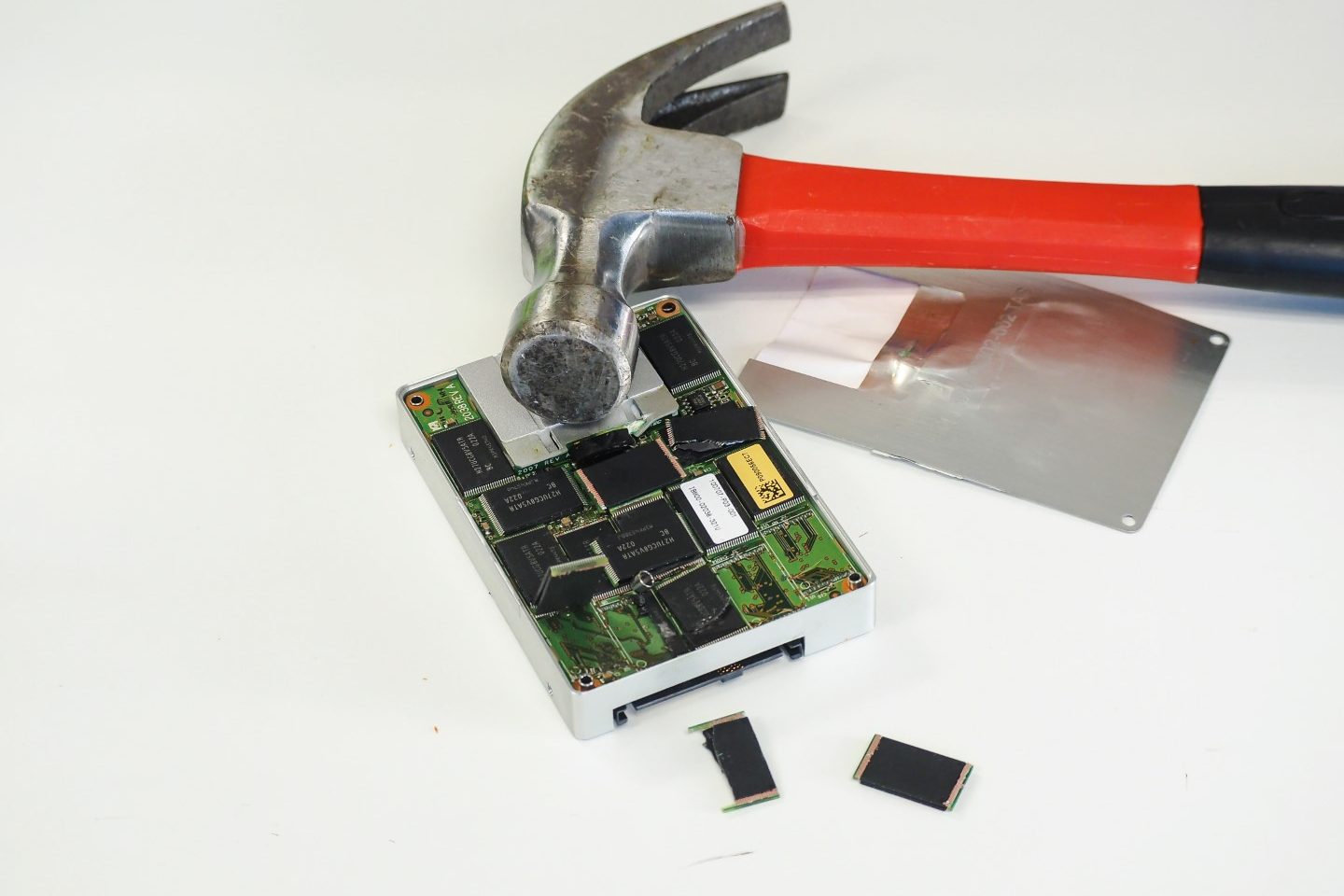Certain Western Digital SSDs caused a blue screen in Windows 11 after installing the 24H2 update. The manufacturer fixed the problem with a firmware update.
It turns out that seeing a blue screen of death after installing Windows 11 24H2 was the rule rather than the exception. Windows 11’s latest feature update is experiencing a turbulent rollout. Several causes are possible, but certain Western Digital SSDs seemed to be very prone to blue screens.
This issue is now being addressed by the manufacturer, who is releasing a “critical” firmware patch for the affected products. On its support page, Western Digital lists the SSDs that have so far not been welcome in Windows 11 24H2:
- WD_BLACK SN770 NVMe SSD 2TB
- WD_BLACK SN770M NVMe SSD 2TB
- WD Blue SN580 NVMe SSD 2TB
- WD Blue SN5000 NVMe SSD 2TB
- SanDisk Extreme M.2 NVMe SSD 2TB
Long list
If you have one of these SSDs, it’s best not to wait too long to install the update. Although Microsoft didn’t add the SSD problem to the (long) list of known problems with Windows 11 24H2, it still intervened. The update has been paused for devices with incompatible components.
If your SSD is not the problem, Windows 11 24H2 can cause other disasters. From problems with the fingerprint scanner, the camera app, Intel audio drivers to devices that can’t install the update at all, Windows 11 24H2 has Microsoft worried.
You may be wondering why you need to install the update. Windows 11 24H2 also introduces new features, which we list for you here. The update is particularly relevant for users who are still stuck on Windows 11 21H2 or 22H2, as these versions are no longer supported by Microsoft.