Synology CC400W review: Hearing, seeing and barking
- October 23, 2024
- 0
The Synology CC400W is a very accessible security camera that you can install without cables. What should be highlighted is the integration into the Synology ecosystem as well
The Synology CC400W is a very accessible security camera that you can install without cables. What should be highlighted is the integration into the Synology ecosystem as well


The Synology CC400W is a very accessible security camera that you can install without cables. What should be highlighted is the integration into the Synology ecosystem as well as the useful alarm and voice functions.
Synology has wanted to be more than just a NAS specialist for several years. One of the Taiwanese company’s main focuses is security. Synology wants to create an ecosystem around video security and the CC400W (153 euros including VAT) is an important and, above all, user-friendly addition to it.
First, let’s take a step back. Synology has grown as a NAS manufacturer and can distinguish itself on the market with its extensive and useful software. A NAS is suitable for storing images from surveillance cameras, so Synology developed it a long time ago monitoring station in its operating system. It is a suite that allows you to manage cameras, monitor live and search for events.
Sometimes security needs a little more. Consider real-time event detection, with or without AI. To make this possible, you need a NAS with a processor that supports such workloads. Synology made this difference with the introduction of the DVA series: the difference from regular DiskStations is minimal, but this NAS series supports the above applications.

To further convince people and organizations to choose Synology’s DVA series, the company is focusing on its own range of cameras. They work seamlessly with Surveillance Station and require no additional licenses. In this context, we have already talked about the Synology TC500 camera.
The Synology CC400W is the newest and most affordable addition to the portfolio. The small camera is designed for wireless connection to WiFi. The power is supplied via a classic power cable. If a room is covered by your WiFi network and you have a power outlet nearby, you can install the CC400W. Power over Ethernet is completely missing, but this is not a disadvantage for smaller organizations that have no ambition to deploy a PoE network.
The camera stands on a flexible base and comes with a mounting ring that you can screw to a wall or ceiling, for example, but can also snap magnetically onto metal surfaces. Of course, you can also simply place the Synology CC400W anywhere.
To get started with the camera, you’ll need the DS Cam app on your phone. This will establish the first WiFi connection. Ethernet is completely missing, so you have no other option. Synology assumes that you are using the camera within its own ecosystem and have a NAS or NVR. We tested the device with a DVA 1622.
After installing the app, you need to log in with your DVA account and can then immediately search for cameras. The app detects nearby devices via Bluetooth and finds our CC400W immediately. The connection went smoothly and without errors. After a few minutes we were able to immediately look through the eyes of the new camera in the surveillance station on the DVA.
The Synology CC400W’s 4 MP sensor delivers sharp images (2,560 x 1,440 pixels, 30 FPS). The viewing angle of 125 degrees is enough to keep an eye on an entire room when positioned well. In daylight we see clear images that significantly exceed the quality of many webcams. HDR support prevents corners that are too dark or too bright.
At night, the small infrared LED switches on and we can still see clearly up to ten meters away. This is enough to keep a close eye on the entire test room.
In the DVA’s Surveillance Station suite, we can place this camera’s feed alongside that of other cameras to monitor an entire area. The DVA supports AI tasks such as object and facial recognition, but only for one camera at a time. By setting this functionality, you can, for example, distinguish between known and unknown people passing through the image.
Over Car tracking You can keep an eye on people as they walk around the room, and Instant search allows you to select a zone in the image and then see if something happened in that zone. You can also manually zoom in or start recording.
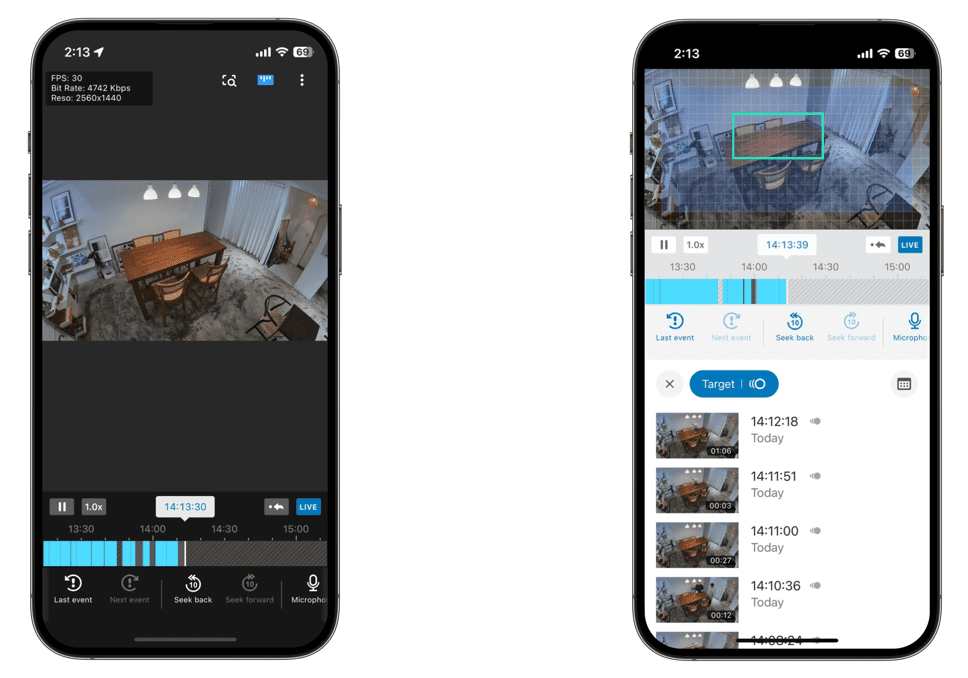
The other Surveillance Station features are also available. This allows you to quickly search for events on a timeline as the solution marks when something happened. This works well: we can easily find surprising passages from our colleagues.
Our favorite feature of this Synology CC400W is the microphone. At the touch of a button you can speak through the camera behind your computer or smartphone. This can be useful, for example, to give instructions to a supplier or to drive away shady characters.
The sound quality is excellent and the delay is minimal. You can hear yourself speaking through the camera microphone with a delay of just under a second, which definitely makes this type of communication less pleasant than a real video call. However, to say something to everyone who comes into contact with the CC400W: the functionality is ideal. We also understand well what the other participant is answering as long as he or she is not too far away from the camera.
You can also play pre-programmed sounds, such as: E.g. an alarm, a barking dog or an angry man shouting “Stop, stop, stop”. Stop. “Stop it, stooooop,” he says. All of this could potentially deter a burglar, although in our opinion none of the noises are actually loud enough to scare us. The sound and speech functionality is therefore somewhat lost, especially in a noisy room.
Thanks to the IP65 protection rating, you can also mount the camera outdoors, for example on a door. There you can talk to guests, but you need additional hardware to open or close the door and a passerby cannot ring the bell like with a smart doorbell.
Overall, the voice function works well, but we notice some stability problems in the app during longer conversations. Then the sound may stop, after which we have to switch the interface off and switch it back on. In the test, the problem only occurred after long conversation sessions and therefore does not seem to really affect the intended functionality of the Synology CC400W.
The Synology CC400W is also equipped with space for an SD card. The camera can record images there if the connection to the DVA is temporarily interrupted. We also point out that images are always encrypted during transmission.
The Synology CC400W is a powerful but simple security camera that offers a lot of functionality without a high barrier to entry. If you have a Synology NAS or DVA, you can get started with this device without much difficulty. The sharp images during the day and at night are the main advantage, but we also think the two-way communication with the ability to play sounds is a big plus.
Security cameras that you connect via Ethernet and PoE are in many cases more interesting than those connected via Wi-Fi, but wireless connectivity makes this device much more versatile. With the CC400W, Synology provides a surveillance camera that is relevant in many scenarios, but in our opinion will certainly appeal to smaller organizations as well. The recommended retail price of 153 euros including VAT makes this device a manageable investment.
One of the biggest advantages is also one of the biggest disadvantages: This device is designed for the Synology ecosystem. So you commit to the manufacturer’s solution. We don’t think that’s a bad thing given the simplicity and quality, but consider it.
Source: IT Daily
As an experienced journalist and author, Mary has been reporting on the latest news and trends for over 5 years. With a passion for uncovering the stories behind the headlines, Mary has earned a reputation as a trusted voice in the world of journalism. Her writing style is insightful, engaging and thought-provoking, as she takes a deep dive into the most pressing issues of our time.