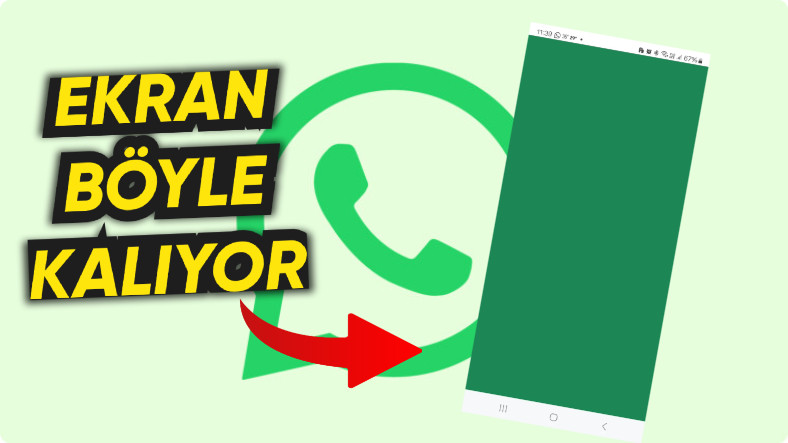After testing a long list of GPS navigators in general and its compatibility with Android Auto in particular, in my opinion Waze is the best, on the one hand, due to its colorful interface and on the other hand its active community that keeps you updated. (almost) everything that’s on the way. But this Doesn’t mean Waze is perfect: Before going any further, their ads are sometimes annoying and there are too many notifications.
Don’t get me wrong: It’s a good thing Waze warns you about thingsbut there aren’t that many distractions while driving, so I need to prioritize and select the ones that seem important to me in Android Auto and disable the others so they don’t bother me while I’m driving.
This is how I keep Waze notifications away
First, download and install Waze on your mobile phone. One of the permissions that must be granted is exactly notification permissions And yes, it’s a good idea to say yes, as long as it’s good to let us know about events like road blockages.
It is also important to note that Android Auto is an adaptation of the mobile phone to the car screen; so it’s worth considering this to disable notifications from other potentially invasive apps. These Waze changes must be made on mobile and not on the vehicle display.
So I opened Waze in the app on my Android mobile phone and tapped the three-lined button in the upper left corner. there, inSettings‘ > ‘Notifications‘ is where you should do the scanning as they are all enabled by default.
Notifications are classified into those that arrive on the mobile phone (Push Notifications) and those that arrive on email, these also need to be disabled so as not to fill the email with garbage, but since it does not bother the driver, this is another story. What interests us in this case are Push Notifications, and although the quickest and most effective thing is to disable the first box (‘Receive all Push notifications), the best thing to do is to select Push Notifications. leave the important ones active.
There are up to 12 notification types in Waze:
- funny ads. Games and special offers to entertain you on your trip.
- audio guides. Announcements of new audio guides, including celebrity ones.
- Traffic on holidays. Tips for avoiding rush hour traffic.
- Follow Waze Alerts. A notification, promotion, or special offer sent in response to an advertisement saved in the application.
- Withholding notifications. Notification of detentions prior to departure.
- Major traffic incidents. Closing alerts for events in your area, like a concert or football match.
- Unusual traffic alerts. Get notified when your route and estimated arrival time are longer than usual
- Waze News and Updates. New information from your area or news from the app.
- Planned trip reminders. Smart reminders to make time for an upcoming trip or calendar event.
- Waze Locations Information. Ability to add information about the sites you visit.
- natural disasters. Real-time information during natural disasters in your area.
- Community and comments. Invitations to special community events and requests for feedback to help improve the browsing platform.
I was clear here: I was interested in the activation of holiday traffic, congestion, unusual traffic, planned trip reminders and natural disasters. But you can select, uncheck and mark the ones that interest you.
via | ADSL Region
Cover | Montage of Vecteezy and Eva Rodríguez de Luis with Isolated Vectors
Xataka on Android | Six Waze settings for Android Auto that I recommend you configure as soon as possible