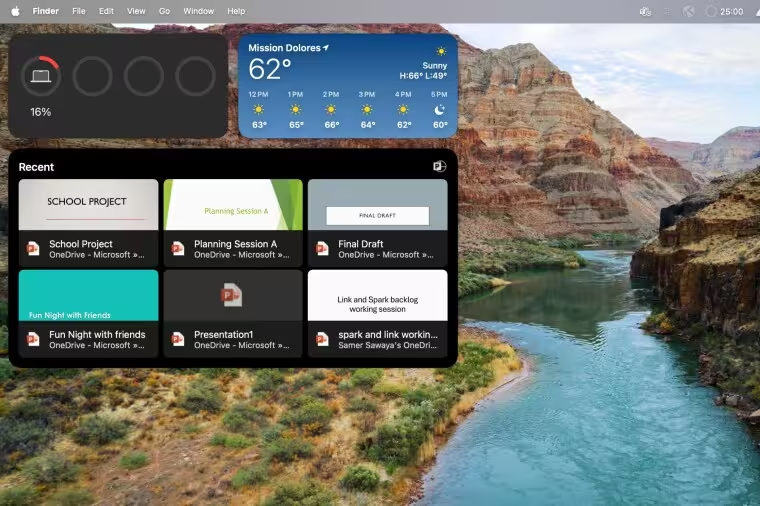Microsoft introduced new widgets The latest versions for Word, Excel, and PowerPoint for Mac. Thanks to these widgets, macOS users can quickly access recently used files directly from the desktop.
At the beginning of this year Microsoft Introduced similar Recent Files widgets for Word, Excel, and PowerPoint for iOS and iPadOS. These widgets allowed users to browse and open recently accessed files from the iPhone or iPad home screen.
Here’s how users can add the Word, Excel, and PowerPoint widgets to their Mac:
- When running a version of macOS that supports widgets, users can right-click the desktop and select Edit Widgets.
- In the list of available programs that support widgets, users need to select Word, Excel or PowerPoint.
- Once you select the app, widgets will be displayed in four sizes: small to large.
- Users can select the desired widget size, hover over it, and select the green + button in the upper left corner.
- When the Recents widget appears on the desktop, users can click the file card to open the most recent file. If users want to open the app’s homepage instead, they can click anywhere in the widget other than the file tabs.
Microsoft is rolling out a new Latest Gadgets feature for users of the existing Microsoft 365 channel (previous version) running version 16.91 (build 24110320) or later on macOS. On iPhone and iPad, the Recent Files widget is available to Microsoft 365 Insiders with iOS 2.85 (build 24042818) or later. By joining the Microsoft 365 Insider program, users can access early versions of new features and updates before they become available to more people.
Also read – Android 15 finally brings VRR support to phones
These new widgets simplify workflows by giving Mac users a convenient way to access recent files. With this update, Microsoft continues to improve the cross-platform compatibility and user experience of its suite