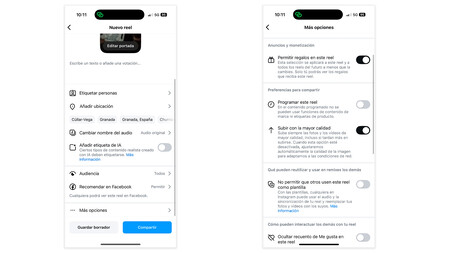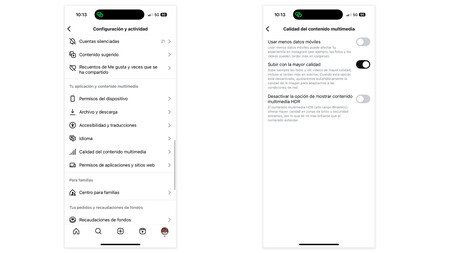More than two billion users browse Instagram every day for next to nothing. For some time now, photos have become a secondary dish, and the key to growth in this social network is videos in Reels format.
With the growth of TikTok, Instagram has opted for Reels as a direct alternative, and one of the biggest complaints from users is the loss of quality that their videos often experience when uploading to the app.
We will give you some tips for uploading Reels in the highest quality possible and tips for sharing stories with the least loss. Instagram doesn’t currently allow nearly as much original attribution as YouTube, but there are a few things we can do.
How to load Reels with maximum quality. This first tip may be quite simple, but on a daily basis I encounter a considerable number of users, both individuals and companies, who do not know a native function to prevent videos from losing too much quality. This is normal as Instagram does not enable it by default and it is hidden somehow.
When installing Reel we will click on the last option called ‘More options’. In this menu, we will see the ‘upload in highest quality’ option. This option ensures that the video is uploaded in the best possible quality. If we don’t do this, Instagram will adjust the upload based on the network connection.
If we are not on a WiFi network or our connection is poor, the video will look pretty bad.
Change application settings. We also need to make some extra configurations in Instagram settings to prevent our content from being corrupted when uploaded. What we will do here is go to our profile and click on the three lines in the upper right corner.
Here we will see a section for managing the ‘quality of multimedia content’. We will enable the ‘Upload in highest quality’ option and disable the ‘use less mobile data’ option. This will ensure that all photos and videos we upload are in the highest quality possible.
Don’t overload your stories. If your stories look a little pixelated even after you enable these options, you may be overloading them with content. A Story is still a file that Instagram needs to compress, and the more GIFs, songs, and Stickers we add, the greater the compression.
If we want to maintain the highest possible quality in stories, the important thing is to share it “raw”, with almost no additions.
Image | Xataka
in Xataka | Instagram music on Spotify: how to add music from posts to the streaming app