MS-DOS games are great, so you can enjoy the great classics
- November 26, 2024
- 0
With few resources but a lot of imagination, ingenuity and knowledge of code, a few geniuses in the 1980s and 1990s created developments that would go down in
With few resources but a lot of imagination, ingenuity and knowledge of code, a few geniuses in the 1980s and 1990s created developments that would go down in

With few resources but a lot of imagination, ingenuity and knowledge of code, a few geniuses in the 1980s and 1990s created developments that would go down in video game history. This is where MS-DOS games come in, legendary titles They also contributed to the birth of the personal computer era.
It was a different time… The oldest people in the place surely know that a group of friends used to meet right in the game room to play arcade machines or other less electronic ones like billiards or table football. At home, the Atari 2600 was an unattainable dream until the Nintendo NES came along to win the 8-bit battle, and then Sega’s more powerful Master System came along, although the real revolution in consoles came with 16-bit.
And on the other hand, the birth of the PC. While us gamers hit hard on anything that moves on any platform or device, those of us who were lucky enough to get an early start on PCs discovered a whole world of entertainment that we still enjoy today. And from time to time we revive those MS-DOS games that have stood the test of time.
Although the graphics and sound sections are incomparable to those of today, they offer great fun today, as they did yesterday, they can be played perfectly smoothly on modern machines and have qualities that many current titles lack: great playability. We remind you where to find them and how to run them, along with a review of the operating system they run on.

This operating system, the most popular of the “DOS” systems, was the one that really launched Microsoft into “orbit”. Bill Gates –Bad languages say that a better businessman than a programmer– bought the QDOS system from Tim Paterson, converted it to MS-DOS, managed to put it on the IBM PC with the launch in 1982 and started the history of the giant, which continues to this day with later Windows.
Both QDOS and MS-DOS are “inspired” (to put it mildly) in CP/M, an operating system created in the late 1970s by Gary Kildall at Digital research. The system became the de facto standard for microcomputers at the time, and its code could run directly on the Intel 8080 microprocessor.
Here, Bill Gates stepped in with better pricing and distribution policies, which ended up promoting MS-DOS as the only operating system for the IBM PC, which would lead to the birth of the personal computer era in the early 1980s. His popularity was remarkable in all areas, including gamesand from there began Microsoft’s current PC dominance The company released the MS-DOS code on GitHub as a relaunch to a 2014 Computer History Museum publication that also included Word for Windows.

There are several ways to boot an operating system, although it’s obviously not practical to install it as the main system these days. And more complicated to handle (text mode) than a graphical interface system. It is not even necessary and we would certainly have problems with its implementation precisely because of the enormous performance of current machines compared to those of the 80s for which it was created.
If you still decide to dedicate an entire computer or partition to it, you can install MS-DOS itself, Windows XP that supports it, or even Windows 7. Or opt for an alternative such as FreeDOS, the latest freeware, an enhanced MS-DOS and fully compatible with your controllers, apps and games. Another option is to use virtual machines, a “Swiss army knife” that will open any door and it’s very easy to create one dedicated to these MS-DOS games.
However, it is more practical and easier to use software specialized for CPU emulation They will do all the work for us. The one we like the most and the real link for running games for MS-DOS is DOSBox. It is an application that recreates a DOS-like environment on modern computers. Open source, free and cross-platform software, it has support for Windows, Linux, OS X, FreeBSD and more.
Other similar applications are Bochs or DOSEmu, a PC/DOS emulator that is certainly the best on GNU/Linux systems. And we can’t just play on PC because there is software like Magic DosBox (a port of DOSBox) that works pretty well on Android phones or tablets. In all cases where we use emulators, it is simply a matter of installing them, configuring them and loading the games we have downloaded.

The vast majority of MS-DOS games are discontinued, but still (incomprehensible at this point in the new century) are dominated by commercial interests, as we saw with Nintendo’s attitude towards ROM portals. It is illegal to operate this type of game without the express permission of its owner under the general terms of copyright or until the owner decides to release his rights. This type is legally recognized as Freeware and there are many existing ones. The rest must be decided by each user. If the studio has discontinued the game and is no longer in business, it’s hard to understand why it isn’t released. In any case, they are available on sites such as the ones we remind you of:

For users looking for the easiest way to play these types of titles without having to install an operating system, install emulators or download games, It is ideal to launch them in a web browser.
Although several websites allow it, even sharing on social media apps, here is one name that stands out from the rest. we are talking about Internet Archivea non-profit digital library dedicated to preserving files and content that has the best catalog of MS-DOS games to be found online.
Although the Internet Archive already had a large catalog, but thanks to a specific project called eXoDOS, which is in charge of collecting DOS games (both from the early days of the IBM PC and also more recent indie productions that still operate in this environment), the organization made the biggest update in its history to achieve a a number greater than 2,500 games.
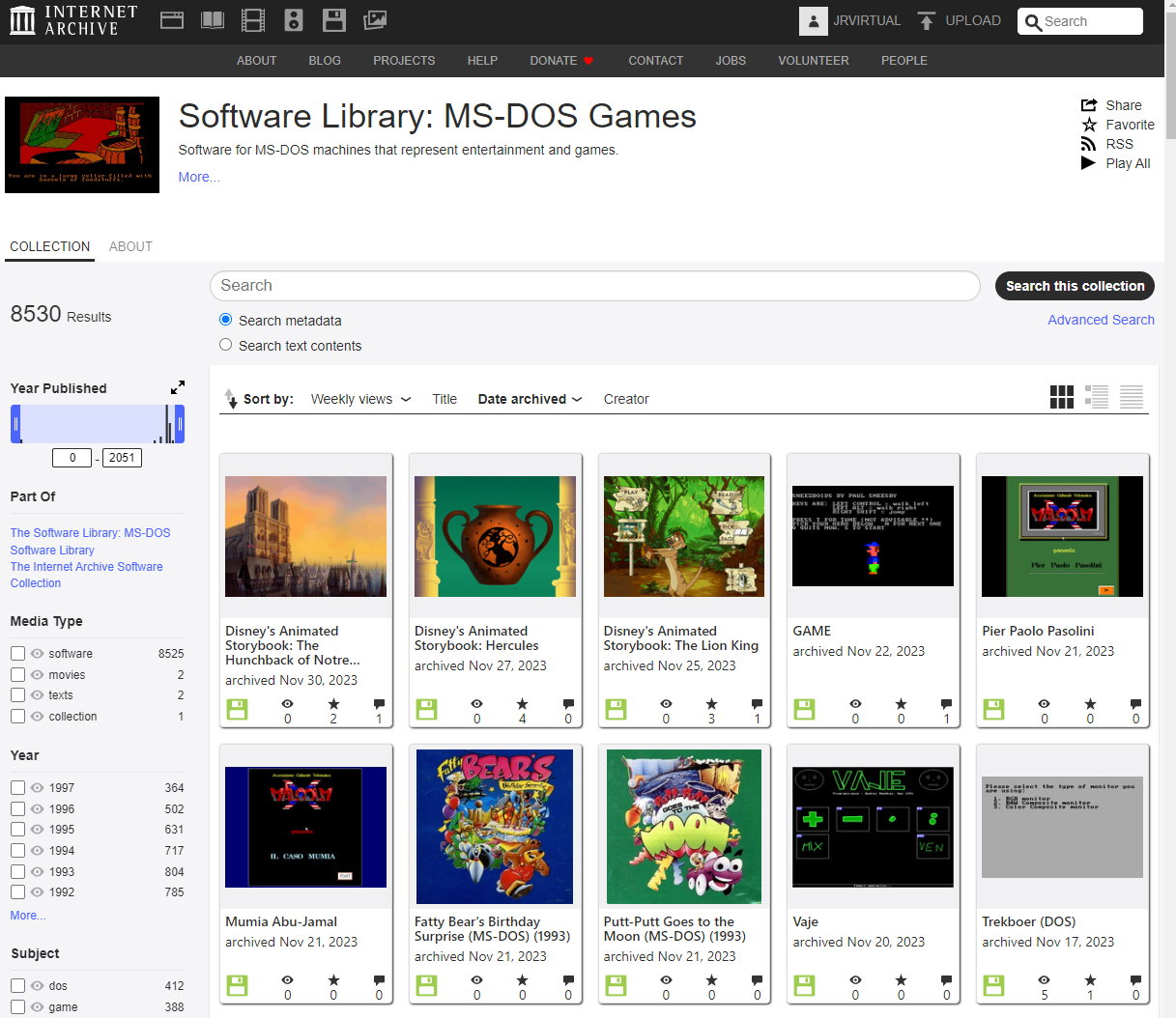
How to be bored! Everything and all genres exist and can be play for free in a web browser compatible with DOSBox, which is the emulator used. Major browsers (Chrome, Firefox, Edge, Opera…) natively support it, so you won’t have a problem running them.
The Internet Archive database offers several filters by collection type or year of publication, or direct search by title if you know it. We simply need to click on the one we are interested in and the program will download the necessary elements, game and emulator metadata and the files themselves. Audio can be enabled or disabled and can be played in original size or maximized screen.
Considering its easy access, execution, small size and low resource usage, Within seconds you can enjoy these amazing games which we spend hours, days and weeks playing every day. Forget the graphics and sound aspects, because it was the best that could be made in the 80s and enjoy these MS-DOS games.
Source: Muy Computer
Donald Salinas is an experienced automobile journalist and writer for Div Bracket. He brings his readers the latest news and developments from the world of automobiles, offering a unique and knowledgeable perspective on the latest trends and innovations in the automotive industry.