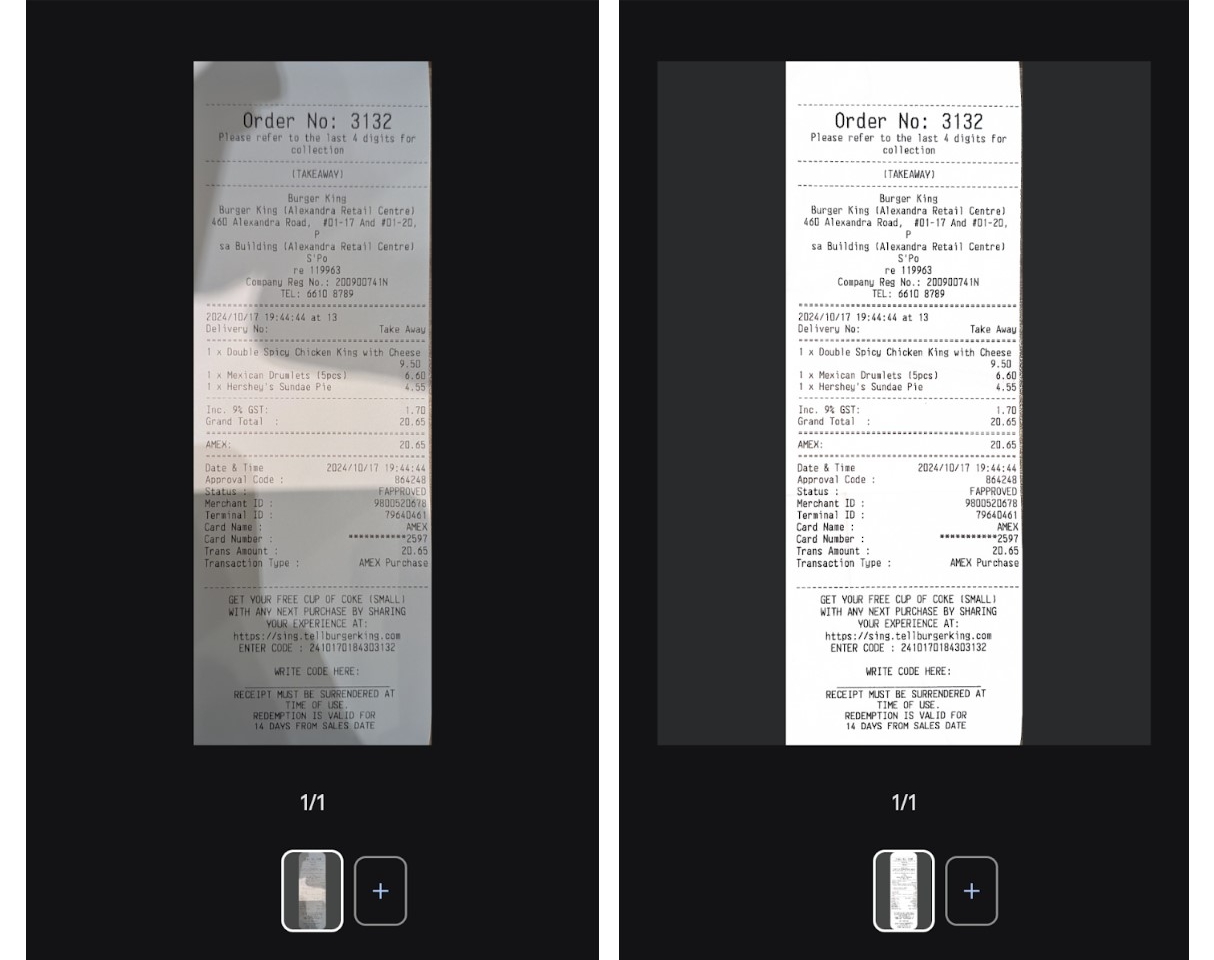The document scanner in Google Drive provides the opportunity to capture the document as clearly as possible without having to manually edit the photo.
Google has started rolling out Expand in Google Drive’s document scanner, he writes in a blog. After taking the photo, users can tap the icon, which then “performs actions such as white balance correction, shadow removal, contrast enhancement, auto-sharpening, light enhancement, and more.”
Fully automatic processing
Google gave its document scanner a new design last year. Improvements included a modified camera that automatically captures the documents as a photo and new photo editing tools. These tools include cropping and rotating, applying filters, and removing imperfections such as highlights from the document.
Last year, Google Drive also gained the ability to sign documents and lock Google Drive files.
The aim is that the user no longer has to edit the photo themselves. Expand Works with bills, documents, IDs and more. The feature will be available to all Google Workspace customers, Workspace Individual subscribers, and users with a personal Google Account in the coming weeks.