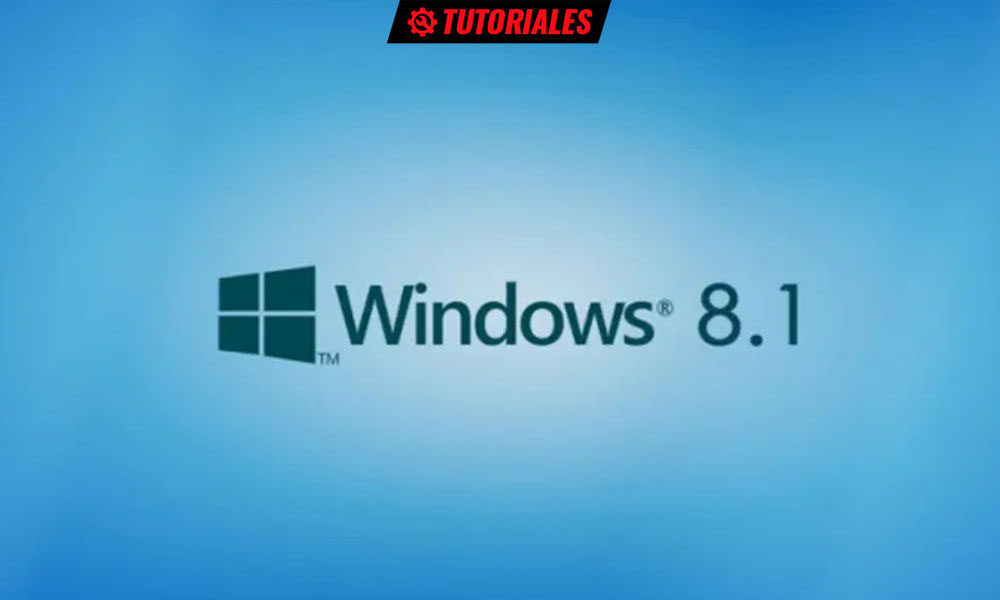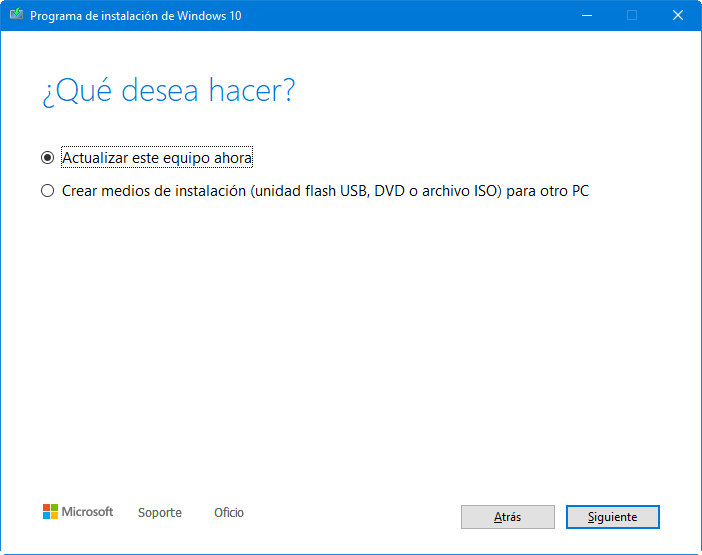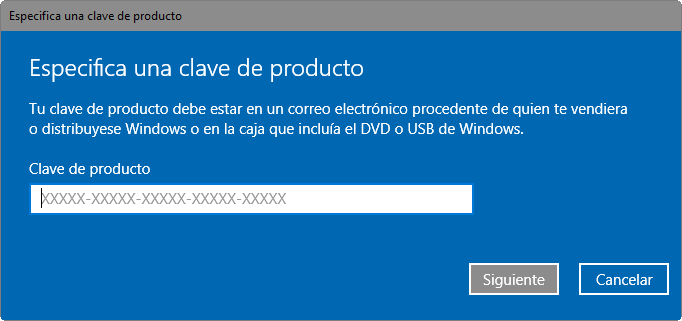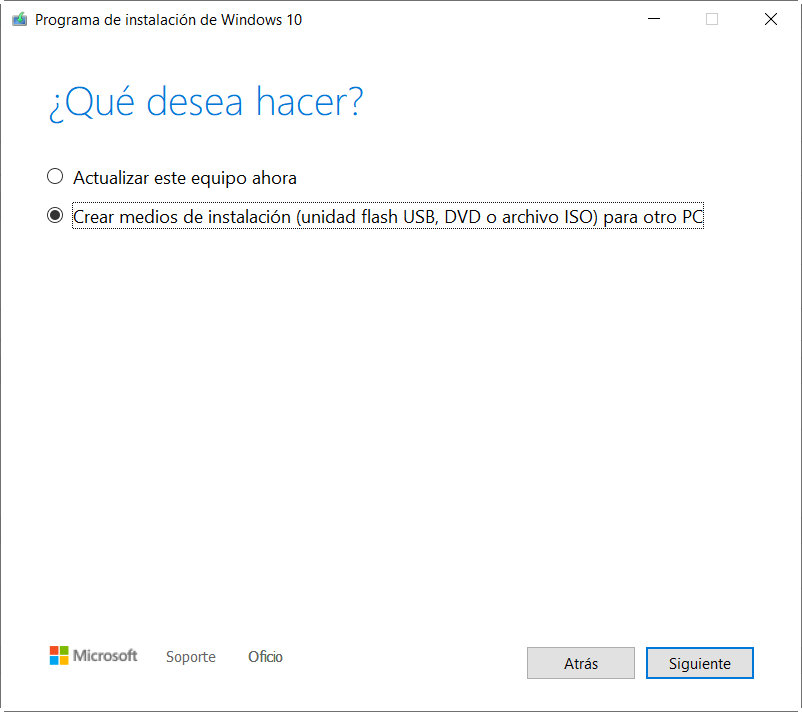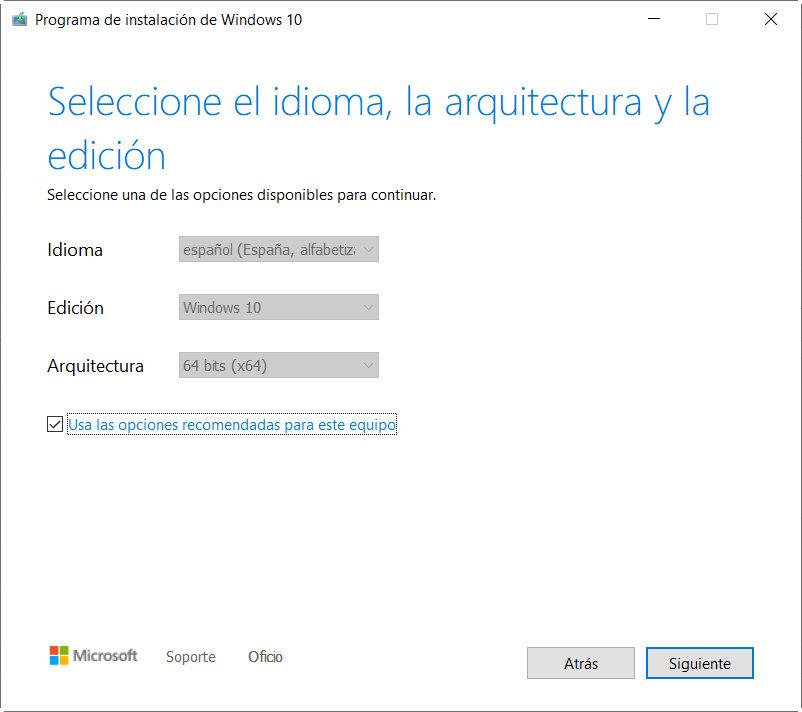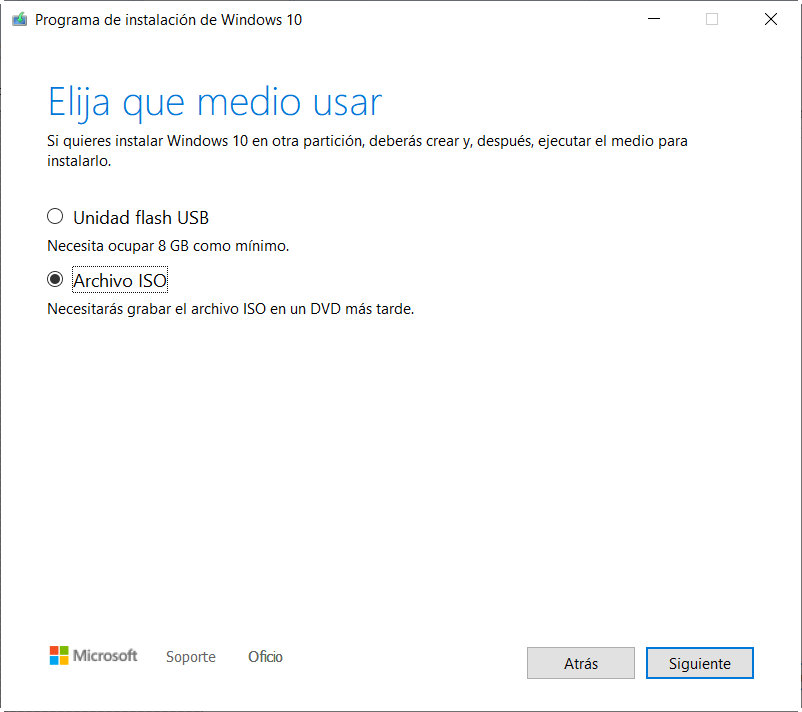Extended support for Windows 8.1 ends June 10, 2023 and Microsoft began alerting consumers and businesses the need to migrate to more modern systems due to the risk of using the operating system without technical support and security patches.
Windows 8.1 was released in October 2013 in an effort to fix the disastrous startup of Windows 8 and design decisions that no one outside Redmond understood, such as removing the Start menu. Criticism of the modern user interface was unanimous and Microsoft bought time with this version until the launch of Windows 10. There is not much data on the number of users who still have Windows 8.1, but it is clear that – if you want to use Windows – it is better to switch to Windows 10 now.
In addition to warning and publishing the migration wizard, Microsoft will soon display notifications on the desktop with messages similar to those used in Windows 7. (By the way, quite tedious, although we do not expect automatic updates, as was the case back then.
And that’s because Microsoft says so “currently does not offer free upgrade paths from Windows 8.1 to Windows 11 and 10 ″, which means that users should consider purchasing a license for a newer version. Or better yet (according to Microsoft), consider buying a new computer that supports Windows 11 or 10, because these are designed for Windows 8.1. “are designed with technology approximately 10 years old«.

This is officially, until until recently, it was possible to use a Windows 7 license to install Windows 10, for free.
From Windows 8.1 to Windows 10, free?
Microsoft wanted the leap to Windows 10 to be massive, and although much later than expected, it succeeded. Now he wants more users with Windows 11, but that’s a different story. Officially, the “Free Windows 10” event ended in the fall of 2016, but informally, the program remained in legal and technical limbo.
Personally, I migrated the original laptop with Windows 7 to Windows 10 two months ago, so I understand that the same process can be repeated with Windows 8.1. And in two different ways.
Upgrade from Windows 8.1 to Windows 10
We start on a computer that has any version of Windows 8.1 with a valid license installed, and we are going to upgrade it to the equivalent version of Windows 10. This is the best way to get started, because it doesn’t fail on any computer, so we can use a clean installation later. When we have a clear scenario, we go through the process step by step:
- Back up your main files or the entire disk. Theoretically, the update preserves files, applications, and user data, but you’d better make sure you don’t lose them in case of problems. If necessary, follow this backup wizard.
- Go to the official Windows 10 portal and click on “Download the tool now”.
- Run the downloaded file “MediaCreationTool1909.exe”.
- Select an update method.
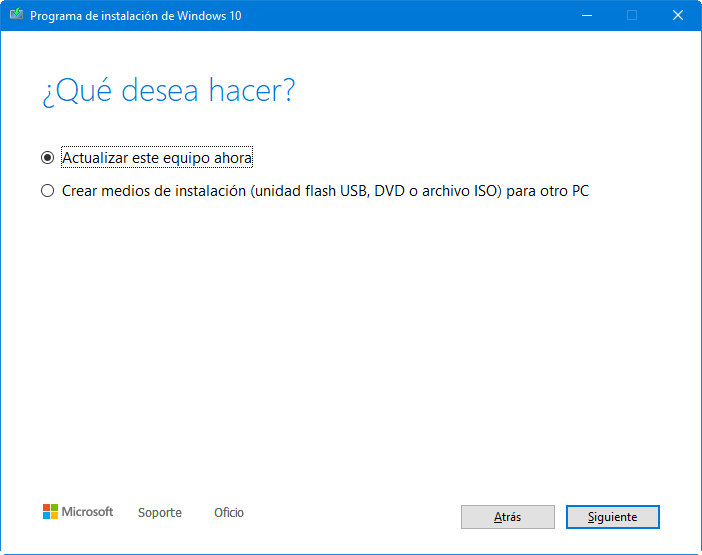
- The tool will download the necessary files and prepare your computer for the update.
- Simply follow the instructions and enter the Windows 8.1 license when prompted to complete the installation. If you do not know the license, you can use applications like ProduKey.
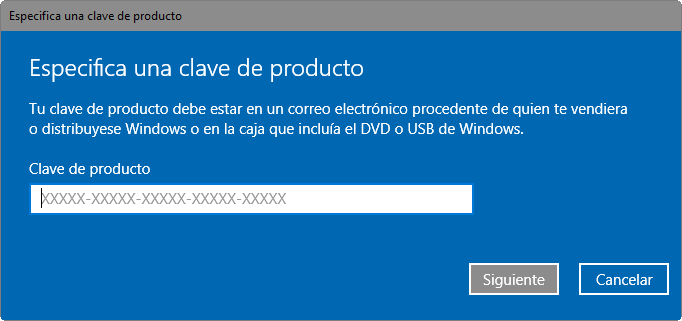
When the process is complete, Microsoft’s servers will verify the installation and converts a Windows 7 alphanumeric license to a free Windows 10 digital license. You will now have your computer legally upgraded to Windows 10.
clean equipment
Keep in mind that Windows 10 authentication is different from previous Windows, and Microsoft uses specific servers that act on the hardware of a particular machine. Once the process is complete, there is no going back in the sense that the Windows 8.1 license is lost to the Windows 10 license.
The good thing is that since then it’s already a computer with Win10 for all purposes, and if you prefer a clean installation from scratch, you can do it without the need for any type of license, because this computer will already be recognized by Microsoft servers and will verify it automatically . If you follow us regularly, you need to know the process by heart, because we’ve discussed it with each new update to Windows 10. Basically:
- Go to the official Windows 10 portal and click on “Download the tool now”.
- Run the downloaded file, the latest stable version is the November update: “MediaCreationTool1909.exe”.
- Select to create installation media.
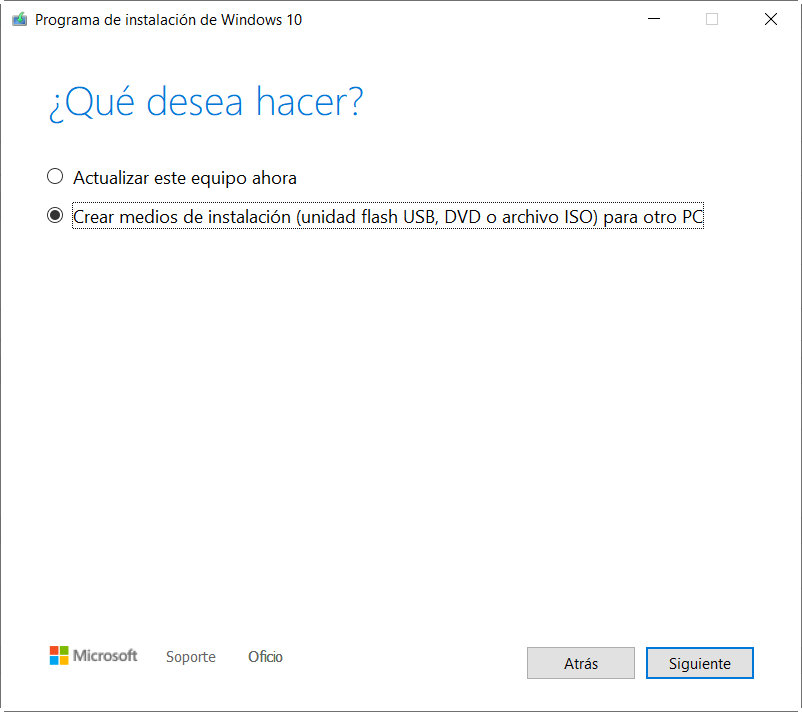
- Select your language, Windows edition, and architecture.
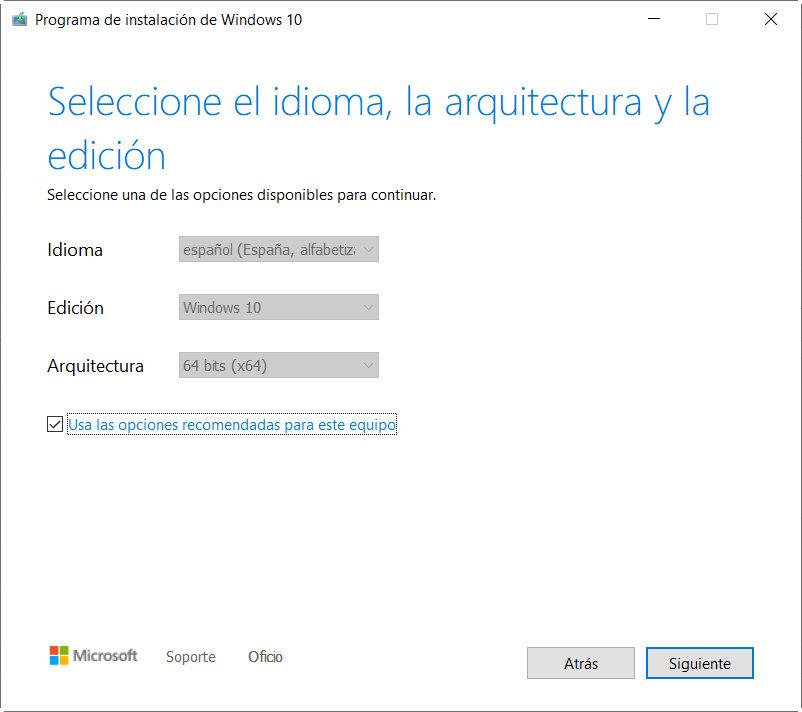
- You will be taken to a screen where you can choose between a «USB flash drive», where the same tool will currently create the installation media, or an «ISO file» to create it later using your favorite application.
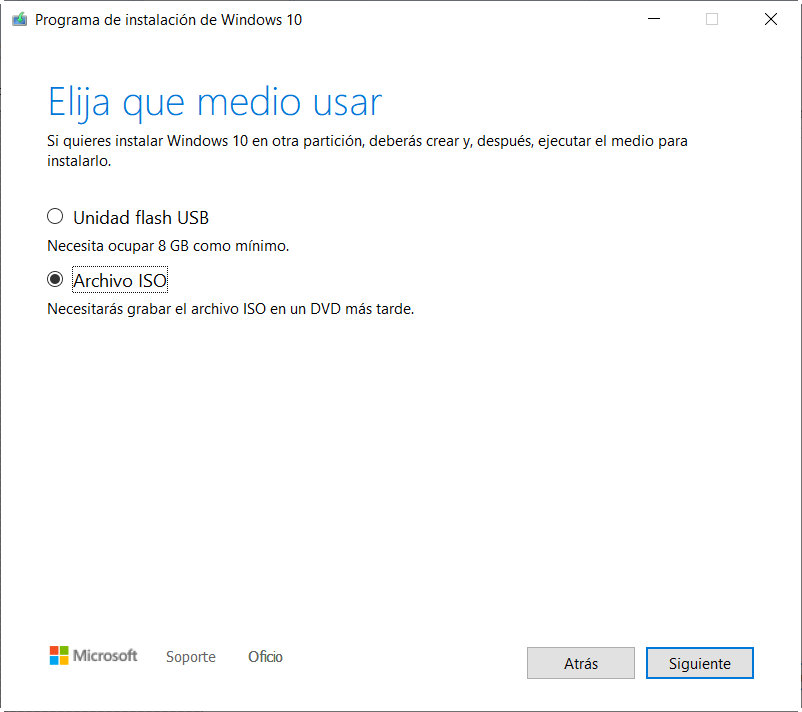
- Personally, we would decide on the second option. We would download the ISO image and “burn” it using Rufus, a free application that works perfectly. In any case, we would already have our media ready for a clean installation or for upgrading other equipment.
As we said above, just two months ago, we performed this process (a clean installation from scratch) with a Windows 7 license, so we understand that with Windows 8.1 it will work the same way. Microsoft is interested in getting users and businesses to move to Windows 10, and we don’t think it will “cut the tap.” From Windows 10, if your computer supports increased requirements, you can upgrade to Windows 11 in one process, this is officially free.
And if you want to take advantage of the end of support for Windows 8.1 and want to try other alternatives, here are some development-oriented ones that are as competent, free, and free as Linux.