How to fix d3dx9_43 dll error? 6 ways that work
- June 25, 2022
- 0
If you’re using a computer with a Windows operating system, your system tries to provide the most powerful performance by running many software, software packages, and files without
If you’re using a computer with a Windows operating system, your system tries to provide the most powerful performance by running many software, software packages, and files without
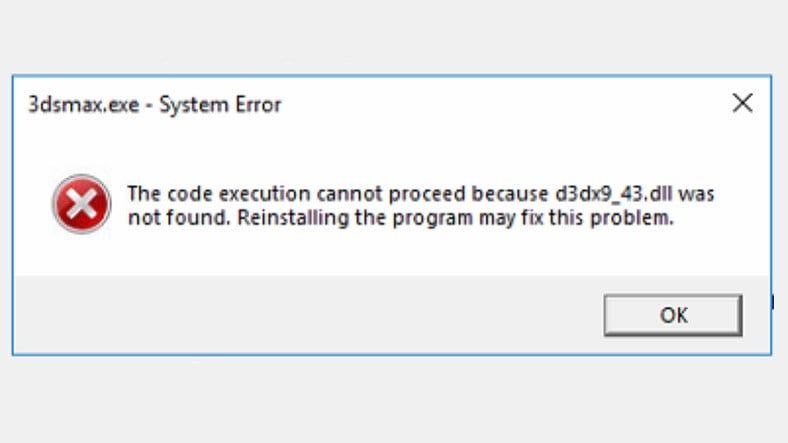
If you’re using a computer with a Windows operating system, your system tries to provide the most powerful performance by running many software, software packages, and files without you realizing it. One of these software packages, DirectX, contains many DLL files. The d3dx9_43 dll file is one of them. Of course, users especially notice this file when they get the d3dx9_43 dll error.
Because the Microsoft Directx software package works in games and graphics programs in general When opening a game or graphics program with d3dx9_43 dll error You can meet. There are many reasons why you are getting DLL file related errors and don’t worry, there are many different solutions. Let us answer the question of how to fix the d3dx9_43 dll error by looking at what to do if you get the d3dx9_43 dll error.
The d3dx9_43 dll file is located on your computer with the Windows operating system. It is one of the DLL files in the DirectX software package. Since the Microsoft Directx software package generally works in games and graphics programs, it is possible to encounter the d3dx9_43 dll error when you try to open a game or graphics program. The d3dx9_43 dll error that you may encounter in all versions after Windows 98 may appear with the following sentences;
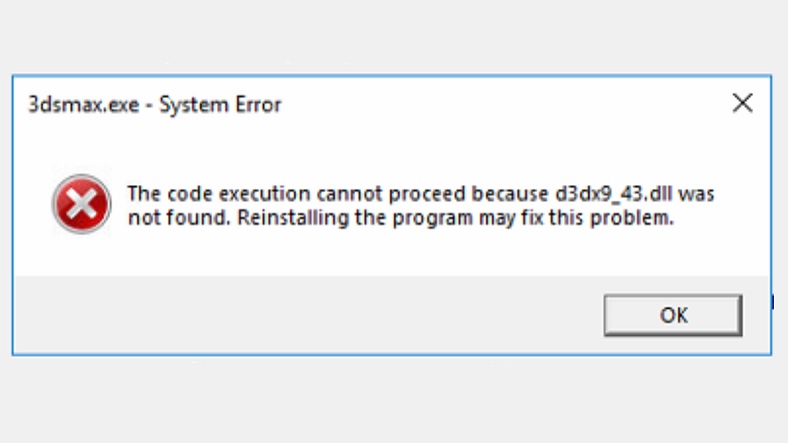
The d3dx9_43 dll error is a problem found in the DirectX software package on your Windows computer. DLL file in general or it’s a bug because it doesn’t work only in certain games and programs. Some of the major situations that cause the d3dx9_43 dll error are as follows;
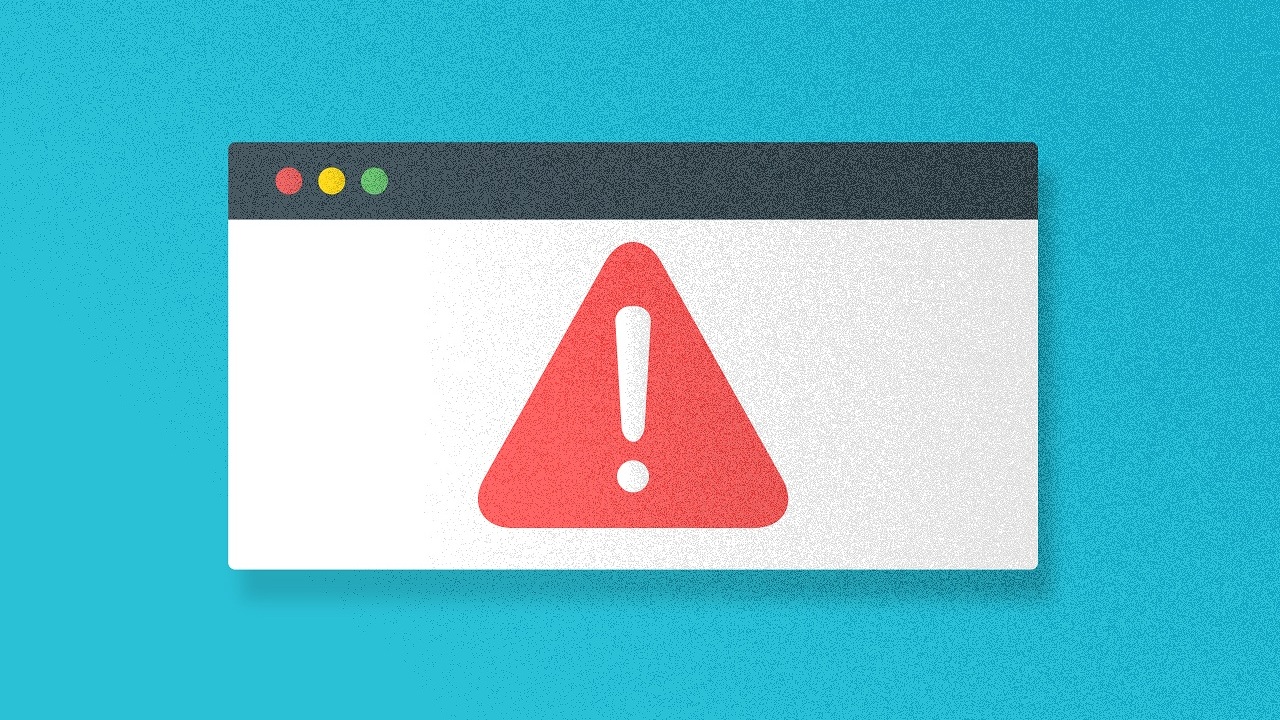
Remember that regardless of the problem you are having with any technology product, the reboot method should be tried first. A small problem at startup It may have caused the d3dx9_43 dll error. It will clear the cache and fix minor issues when your computer restarts. Usually the d3dx9_43 dll error resolves itself when the computer is restarted.
The DLL file named d3dx9_43 dll is the one you use in your Windows operating system. It is part of the Microsoft DirectX software suite. If this software package is outdated, it means that the DLL file in question is also outdated. Open the Microsoft DirectX latest version download page from the link here. Find your operating system and learn how to install the latest version of DirectX.
In the latest versions of the Windows operating system, the Microsoft DirectX software package no longer comes with an additional update. From the Windows Update page Among the general updates is the Microsoft DirectX update. However, you can find the most current status by finding your operating system version from the link we provided.
As with all systems and software, it is important that you use the latest version of the Microsoft DirectX software package. However Sometimes the game or program you want to use is not suitable for the latest version. In this case, the developers may have added a DirectX update suitable for their system to the game or program. You can search for this update yourself in the game or program files or contact the developer.
You download it and start using it by installing it on your computer. any game or program it does not include such a Microsoft DirectX update. It is quite rare to come up with this type of attachment. However, when the game or program has such a special case, the developers leave such an update in the installation files to inform the users and make their work easier. It is worth checking or contacting the developer.

In some cases, the cause of the d3dx9_43 dll error is not the d3dx9_43 dll file itself. Sometimes you get an error with the game or program when you just want to run it. There may have been a problem with the installation. Therefore, completely remove the game or program from your computer and install it again. If you obtained the installation file from an official and unreliable source, it may cause installation problems and cause the d3dx9_43 dll error.
If somehow you’re still getting the d3dx9_43 dll error, try not to run a full Microsoft DirectX installer file, but use it instead. Try running the d3dx9_43 dll file in it yourself. After downloading the Microsoft DirectX installation file, open it without running it and locate the d3dx9_43 dll file. Once found, extract this file yourself, delete the previous one and place the new file where it should be.
Perhaps the problem causing the d3dx9_43 dll error is not in the game, program or DirectX software package but in your video card which is one of your hardware. Your hardware, such as your system and software, should always be up to date. From the Device Manager page You can manually update your video card or visit the manufacturer’s official website and download the latest update. Outdated video card can also cause d3dx9_43 dll error.
When you want to open a game or graphics program on your computer with Windows operating system, What is d3dx9_43 dll error, causes, how to fix d3dx9_43 dll error We answered the frequently asked questions and talked about the details you need to know about the topic.
Source: Web Tekno
John Wilkes is a seasoned journalist and author at Div Bracket. He specializes in covering trending news across a wide range of topics, from politics to entertainment and everything in between.