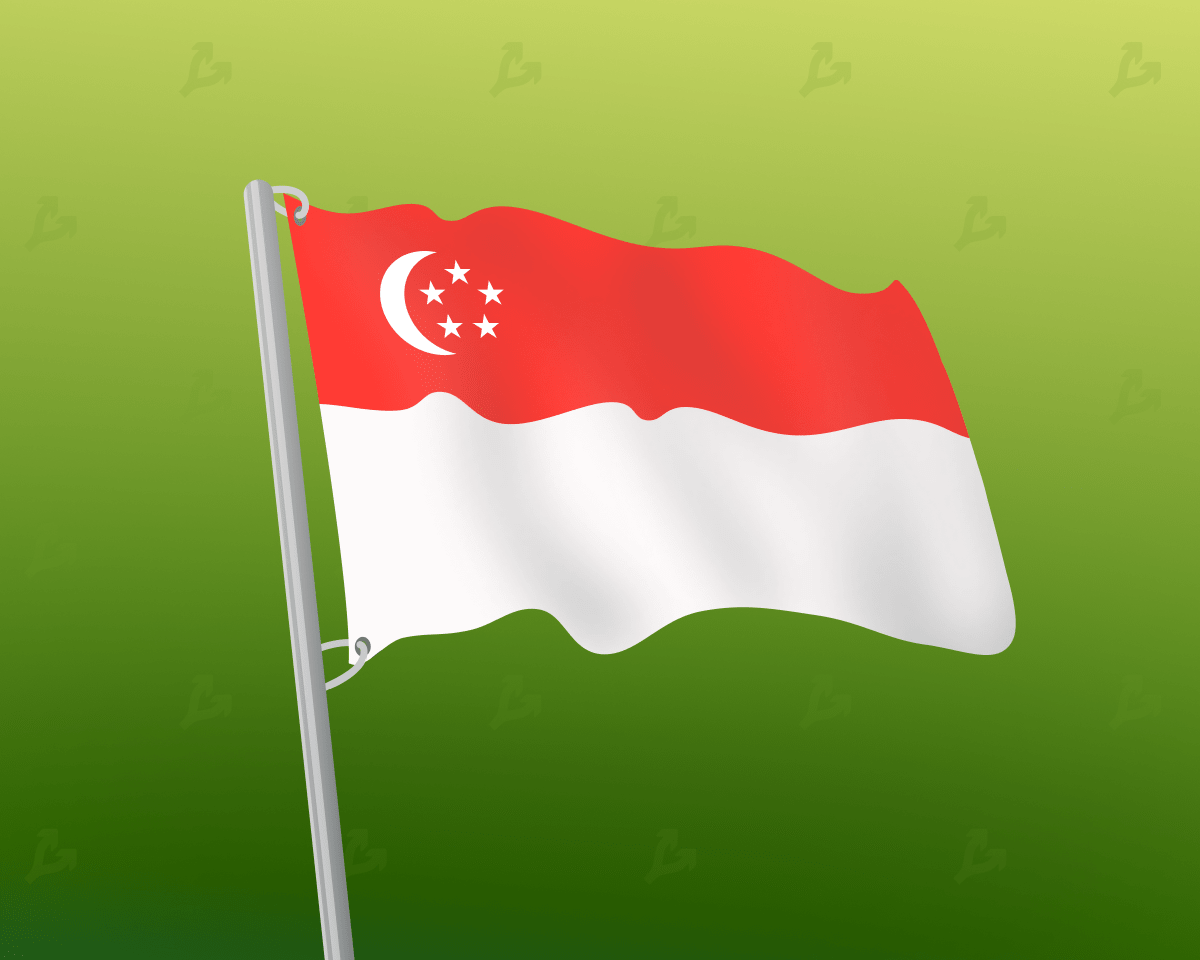Google announced a password manager reset with which he wants to modernize and simplify the management of access to online accounts both on a computer with Chrome and on mobile, whether it is iOS or Android. Although it doesn’t seem like it, the Mountain View giant is concerned about security, despite not being the biggest champion of privacy.
Today, password managers are a well-trodden industry with suggestions for all tastes, so here we find the usual: creating, saving and autofilling passwords. Of course Google is behind it, sync is a feature that is present and sure to scare the most privacy-skeptics.
Password management is nothing new in the Google ecosystem, as the company has been incorporating features in this regard over time. With its new manager, the company intends to offer an integrated and consistent framework across Chrome and Android that also supports Apple’s mobile operating system through Chrome. Apparently, some users complained about the confusing password management between Chrome and Android, so Google would respond accordingly to develop what we are concerned about in this post.
In addition to offering a more unified interface across devices, Google’s revamped password manager aims to improve the security of online accounts not only notice those that have been compromised, but also those that are protected by a weak or reused password on Android. Once alerted, the user can resolve the issue using the automatic password change feature included in the app.

The manager intends to offer a simple approach that is not an obstacle for the user to be able to save passwords when logging in, to automatically fill them in if necessary and to ensure that they are not revealed. Added to all this is the ability to add passwords directly from the management interface. Yes, nothing that hasn’t been seen many times before.
Apparently the manager for Android is what concentrates the most interesting to be incorporated Touch-to-Login for even faster login and it also does it safely, according to Google, from an overlay that appears at the bottom of the screen.
Accessing Google’s password manager is as simple as signing in and going to the relevant Chrome section on both PC and iOS, while on Android you need to search for the autofill service in System Settings. Here, the Android version could condition the availability of the feature.
Cover image: Pixabay