Web browsers are one of the most important groups of software on a personal computer. Its main function – but not the only one – is to open web pages. Any of the browsers we have installed on the PC can do this, but only one can be set as the default, so that it behaves by default when opening links.
Major operating systems allow select the user’s preferred browser, but not all facilitate the task in the same way. In this last group we have to refer to Windows 11. Microsoft has changed the selection of browsers and it is necessary to manage each type of extension and protocol associated with the browser (HTM, HTML, PDF, SHTML, SVG, WEBP, XHT, XHTML , FTP, HTTP, HTTPS…) .
It is interesting for users who try to customize every last corner of the system, but not for the general public, who will not mind its complexity and will continue to use the default browser, which is none other than Microsoft Edge.
Change the default web browser in Windows 10
On the contrary, in Windows 10, the change is very simple. First, install any web browsers you will be using, although you can do this the same way later. After installation, follow the simple steps:
- Press the keyboard shortcuts “Windows + I” to access the settings. Or click Start > Settings.
- In Settings, select “Applications”.
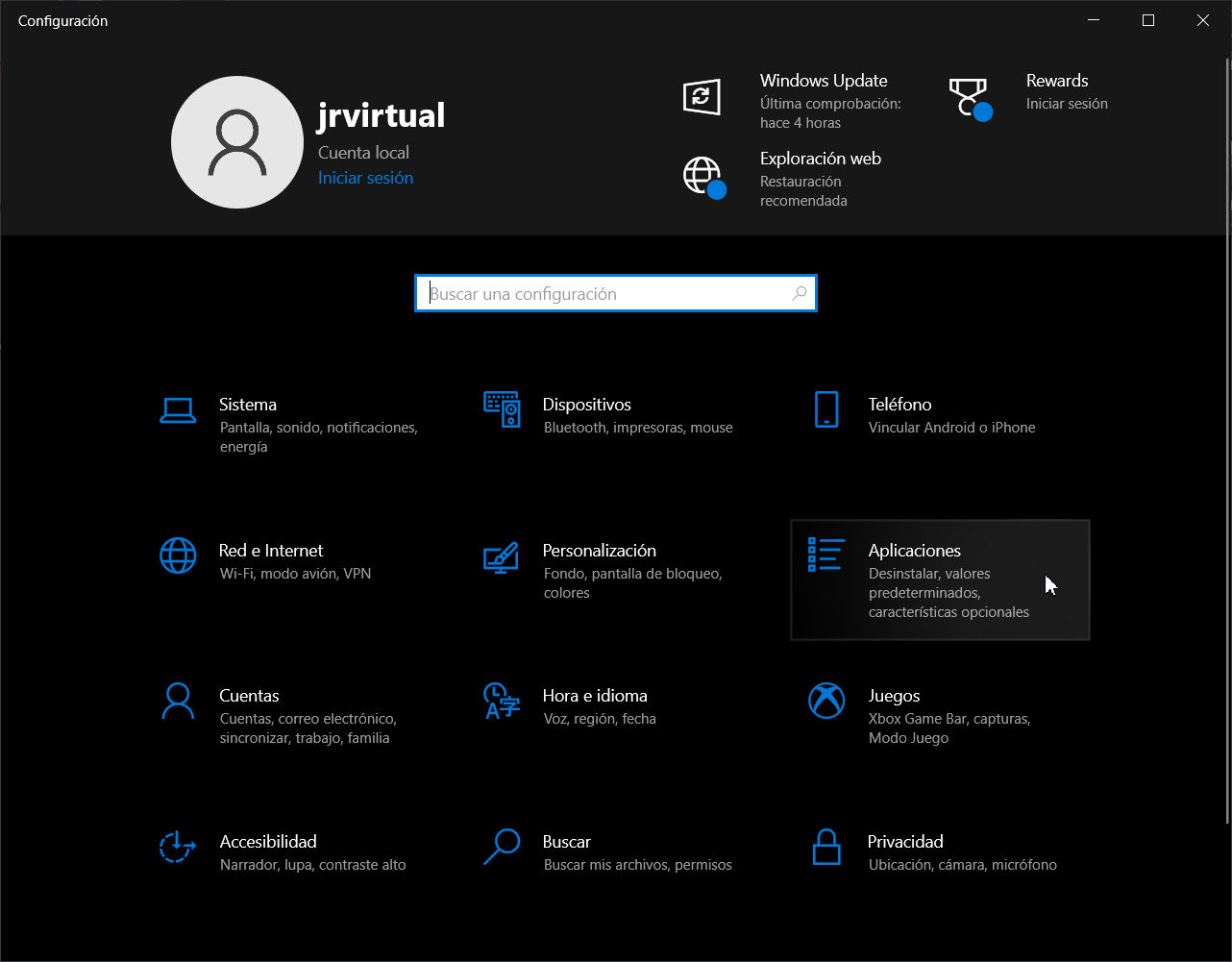
- Select “Default apps” in the sidebar on the left.
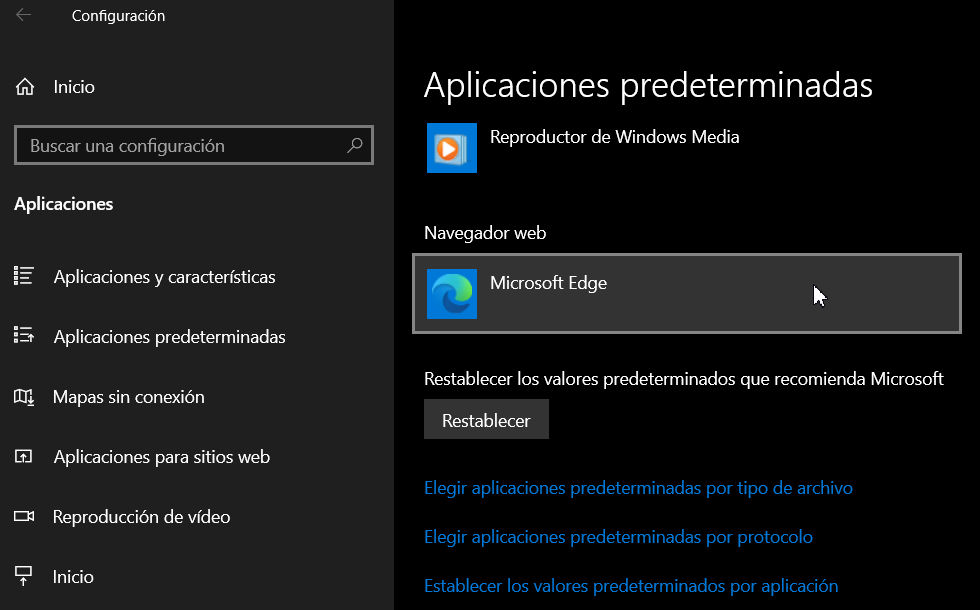
- In the right pane, under Web Browser, click your current default browser (such as Microsoft Edge).
- A “Select Application” menu will appear, listing the installed web browsers.
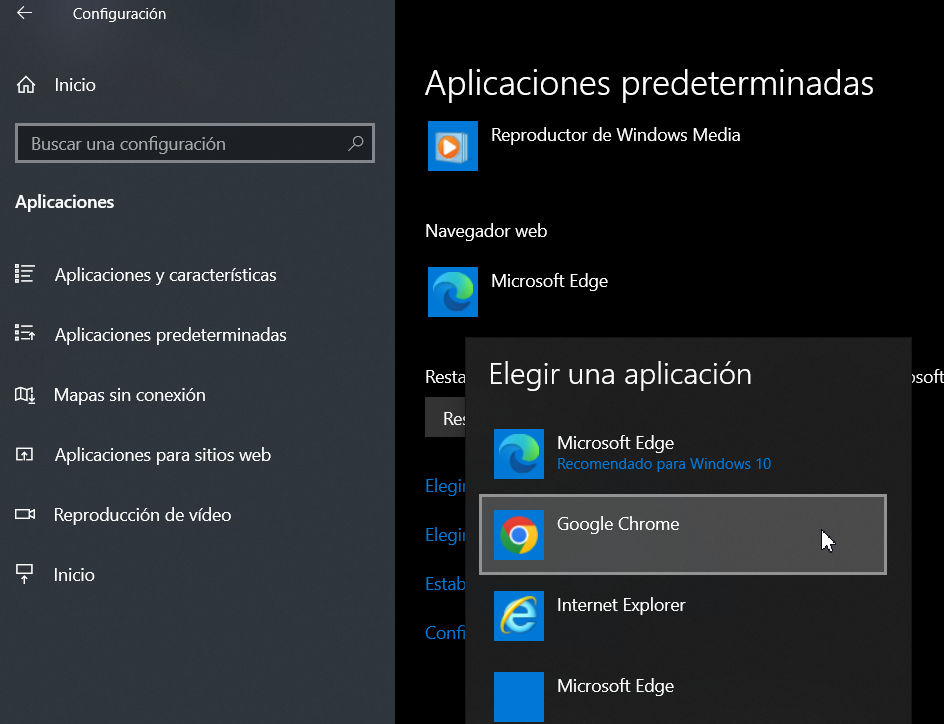
- Here you will be able to choose the browser you want to set as your default.
All ready. Changing the default web browser in Windows 10 is very simple and is done with the click of a button. Windows 11 is something else. More customizable but more cumbersome.

