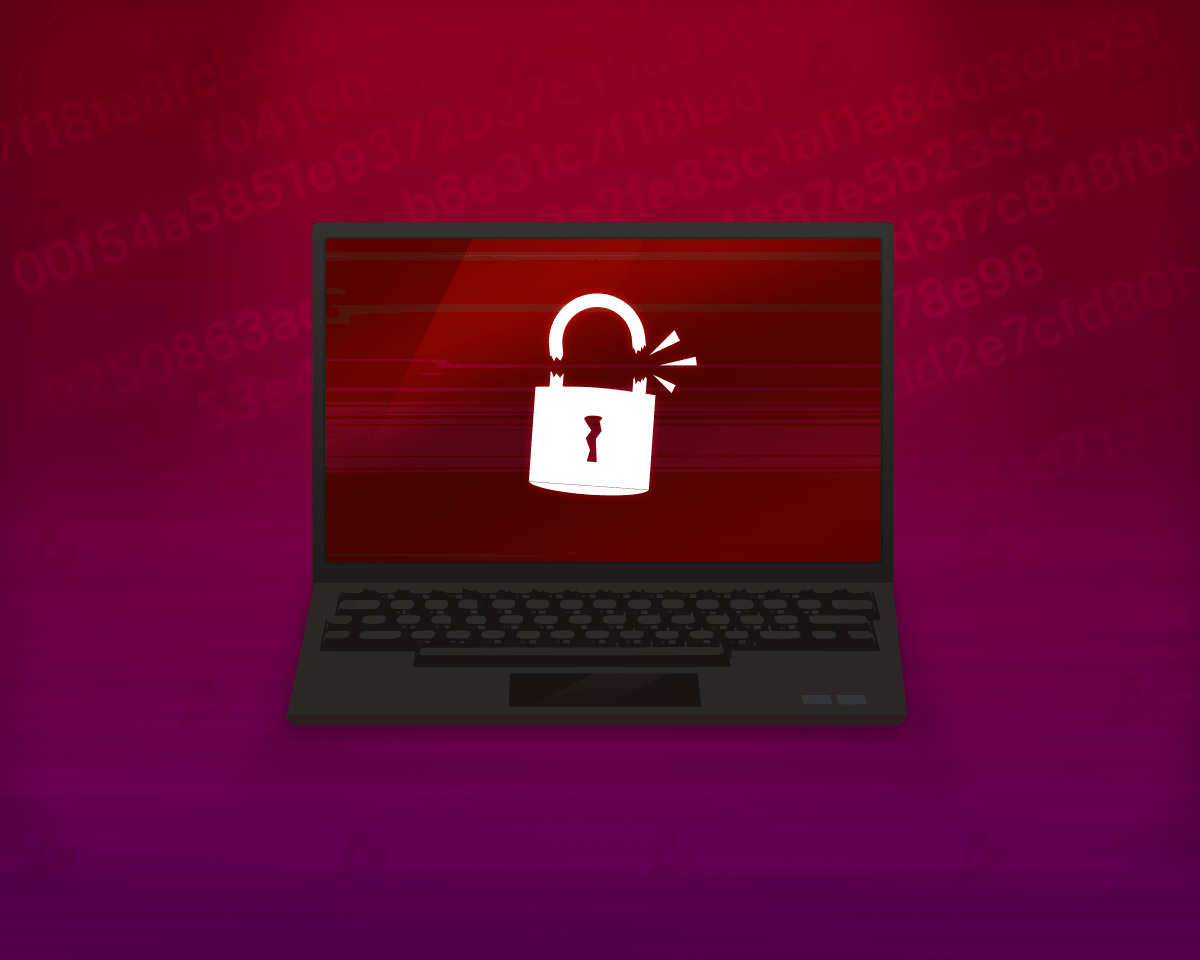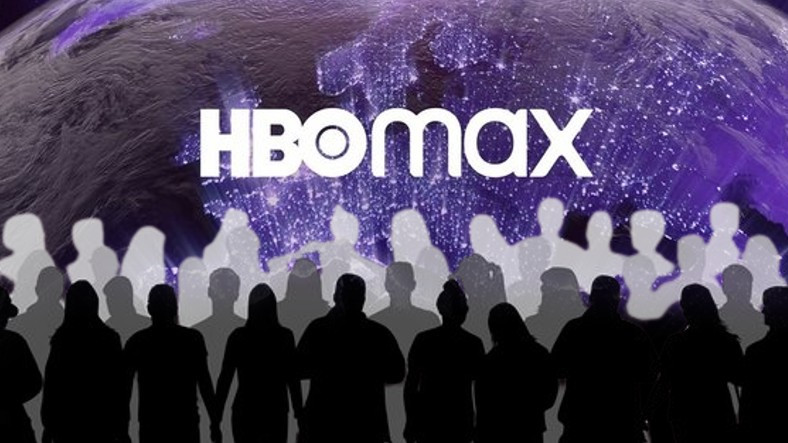![How to Customize Toolbars in Gmail (Photo: MuyComputer)]() How to Customize Toolbars in Gmail (Photo: MuyComputer)
How to Customize Toolbars in Gmail (Photo: MuyComputer)Gmail users have discovered what’s new in Mail, a customizable interface that can be tailored to each user’s needs and tastes.
Previously, when you signed in to Gmail, you’d see a single panel that displayed all of the platform’s options and features. There is now a new sidebar with more options like chat, spaces or meeting.
In any case, many users have reported that having so many toolbars can take away important visuals from the screen, especially on laptops.
However, you can hide the larger panel by clicking on the aforementioned three-line icon located at the top left of the screen.
![The new Gmail update will be very useful, especially in workspaces. (Photo: NewEsc)]() The new Gmail update will be very useful, especially in workspaces. (Photo: NewEsc)
The new Gmail update will be very useful, especially in workspaces. (Photo: NewEsc)1. Click on Settings and then Personalization.
2. A list of Gmail features will appear, from which you can select and remove the chat and meeting.
3. Immediately it will no longer appear on the mail login page.
After using these steps, you just need to refresh the page to see the changes and the Gmail interface will appear as it was before this update.
Likewise, there are other updates that have been made to the email service, such as more color schemes and other interface features that allow you to fully customize the Gmail inbox image.
Also with this new update, to access only the pages and tools related to email, you will have to click on the “mail” icon, which is now in the new panel, because if you select another function, like “chat” the inbox and other folders will not appear.
Finally, if you prefer to use the older version where Gmail icons and designs used to be red, you need to show the settings bar by clicking on the “nut” icon and then selecting the option that says “Revert to original view”. “. Of course, Google will ask you for reasons why you didn’t like its new interface design.
It’s always worth trying the updates and changes that Gmail and Google bring with the rest of the platforms, as well as other applications like social networks, because you can find new features that are very useful.
In this case, these updates to the Google email service will make the working life of many people easier, because as a result of the remote work modality, motivated by the health emergency experienced in the last two years, many users have had to organize your meetings and commitments by video call, and it is very practical to always keep in mind Have a “meetings” icon.
Continue reading:







:quality(85)//cloudfront-us-east-1.images.arcpublishing.com/infobae/HNTG356HKVGHNNXHMCEIKTHQ2E.png)
:quality(85)/cloudfront-us-east-1.images.arcpublishing.com/infobae/4BRNEPCCMFGVPNCTLW56JDVB2Q.jpg)
:quality(85)/cloudfront-us-east-1.images.arcpublishing.com/infobae/567A742GV5DE3PL73A3JFT3Z4I.jpg)