Out of Feed: How to Turn Off Highlighted Posts on Instagram for a Month
- August 1, 2022
- 0
We will remind you that earlier we talked about the “Close friends” function – what it is and how to use it. Now let’s talk about how to
We will remind you that earlier we talked about the “Close friends” function – what it is and how to use it. Now let’s talk about how to

We will remind you that earlier we talked about the “Close friends” function – what it is and how to use it. Now let’s talk about how to remove annoying suggested posts from strangers from your feed. Instagram lets you do this for the next 30 days.
The whole algorithm of actions is very simple.
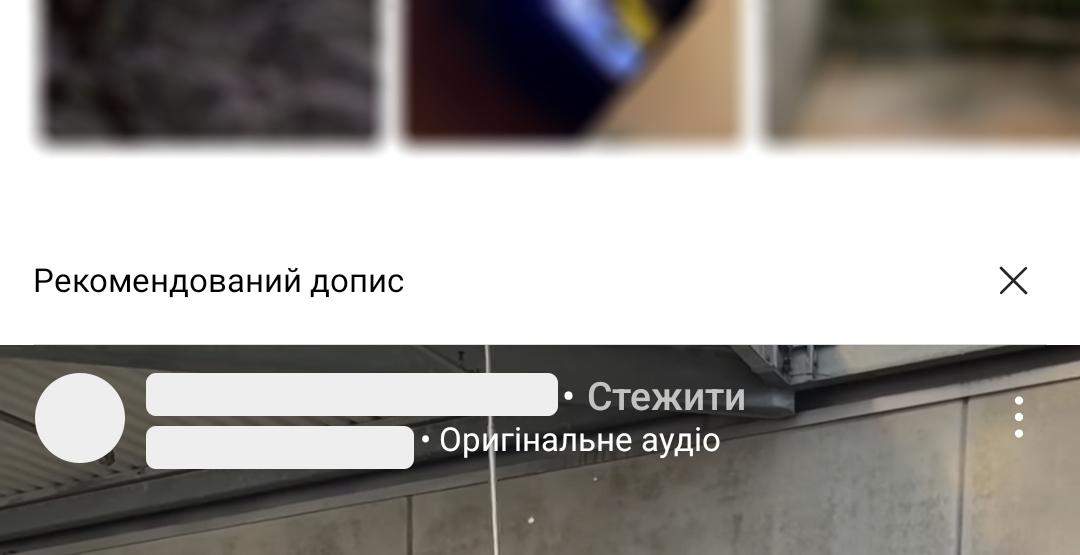
At the first stage, you need to click on the cross / Screenshot of channel 24.

At the second stage, you need to choose the appropriate action / Screenshot of Channel 24
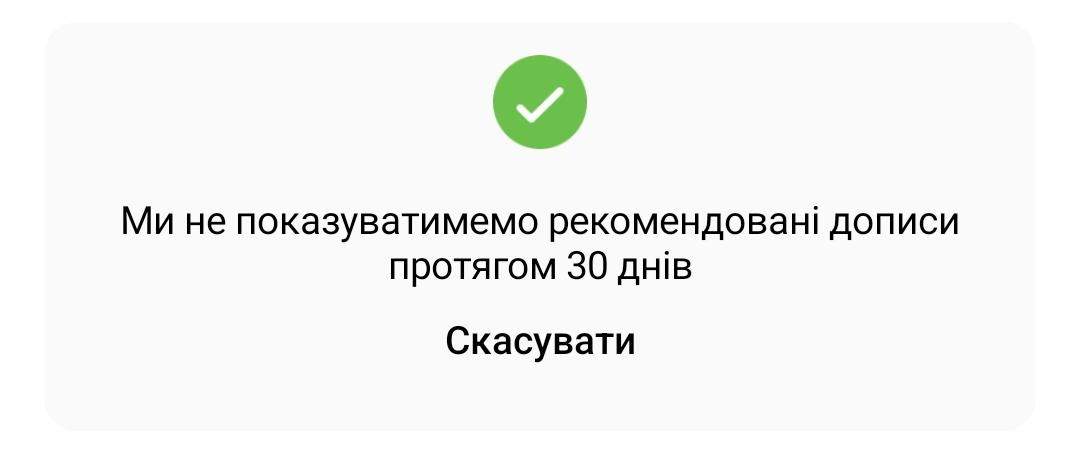
Confirmation of successful cancellation of recommendations in the news feed / Screenshot of Channel 24
Source: 24 Tv
John Wilkes is a seasoned journalist and author at Div Bracket. He specializes in covering trending news across a wide range of topics, from politics to entertainment and everything in between.