What would web browsers be without extensions? Of course, they would still be among the most used apps, but they would be limited to what their developers see fit. The very smart idea of allowing and encouraging the development of add-ons that add new features and improve existing ones is without a doubt one of the best achievements of the software industry (and games, of course) in history. game, software.
Thanks to extensions, we can expand information about certain websites and services, modify the display of the website, either for aesthetic reasons or for accessibility reasons, protect our privacy… the list is endless. And this, generally very positive, nevertheless evokes a feeling somewhat similar to that experienced when standing in front of an all-you-can-eat buffet, in which each dish we observe looks better than the last.
This circumstance, as far as browsers are concerned, evokes certain memories of the first decade of this century, when browser toolbars became popular, primarily but not exclusively for Internet Explorer. If you’ve lived through it, you’ll remember it too, because it was very common to find installations where you’d see three, four or even more bars when you opened your browser. For those who haven’t experienced this exercise in digital baroque, this image may be equal parts revelatory and disturbing:
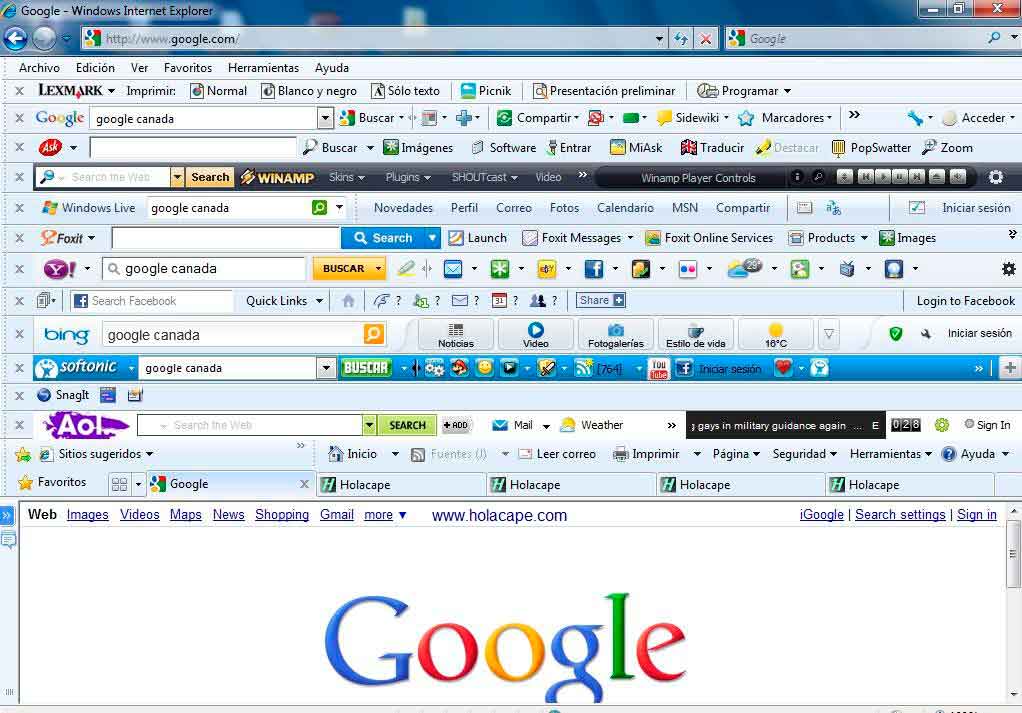
Image: Elmundoestaloco
Without going into performance impact and safety risk assessments, we have stuck exclusively (even if it costs) to the aesthetic impact and the enormous drop in usability caused by these bars, with that alone, we already have more than enough reasons to reject. an excess of “external” elements in browser interfaces. And it applies, even if it may not seem like it in some cases, as a general rule its interface design tends to address issues of usability and efficiency.
With the extensions, as I mentioned before, you run the risk of getting into a similar problemsince they accumulate on the right side of the address bar of the browser, they are able to reduce very substantially the space of the same one that gives it its name, that is, the one we use to write and check the URLs of pages. we will visit.
To avoid this problem, several Chromium-based browsers allow the user to configure which extensions are displayed in the address bar and which are not. Firefox will add them, and when they don’t fit anymore, create a dropdown menu (unless we pin them to the address bar via their context menu), similar to what happens with the favorites/bookmarks bar in most browsers.
It already seems, as we can read, that Firefox developers are working to improve the management of extensions in the browser, adding a button that allows access to the main management functions of these pluginsinstead of using each extension’s context menu. The browser thus adopts a model similar to that already offered by those based on Chromium.
Although this new button is still under development can now be found in Firefox 105 Nightlyso those users who have this version already have the opportunity to try it.
