Google improves search tool for certain quoted terms
- August 8, 2022
- 0
The Google results page update has improved the search engines of the world’s leading search engine. Words used in quotation marks now appear in exactly the same order
The Google results page update has improved the search engines of the world’s leading search engine. Words used in quotation marks now appear in exactly the same order

The Google results page update has improved the search engines of the world’s leading search engine. Words used in quotation marks now appear in exactly the same order in the response presentation. The announcement of the change was made by the company itself in a post on the official blog last Thursday (4).
Currently, Google search terms are treated as single words by the platform. Therefore, the results look for the best relationship between them in order to present them to the user. However, this is exactly what the new search engine update is designed to improve.
This is because words enclosed in quotation marks will be searched in that order and appear in bold throughout the platform. According to Google, the goal of this change is to make it easier for users to enter a link and navigate to content, and to make it easier to find the specific passage they are looking for in a search engine.
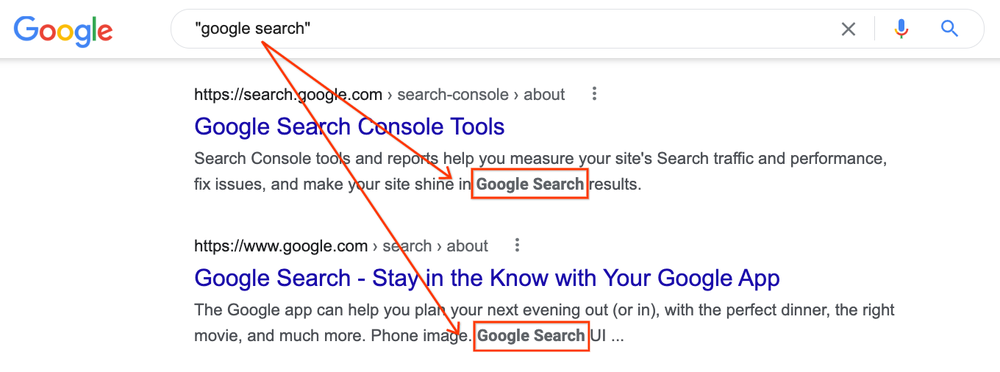
“We are improving the search for cited links. The snippets that we show for search results will be formed around the place where the quoted word or phrase occurs in a document on the web. This means that it will be easier for you to determine where to find them after clicking on the link and visiting the content. On the desktop, we will highlight the quoted material in bold”– said the company.
Introducing the search engine update, Google introduced some tips that users can use to refine these queries. That’s because the company highlighted how the change could make life easier for users who can’t find certain snippets.
The company also points out that post description meta tags are part of Google’s match analysis. In addition, there may be situations where the platform search term appears in the ALT option of images as well as in the URL.
“Hint: Sometimes people use the standard Find command (CTRL+L) in the browser to jump to the desired phrase. If that doesn’t work, you can try using the developer tools option. can search developer tools to match all displayed text.”

How to request a refund on the Play Store
Request must be made within 48 hours of purchase
Source: Google
…..
Source: Mundo Conectado
I’m Maurice Knox, a professional news writer with a focus on science. I work for Div Bracket. My articles cover everything from the latest scientific breakthroughs to advances in technology and medicine. I have a passion for understanding the world around us and helping people stay informed about important developments in science and beyond.