The Microsoft Update Catalog is the official web portal where we can find security updates and cumulative quality updates published for Windows operating systems. It includes both the corresponding client and server versions, as well as for all available platforms.
This site is very useful for downloading cumulative packages in situations where we need to update systems manually. As use cases, we can list computers that have problems with Windows Update, on computers without an Internet connection, for updates on multiple computers, or simply to update once it has been verified that the updates are working correctly, which does not always happen because random errors accompany Windows development.
Working with the Microsoft Update Catalog is so easy
Originally, access to this portal required the use of Internet Explorer because it had an ActiveX control as a mandatory requirement. A few years ago, Microsoft released a new version that allows access using any browser, Chrome, Firefox and of course Edge.
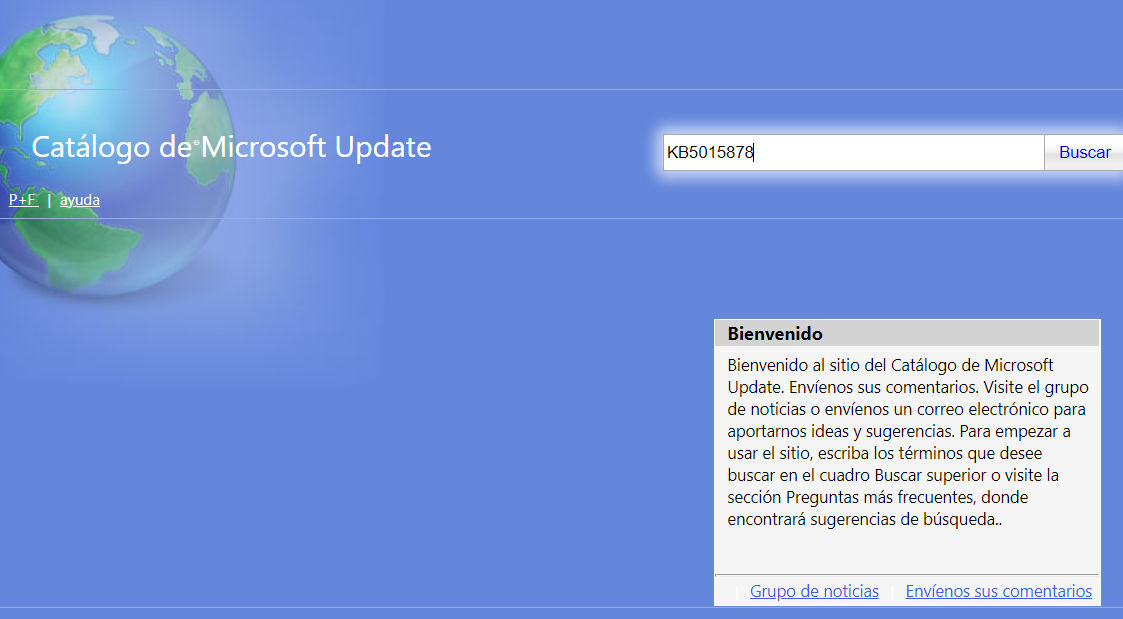
- Search the “KB” for the update you are interested in. As an example, we’re looking for the latest cumulative quality update for Windows 10 version 21H2, which corresponds to KB5015878.
- You will see all available versions of the update, whether they are 32-bit or 64-bit consumer versions for x86 platforms, ARM versions, or Windows Server versions.

- Download the one you are interested in and select the destination folder where it will be saved.

The file is of type .msu from the Microsoft Update Standalone Package installation package. In the example shown, it is quite large (700 Mbytes) because it is a cumulative update to improve the quality of the software.
How to install the downloaded update
Once the file is downloaded, you can save to a flash drive and take with you to use on an external device. Its installation is as simple as any Windows executable.
- Double-click the downloaded .msu file.
- Depending on your user account settings, you may receive a security warning.

- Grant permission and the installer will check for updates and system version.

- If it is compatible, it will simply ask you for permission to continue.

From there, the installer updates the appropriate version of Windows. Working with the Microsoft Update Catalog is just as easy as you’ve seen in this basic tutorial. Works with all Microsoft systems including Windows 11 and it is very useful for the above use cases, Windows Update issues, third-party device updates, or when we don’t have an internet connection.

