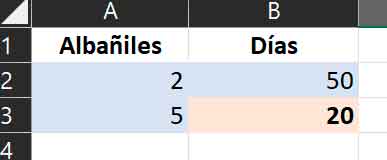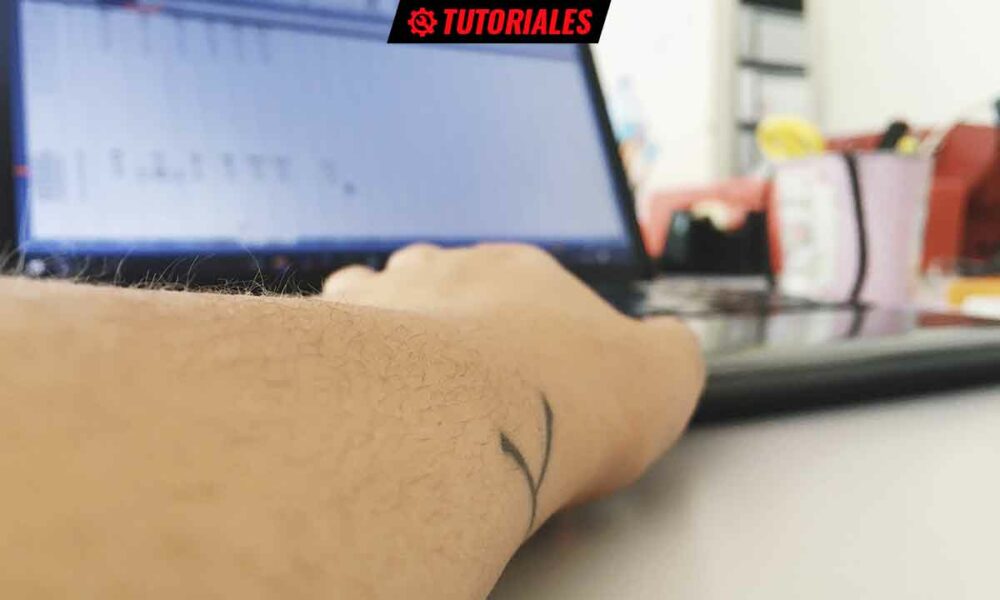The rule of three is probably one of the most used “informal” mathematical operations.. In my case, I remember learning it at school, but not from the various math teachers who came across my student life, no, I remember learning it from a classmate who in turn learned it from his parents . I’m happy for my new math skill, I didn’t hesitate to share it with other people.
I don’t know if that will ever change because it’s been a couple of decades since I was innocently asked by a teacher about said logarithmic ruler to “challenge” me to unlearn it immediately because from what he told me, it was an extremely informal calculation formula, not accepted by academia, and this could sometimes lead to erroneous results. He seemed angry, but the truth is, this man always seemed angry, so I didn’t think too much of it and of course continued to use the rule of three.
Over the years I have come to the conclusion that in a way it was trying to tell me just this rules of three can be direct or inverse, and that using the direct rule of three formulas when we should use the inverse (and vice versa) will always give us the wrong result. I thank you for making me hesitate, as I am sure that was the reason and no other reason why you reproached me for using it. That said, I never thought that the guy was actually bitter, and that just acting like that towards the students eased his vital torment a little.
So once it was clarified that the professor he was bitter wanted me to discover for myself the difference between the direct and inverse rules of three, this was one of the first calculators I tried in Excel many years ago and I find it more useful every day. Want to try it yourself? Or you better try them because we will make two calculators, one for direct rules of three and one for inverse rules of three.
Rules of three straight with Excel
A direct rule of three is one in which there is a direct proportionality, that is, when one of the quantities increases, the other increases as well, and proportionally. In general, when we talk about the rule of three, we usually refer to this type. Let’s take a very simple example: if a package of yogurt contains four units, how many yogurts will I have with three packages? In this case, the operation is so simple that we can do it immediately, but as sizes grow and/or decimal places are introduced, it may not be so simple. This is how we calculate it with Excel.
As always in these tricks, the first thing we do is define and format the cells, leaving A2, A3 and B2 to enter the three values we already know, and the calculated value will appear in B3:
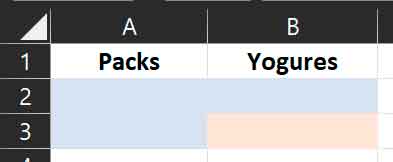
Smart? Well, then go to cell B3 and enter the formula “=(B2*A3)/A2” (without quotes). Then fill in the data you already know and Excel will immediately return the result
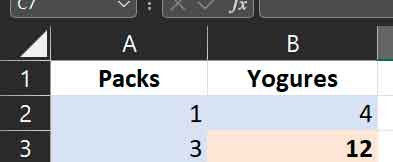
Of course you can use much higher orders, decimal places, etc., the calculator will work the same
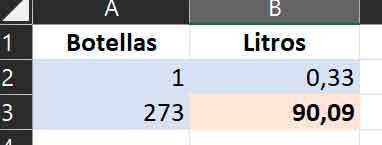
Rules of three inversions with Excel
If the direct rule of three is the one in which there is direct proportionality, surely you have already deduced that in this case the proportionality is inverse, that is, as the value of one order increases, the other decreases. Let’s say we want to do a job at home and we know that if we have two masons it will take 50 days. If we hire more masons (a size that increases), the number of days needed will decrease (a size that decreases). Let’s see how to calculate it:
We will of course start by formatting the cells we will use:
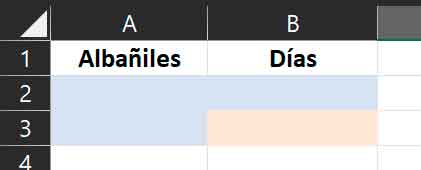
And if we wish, we fill in the data with which we want to perform the calculation
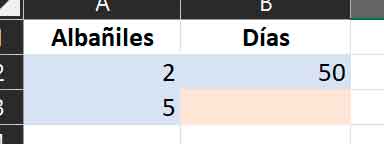
Then we go to B3 and enter the formula “=(A2*B2)/A3” (yes, exactly, without quotes) and we will immediately know how many days the work will take us more (or less) masons: