PowerOCR is a new tool for Windows PowerToys that allows copy text from image for use in another document or image. There are several third-party tools that allow this, but Microsoft is working on a proprietary solution.
He will use this new tool Official Windows OCR API (Windows.Media.Ocr) and the already published application called Text Grab. This allowed it to develop quickly with the help of other volunteer developers and Microsoft employees.
Its operation is simple, as you can see in the demo posted on its GitHub hosting. Use your mouse to select an area of text on the image and it will automatically be converted to text and copied to the Windows Clipboard for use in any other file.
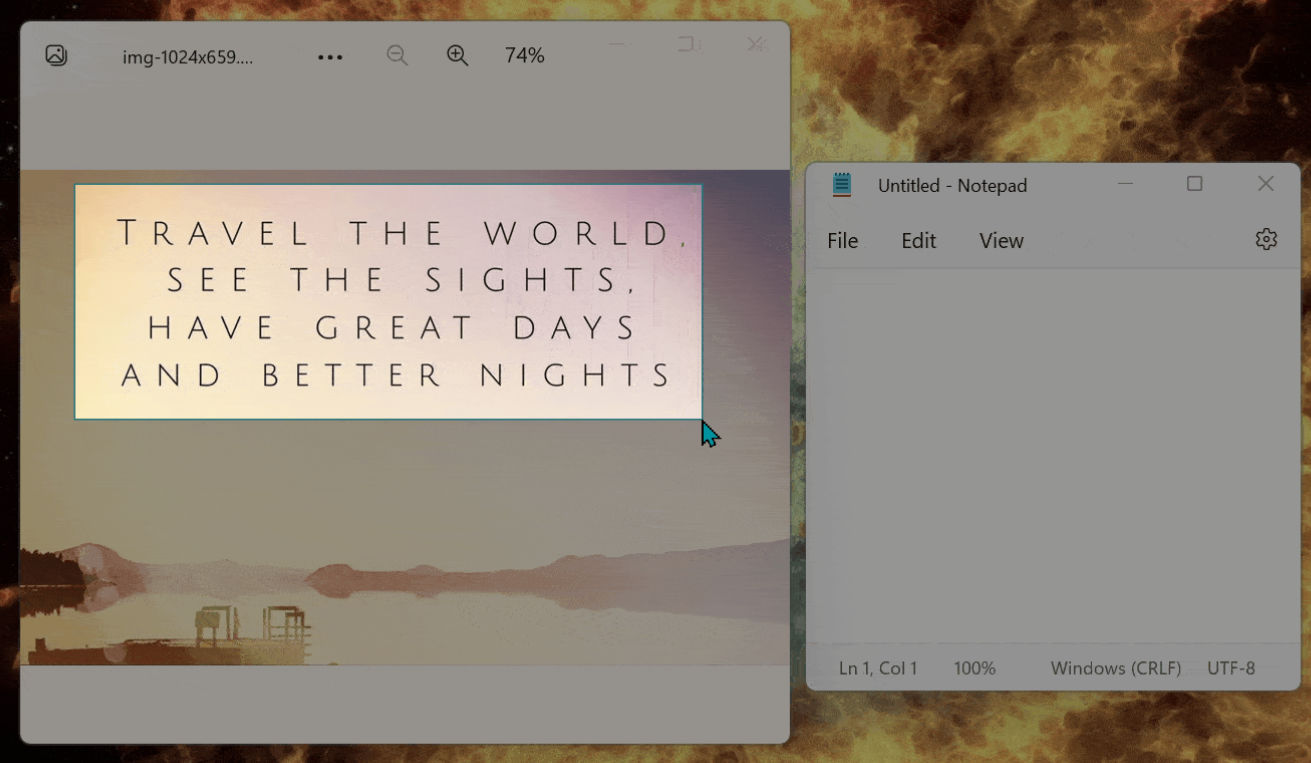
It is not known when PowerOCR will be released, although it appears that its main features are complete. It’s another little tool to make the task easier extract text from images and use it in other applications.
PowerToys continues to grow
If you remember, PowerToys are a utility kit that as external tools, they improve the system’s native tools, built-in Windows controls, its customization, and even productivity in some tasks. The tool was released in Windows 95 and with a version for Windows XP in 2002 and was not used until Microsoft resurrected it in 2019 as an open source third-party development project hosted on GitHub.
If you want to test them, download the “PowerToysSetup” file and run it. After starting the service, the PowerToys icon will appear in the system tray. The user interface shows all the individual tools installed, allows you to enable and disable them, and provides settings for each tool. There is also a link to a help document. To stop the service, right-click the icon on the taskbar.
Microsoft and other developers are adding tools to this toolkit. As many as 4,000 have participated in one way or another, and the Redmond firm wants to create a community around them. PowerOCR will be another addition.
