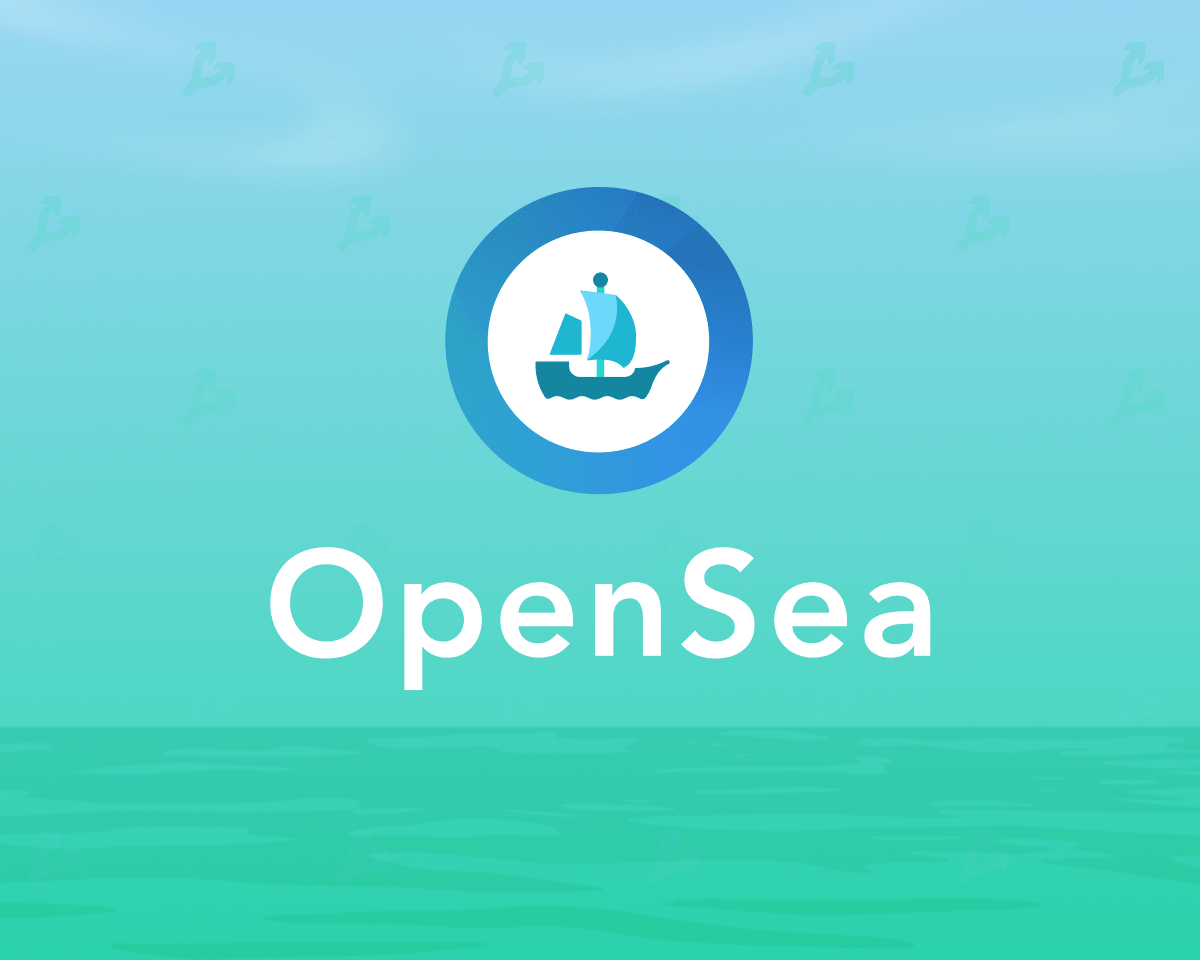Desktop computers can experience many physical or software related issues that cause data loss. Data Recovery Services General Manager Serap Günal shares 4 steps that can be taken to prevent data loss, stating that the observed strange noises, beeps, blue screen errors, and unresponsiveness to operations are indicators of the possibility of data loss on desktop computers.
Errors such as power surges, power outages, liquid damage, and data manipulation cause both hardware and software failures in desktop computers, while also causing significant data loss. Particularly with desktop computers, one of the most common problems that cause data loss is power problems. Not only unsaved data is lost on desktop computers that suddenly shut down due to unexpected power outages. At the same time, existing files on the devices are also at risk of corruption. Serap Günal, General Manager of Data Recovery Services, points out that symptoms such as strange noises or beeps, blue screen errors, and unresponsiveness to operations that users may observe on desktop computers usually indicate a high risk of data loss, and touches on some key points to avoid. reduce data loss on desktop computers to zero.
You can stop data loss in 4 steps!
There are many human errors and software issues that can cause data loss on desktop computers. Power outages, one of the most common problems, significantly shorten the life of desktop devices and increase the risk of system crashes. Sudden failure is known to have a long-term negative effect on hard drives. Regular and automatic backups can help prevent data loss during power outages, while using a surge protector as an alternative protects desktop computers from damage from power outages. as well as software related errors like data over processing. It is listed among other issues that cause data loss. After such errors, incomprehensible noises, blue screen errors and unresponsiveness on the devices are observed. General Manager Data Recovery Services Serap Günal shares 4 useful measures to be taken to avoid data loss on desktop computers for users who encounter such signs on desktop computers.
1. Immediately turn off or restart your device. In cases where symptoms of data loss are observed, performing more operations on computers can cause irreparable damage to the data. Therefore, devices should be shut down or restarted immediately.
2. Do not attempt to dry soaked appliances. Attempting to dry appliances that have suffered liquid damage can cause irreversible problems. For this reason, devices with liquid damage should not be dried in any way. Instead, support should be sought from experts who provide data recovery services.
3. Do not use any tools. If a device is visibly damaged, it should never be used. Other utilities should not be used to recover files to repair a damaged or faulty driver.
4. Beware of damaged hard drives. A damaged hard drive should not be shaken or disassembled. Otherwise, misuse can lead to further damage to desktop devices.