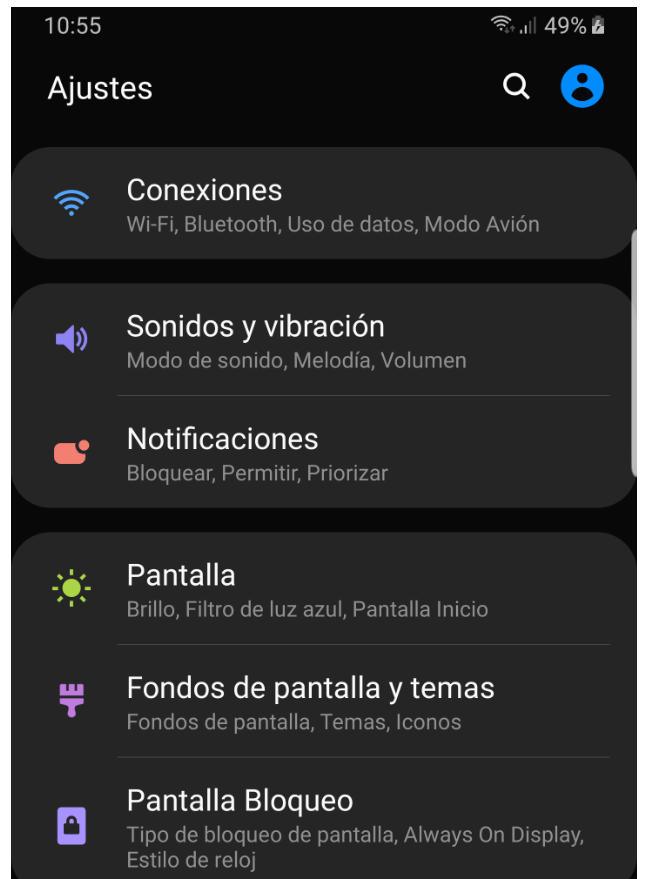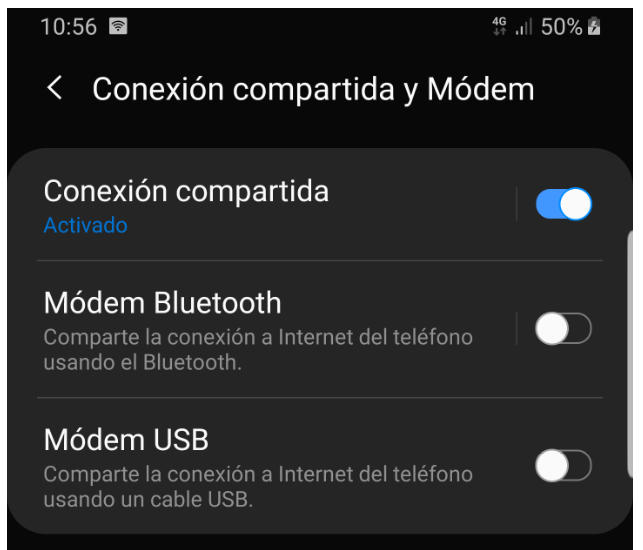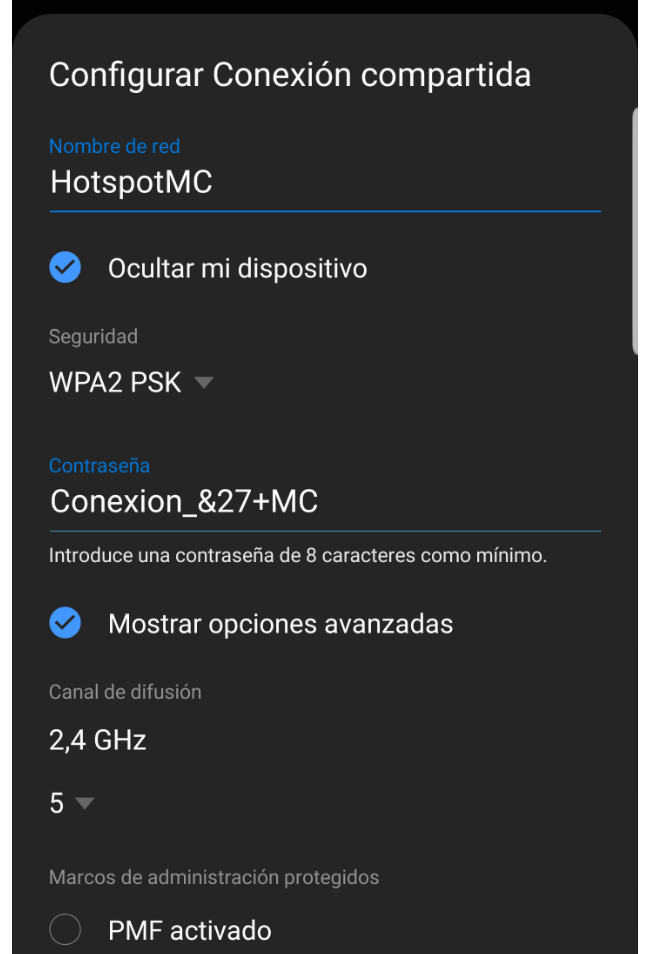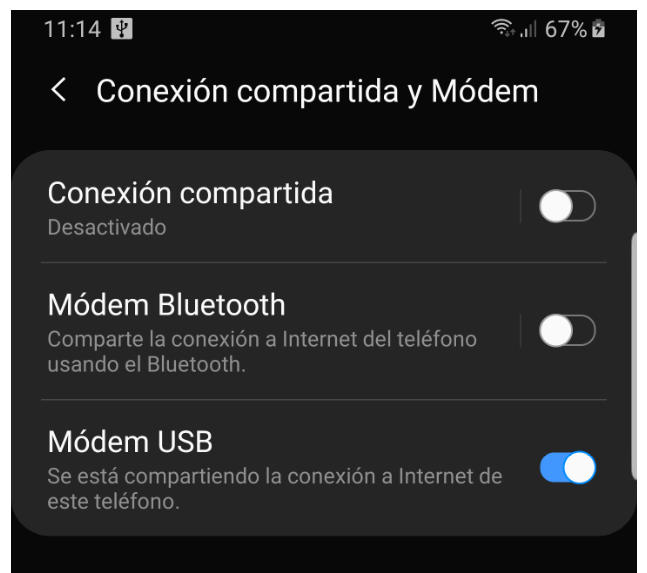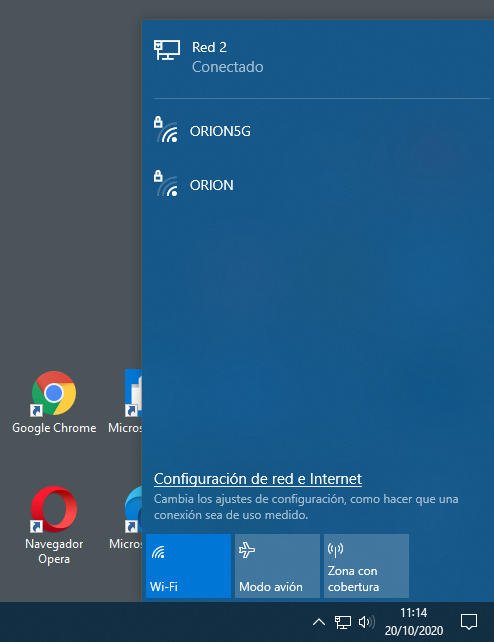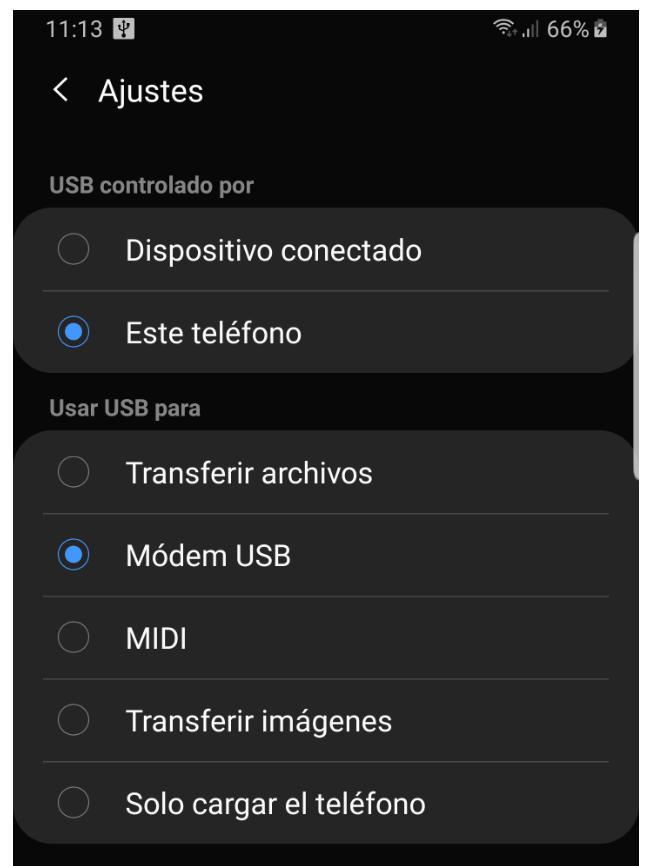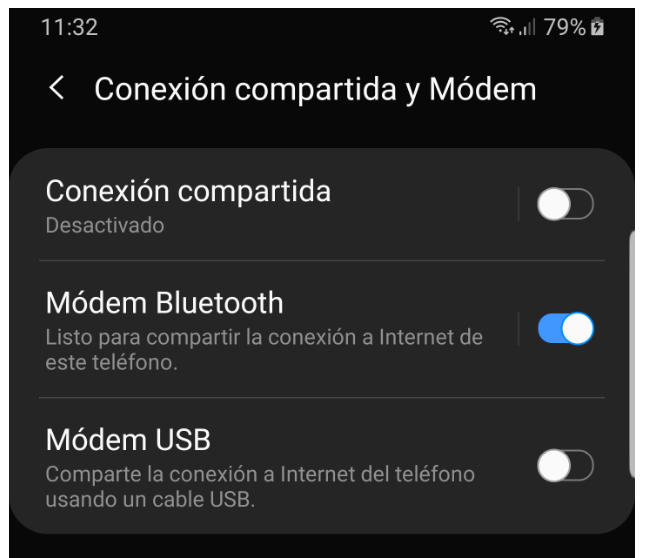The possibilities of modern smartphones are enormous. Authentic miniature computers that excel in their versatility for various areas of use beyond voice and video communication, such as photography or mobile gaming, to name two examples. But there are other use cases as well. One of them is the one we’re going to review today, and it’s trying to do just that use your smartphone’s data speed to turn it into a Wi-Fi access point and thereby provide internet to other devices.
Smartphones are the reference device for connecting to the Internet and its mobility services. With the advent of 5G networks and (relatively cheap) flat-rate data rates, their mobile phone capacity has greatly increased. Why not make the most of this type of network to connect other devices?
Wi-Fi hotspots
It must be said that public Wi-Fi wireless networks are currently quite widespread, but they have their problems with range, performance and, above all, security. They are insecure by default because you don’t know who’s watching from behind, they should only be used occasionally and for no essential tasks or entering personal information. Turning your smartphone into an access point will offer you much more security as well as better performance.
It should be noted that not all service providers allow this and that in order to use them we need to have a large amount of data available, preferably an unlimited data connection, from which we can now benefit greatly with the power of 5G and in some cases avoid concluding additional service contracts such as fixed internet for home via fiber or similar.

Also note that most smartphones cannot connect to Wi-Fi networks in hotspot mode because they will use their antennas to connect other devices. And if autonomy is a concern, keep in mind that in this mode your terminal will consume more battery.
Finally, if you pay per use or your data rate is very low, forget this article (except in emergency) because the consumption is high, especially if you are engaged in performing bandwidth-intensive tasks such as streaming, P2P, downloading large files or mobile games.
How to turn a smartphone into a Wi-Fi hotspot
Having pointed out the previous caveats to consider (especially the amount of available data you have accounts with), it must be said that using this feature Hotspot it is extremely simple. The management varies depending on the manufacturer of your terminal, but it will not be very different from what is done on the Samsung Galaxy S10 with Android 12, which we use as an example:
- Open the general “Configuration” or “Settings” tool and look for the “Connections” section. Depending on the terminal, Android version or manufacturer’s user interface, you will find it under a different name.
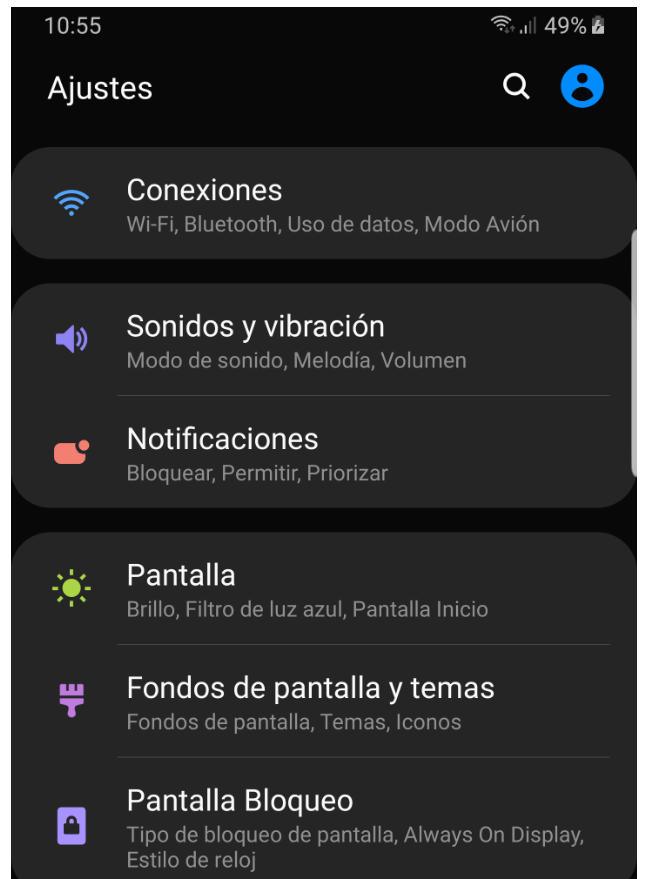
- Go to the “Shared connection and modem” section.

- Activate and click on “Shared Connection”.
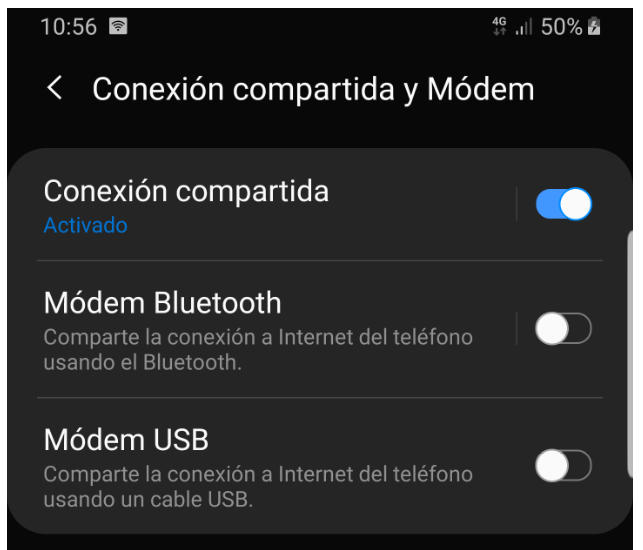
- Change the name of the connection that other devices will see to your liking, for example “HotspotMC”. Enter a password, long and strong if possible.

From there you can share your smartphone’s internet connection. Simply connect from the desired device or computer to the Wi-Fi network by selecting the access point and the created password.
As advanced features for increase security, you can use the “Hide device” function so that no one can see that it is active. If you want to add even more security, you can allow only those devices that you explicitly allow to connect. It is done in connection sharing settings based on MAC address filtering, a unique encoded origin identifier that we have reviewed in other practical router configuration articles.
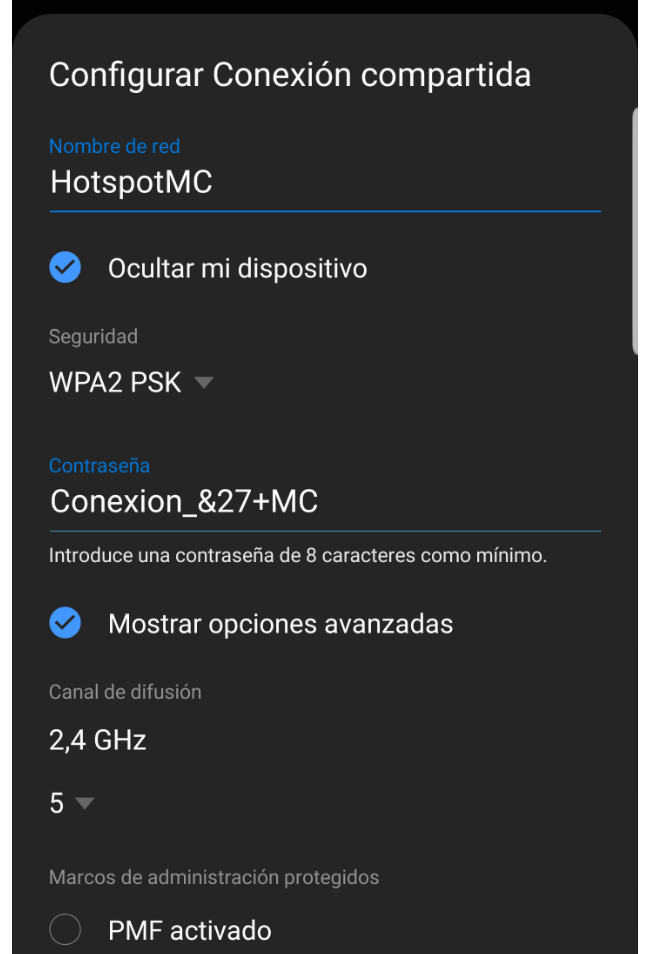
usb modem
Another connection sharing option in Android is even easier than the previous one, although not as strong (up to 10 devices can be connected wirelessly to the access point) and it also requires a physical connection between the smartphone and the device we are going to connect to. For example, we connect a Samsung smartphone to a Windows 10 computer with the corresponding drivers enabled and the connection between them correctly.
- If we go to the configuration page > Shared configuration and mobile modem, we will see that the option to share via “USB Modem” has been added.
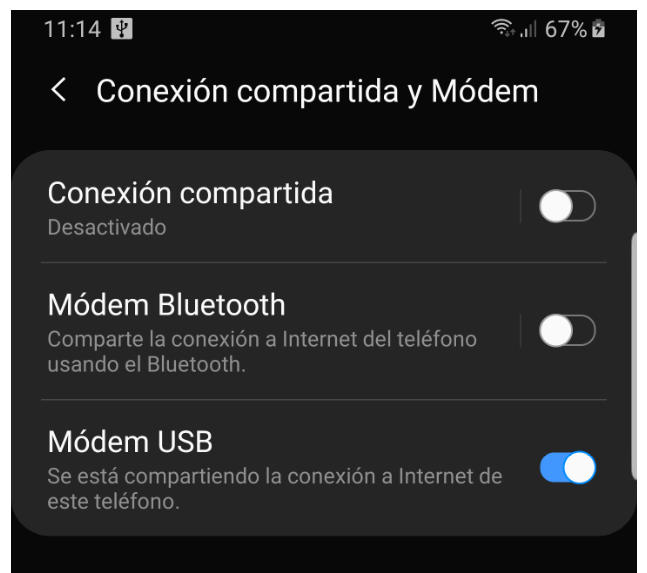
- We simply activate it to see that the Windows PC adds new connection options, both a new network using the smartphone’s mobile data and its connection.
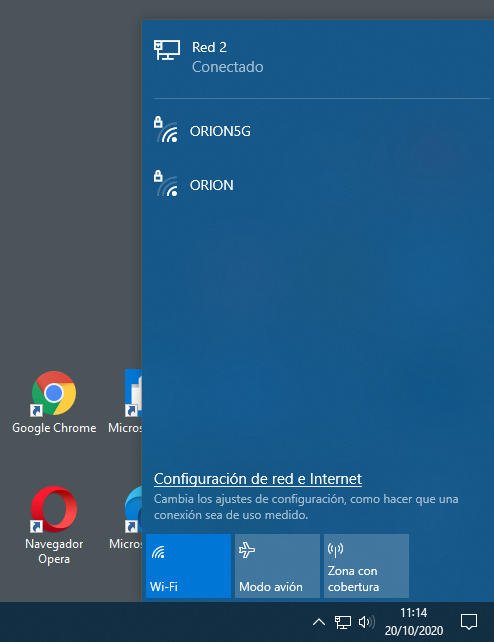
- This type of connection is ideal when we want to provide connectivity only to a certain device. Besides being a very simple feature, it’s the best you can use the Wi-Fi connection of the terminal and not just the data transfer speed. It can be managed and controlled by connections from
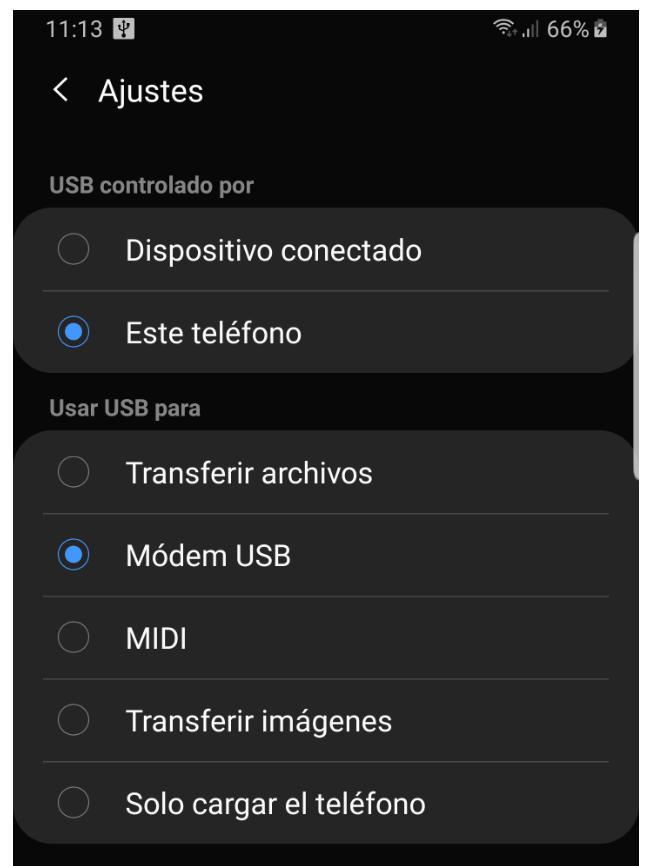
bluetooth modem
Similar to the previous one, but in this case wirelessly without wires. In this way, you can share your phone’s Internet connection by connecting it to another device using the Bluetooth standard. From there, the connection is made by pairing the device. If the device was previously connected, you can reconnect it at any time in the list of redirected devices.
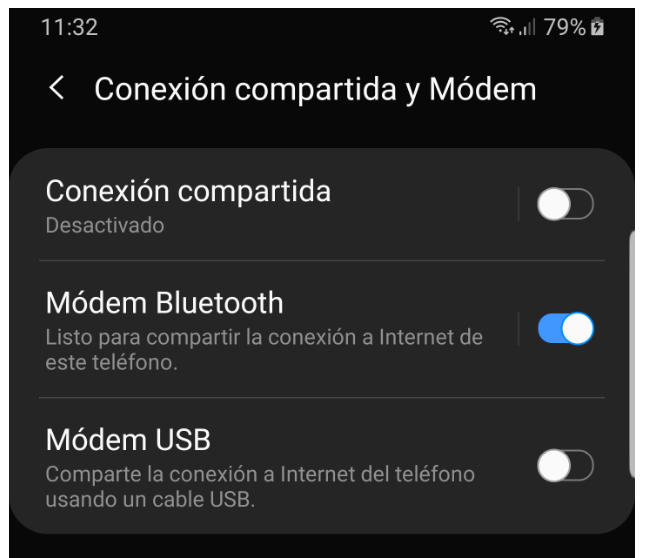
Interesting feature turning the mobile into an internet access point to share the connection that we can use in case of emergency if we don’t have good mobile speed and for more powerful use if we have a lot of data to spend. Those lucky enough to have unlimited mobile data speed and with 5G will be able to use the full potential of this feature and possibly do without other types of fixed or mobile internet services.