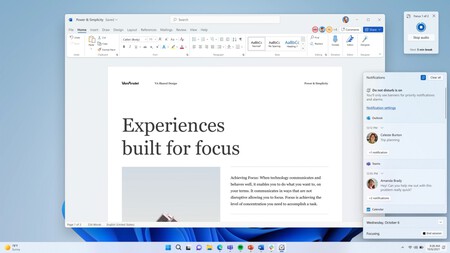If you are a Windows 11 user, a major update is coming to your computer. Microsoft has officially released Windows 11 2022 (also known as 22H2), a version with lots of new features and available for download now.
Highlights include improvements to the Start Menu, tabs in File Explorer, a new Task Manager with Productivity Mode, Clipchamp as a video editor, and more. Let’s see all the news and how to install the update.
All news about Windows 11 2022
Snap Layout improvements. Exclusive to Windows 11, this feature just got better with a new design that makes it easier to use on touchscreen PCs. You also gain the ability to edit multiple Edge tabs.
Focus Assist and Do Not Disturb. Now when you start a focus session, Windows 11 will mute notifications and close taskbar popups. We can also set a concentration timer and schedule rest reminders from the Clock.
Windows Studio Effects are coming. It is an integrated application that aims to improve the image of our computer’s camera and the sound coming from the microphone by using artificial intelligence so that we can see and hear each other better in video calls.
In addition, it adds additional functionality such as Background Blur so that what we have in the background is not visible, and Eye Contact to achieve automatic framing when moving.
Clipchamp on Windows 11. In September 2021, Microsoft acquired the Clipchamp video editor with the aim of including it in the operating system and perhaps replacing Movie Maker. Finally that day has come.
Tabs in File Explorer. In addition to the long-awaited tabs that have been on Linux and macOS systems for a long time, we can now pin important files to the File Explorer home page and more.
Photos finally updated. The Windows 11 Photos app introduces a new gallery view that promises to make it easier to browse, search, and manage your photo collection. It also allows backup to OneDrive.
taskbar overflow. It was from one of the gossip series. If we open a large number of applications, they will be displayed in an overflow menu in the taskbar, making them easier to access and increasing user productivity.
Improvements to nearby sharing and Smart App Control. Windows 11 now makes it easy to share your desktop with other devices. At the security level, business features are enhanced to prevent threats.
How to install Windows 11 2022
Windows 11 2022 deployment has already started, but the notification that it is available may reach some users before others. In any case, we will always have the option to start a manual update so that we do not have to wait.
first thing to do Adjustment > windows update. On the update management screen, click on it. Search for updates and wait for Windows 11 2022 to appear.
Clicking on the next step Download and install and wait for the process to complete. Note that as with any update of this type, the device must be restarted. Also, if you have a laptop, don’t forget to plug it in.
Pictures | Harole Ethan (Unsplash) | microsoft