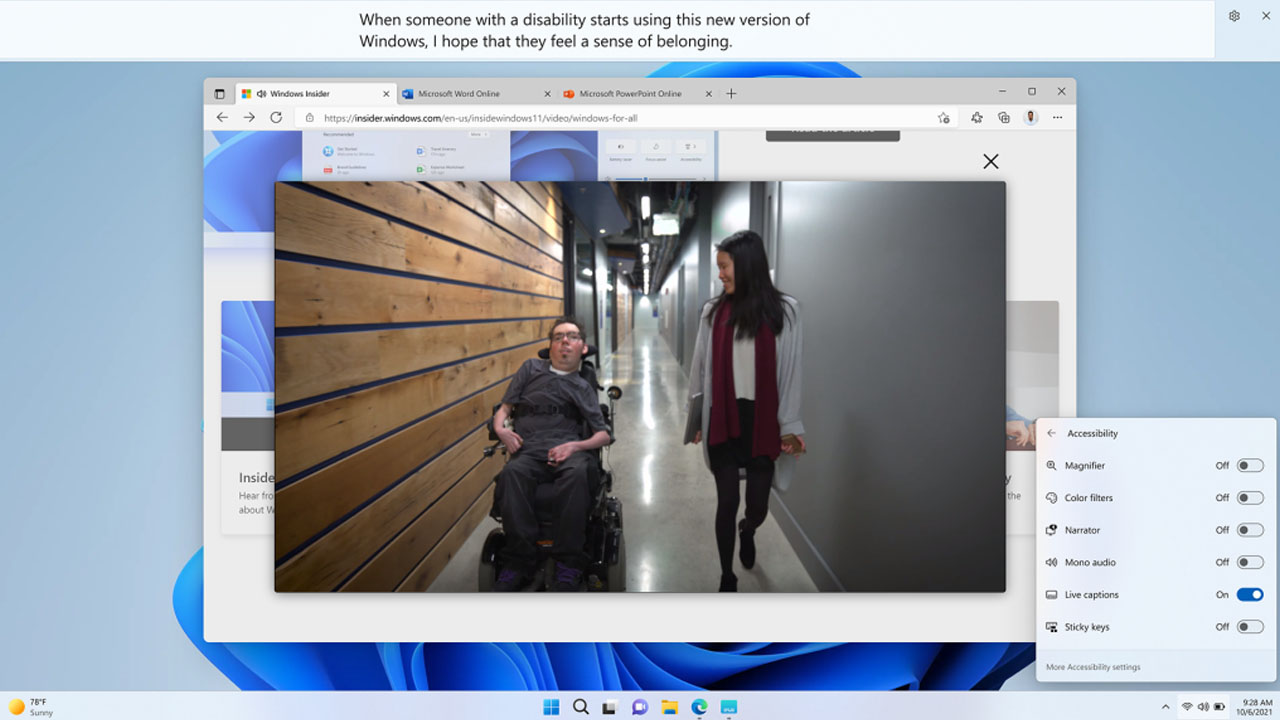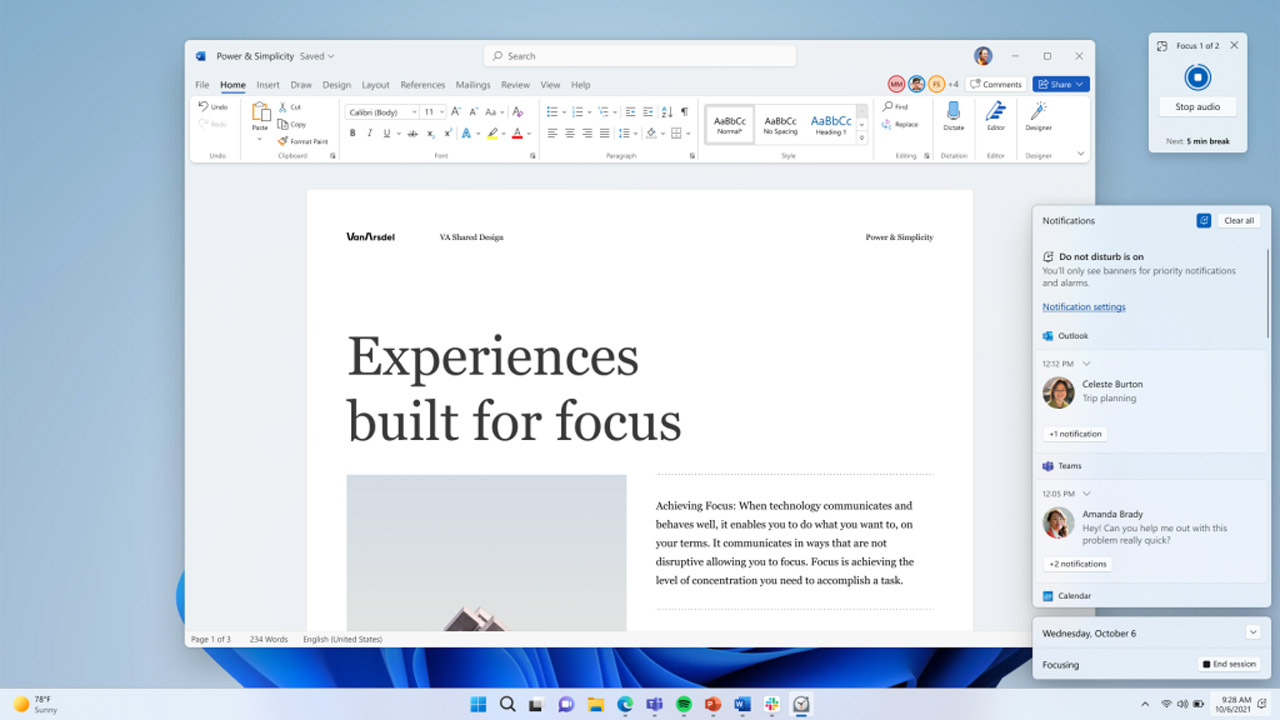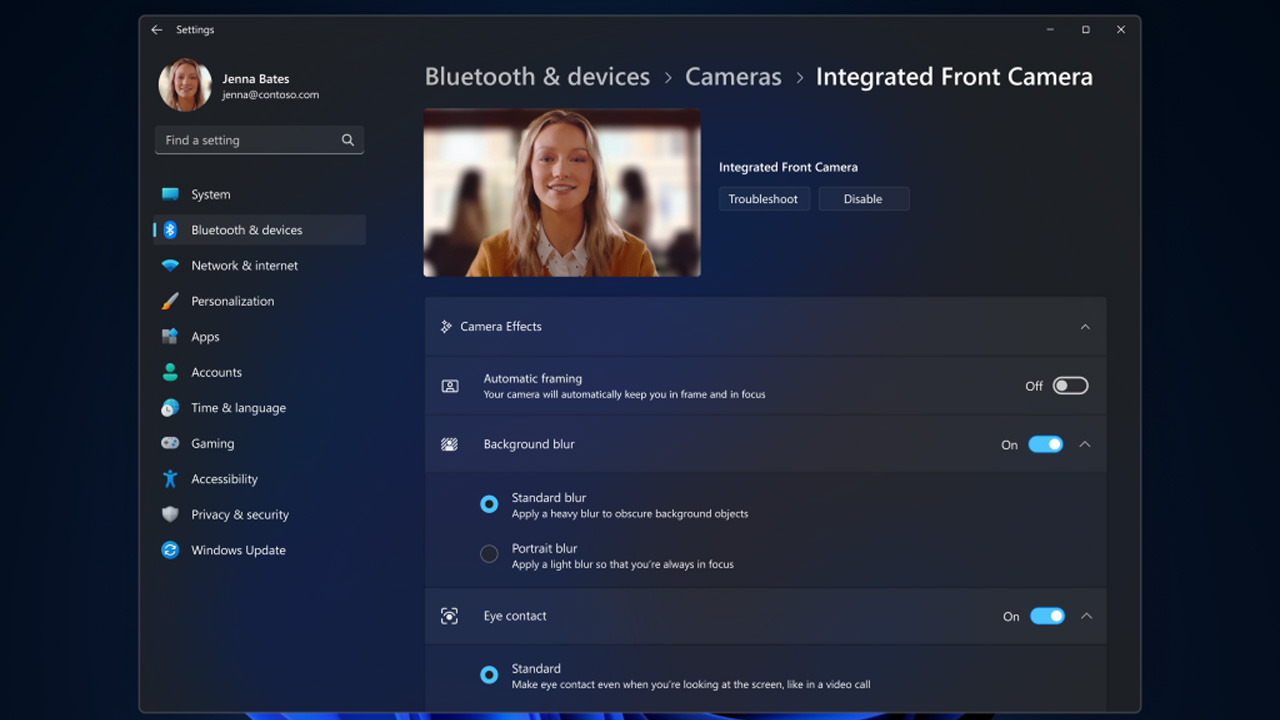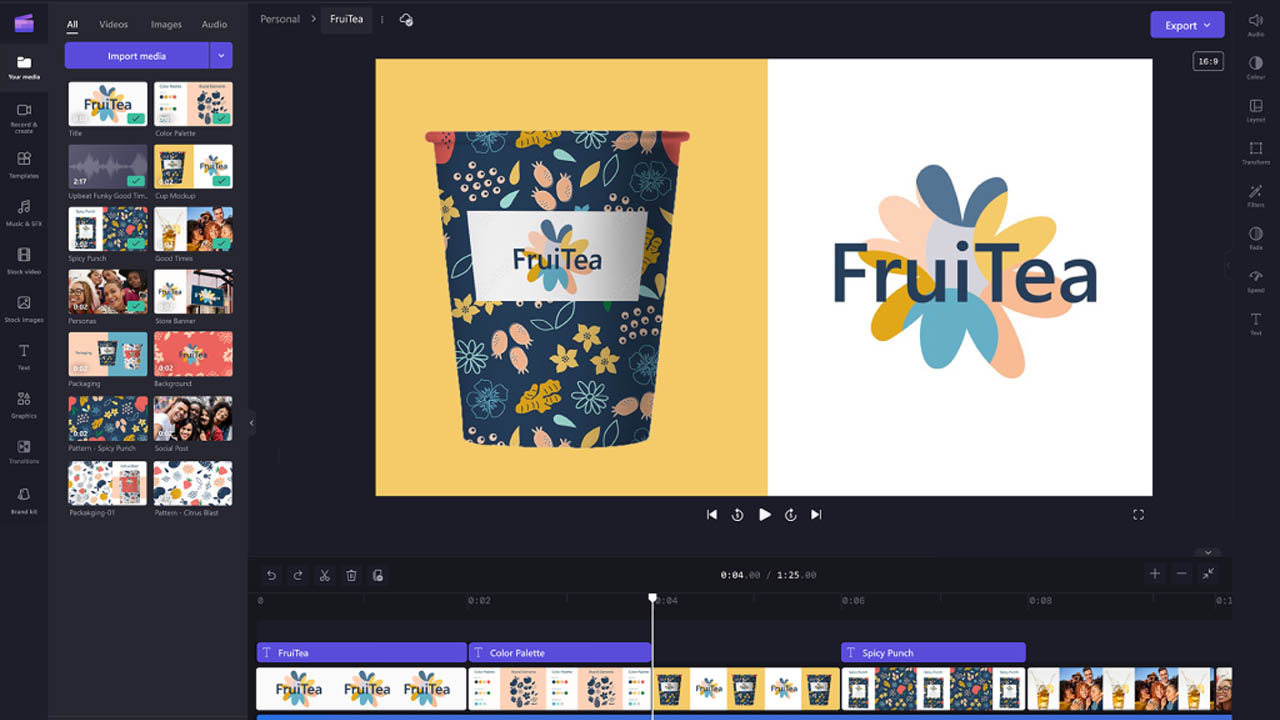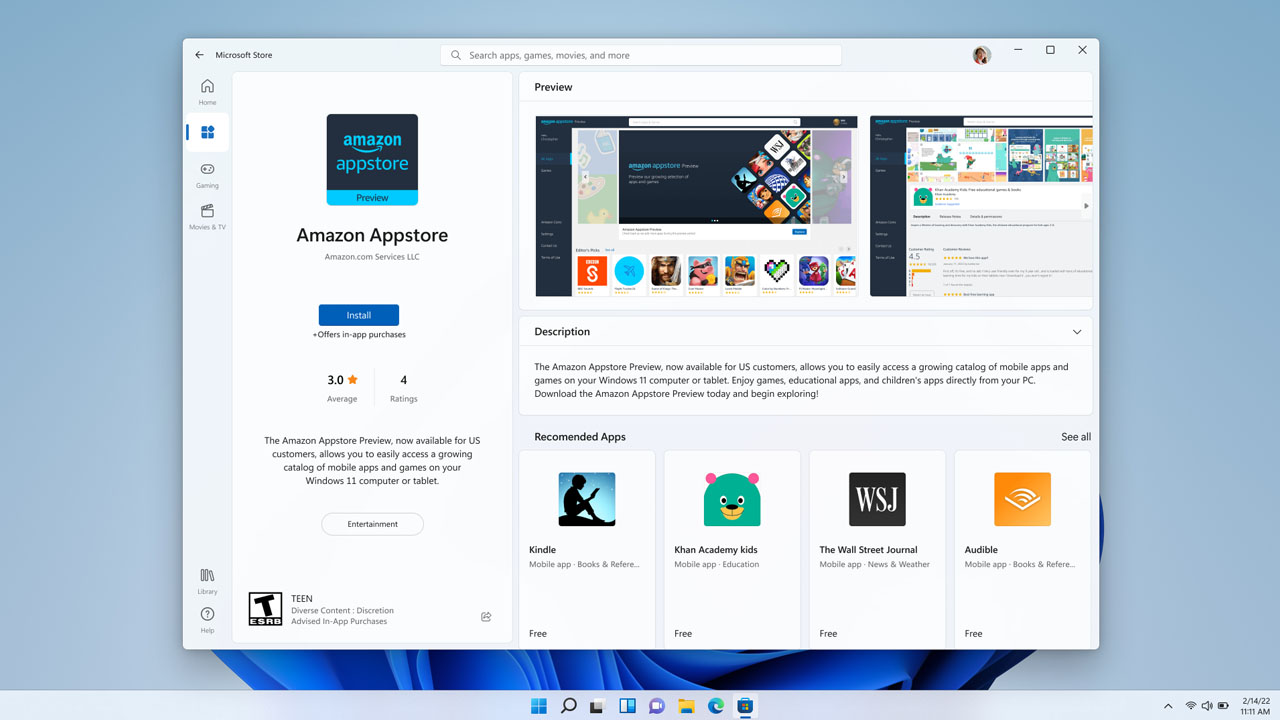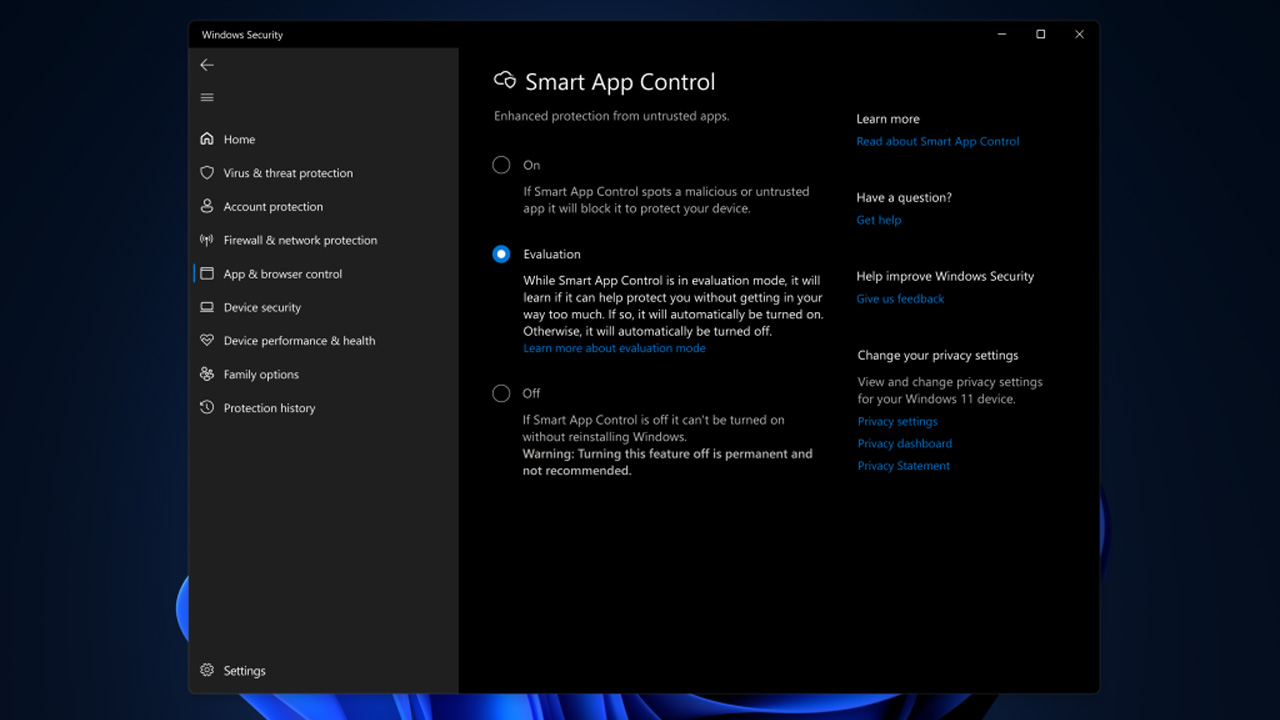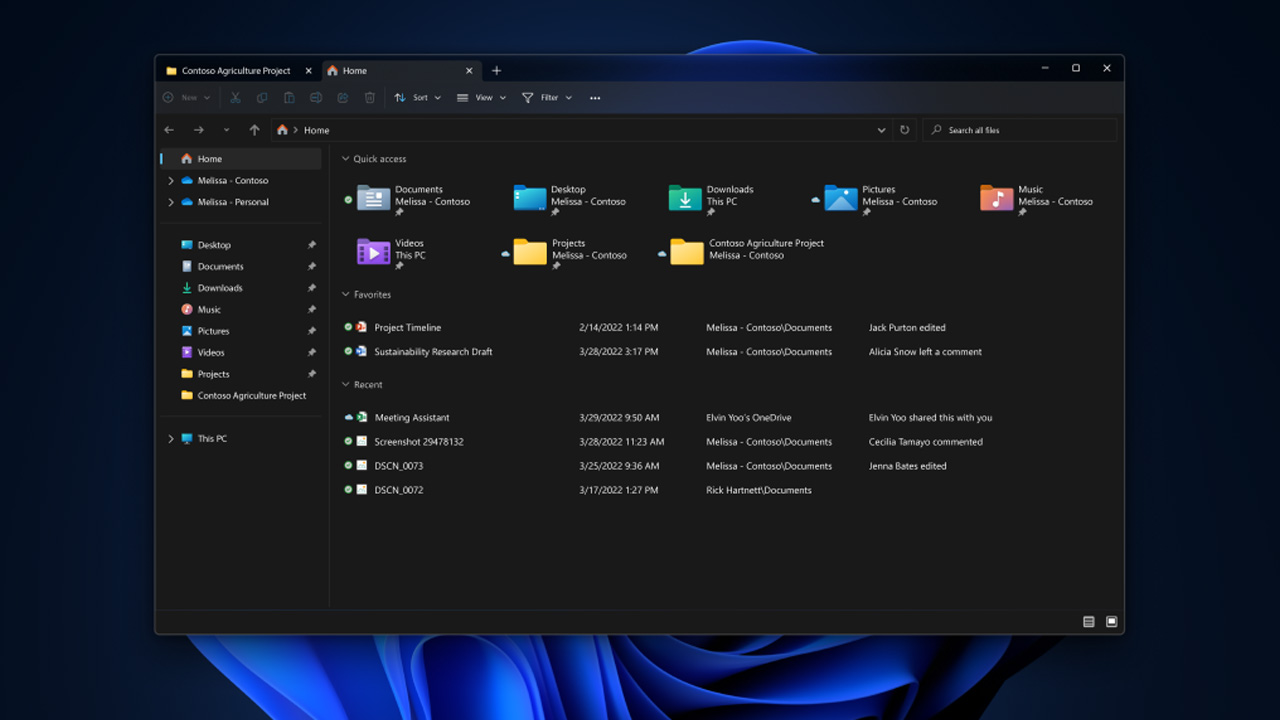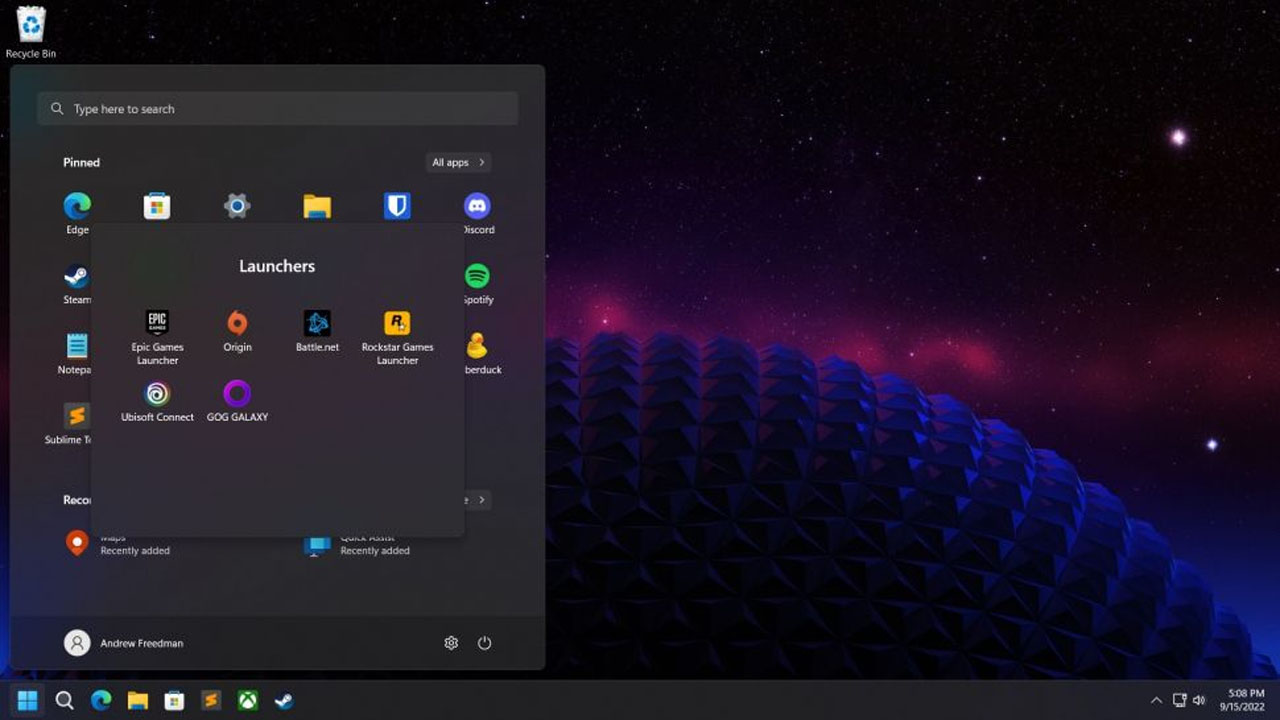US-based tech giant Microsoft launched in October 2021 Windows 11got a big update today. This update, called “Windows 11 22H2”, was registered as the first major feature update for Windows 11. Well, the new update of Windows 11, which is gradually rolling out in more than 190 countries, What does it offer the user??
One from Microsoft to the blog post Looking at it, we see that the Windows 11 22H2 update is grouped under four headings. These titles are; easy and safe use, best gaming experience, productivity and as dedicated workplace management tools. Come together now; Let’s take a look at the brand new features of Windows 11.
New accessibility features provide an unprecedented experience for users with disabilities!
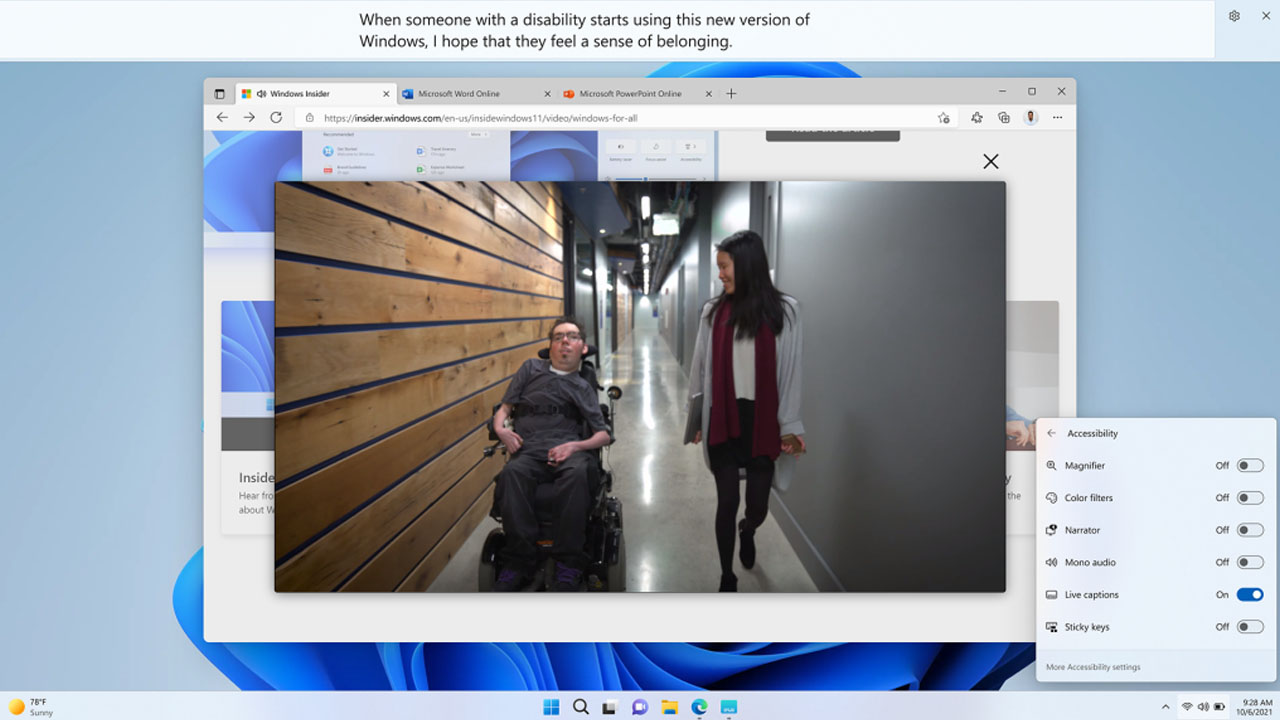
One of the most notable innovations in the Windows 11 22H2 update is for users with disabilities. According to Microsoft’s statement, the operating system now supports live captioning. For example, disabled users can directly written texts they will be able to see. In addition, Windows 11 users can use their computers with their voice. They can also write texts with speech..
Improved window alignment and Focus Assist

Windows 11 according to Microsoft 22H2 updateoffers the best productivity opportunities ever. In this context; Looking at the new features that have been prepared, we can see that the window pasting feature has been improved. Users can now divide their screen into more options. In addition, the specially optimized touch screen layouts allow users to simultaneously multiple windows will allow to use it actively.
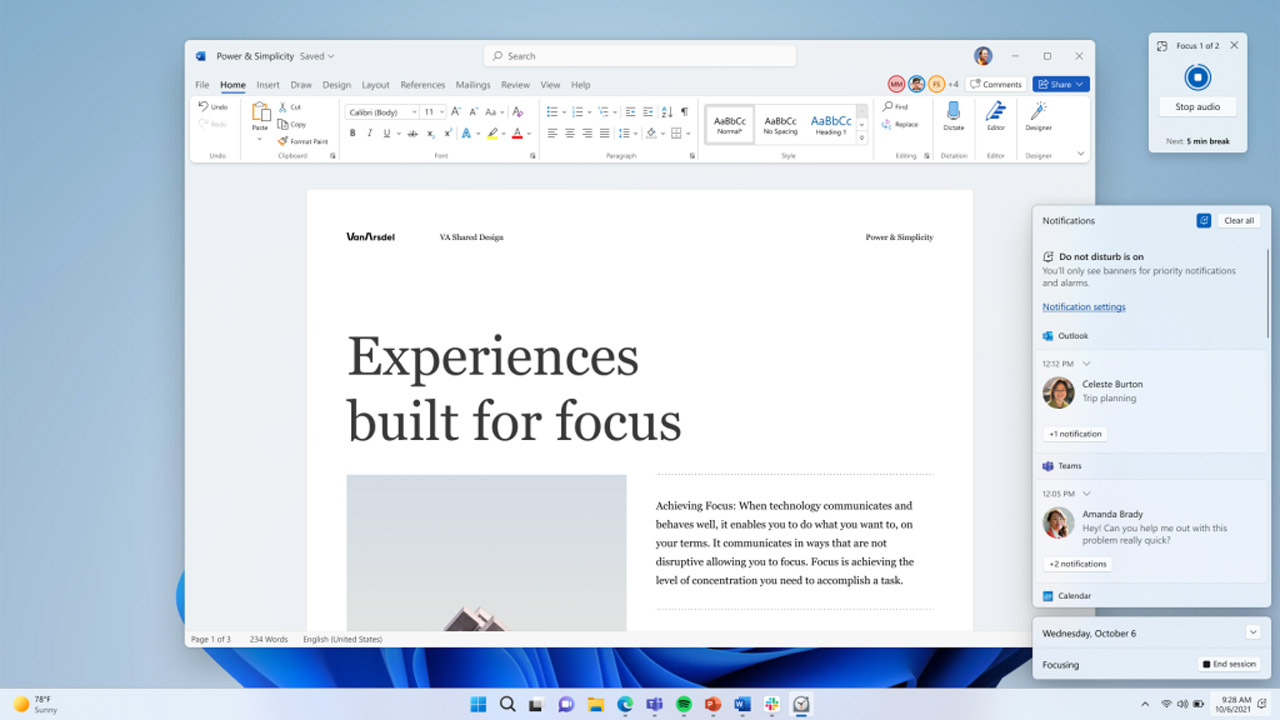
Years ago, Microsoft introduced a feature called Focus Assist. When this function is activated, notifications are disabled and enable users to focus solely on what they are doing. With Windows 11 22H2, this feature has also been updated. Focus Assist now works integrated with the Clock app. In this way, users can activate the timer and even for breaks They are even warned.
No separate application is needed to use effects in video calls!
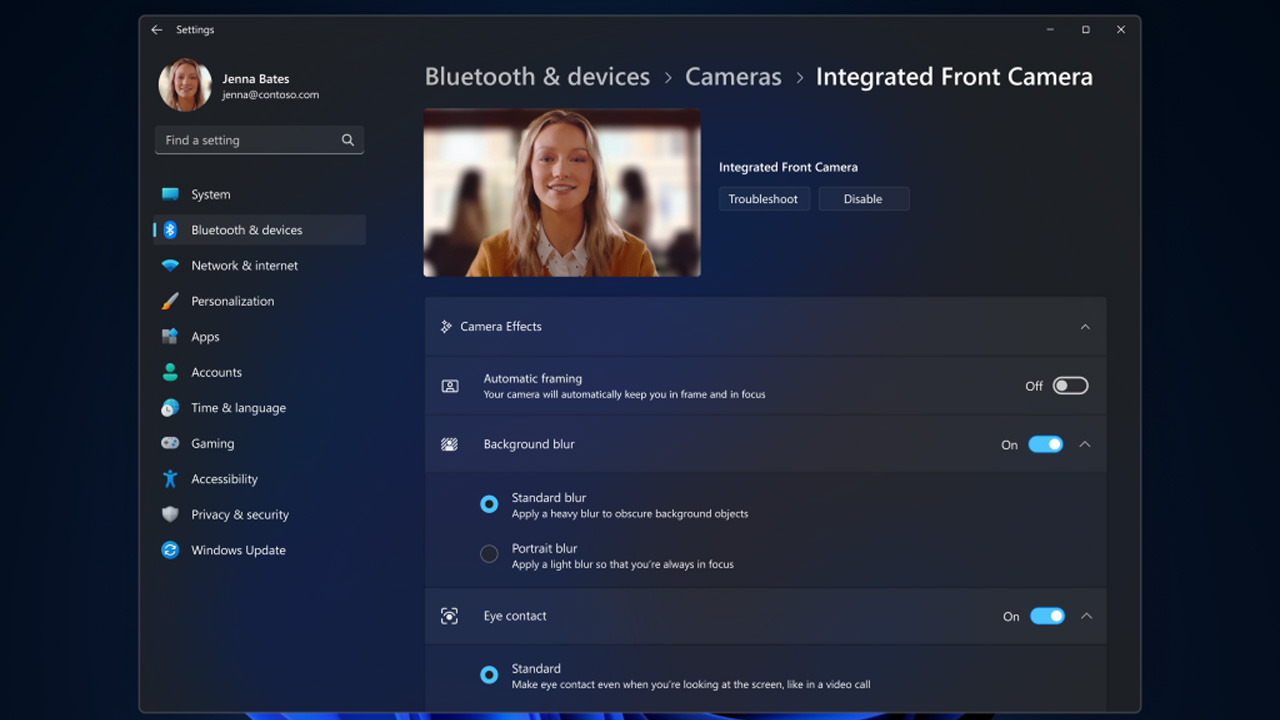
Thanks to a new feature called Windows Studio Effects, Microsoft enables users to have the best possible video and audio calling experience. According to the statement, users can now blur the background They will be able to do effects like without the need for an external application. In addition, as the user moves with artificial intelligence, the camera also changes. like it moves will be exhibited. This ensures that the image is always stable.
Movie Maker is back as Clipchamp years later!
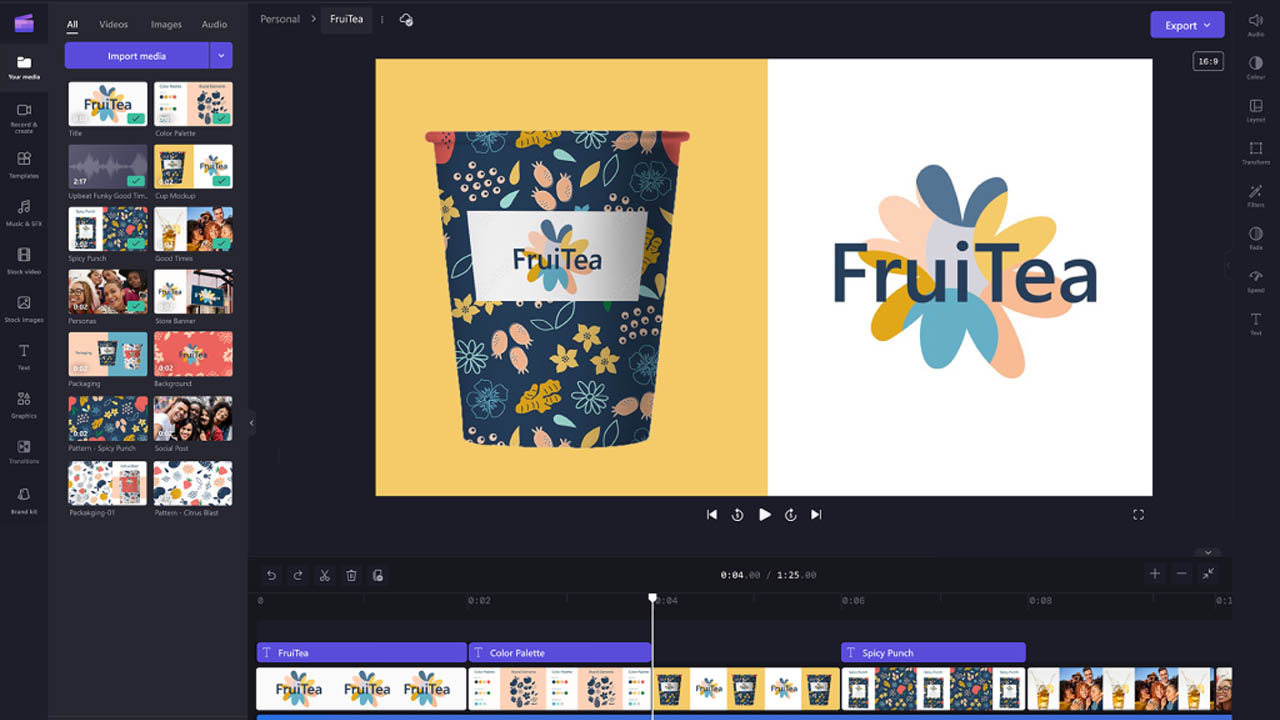
Movie Maker, a video creation and editing application offered by Microsoft in Windows 7 and earlier operating systems, is now available in Windows 11. clipchamp back as Microsoft, which has completely revised the application offered in the Microsoft Store for a long time and equipped it with brand new features, preloaded announced that it will be one of the upcoming applications. According to Microsoft, Clipchamp is the most for content creators made useful.
Special performance optimizations for games
The Windows 11 22H2 update also includes a special work for gamers. According to the statement from Microsoft, gamers will have a much better gaming experience after the latest Windows 11 update. The operating system will be more compatible with the hardware. custom optimizations authorities, especially automatic HDR and variable refresh rate They say their skills have improved.
Android apps can be installed on all Windows 11 computers
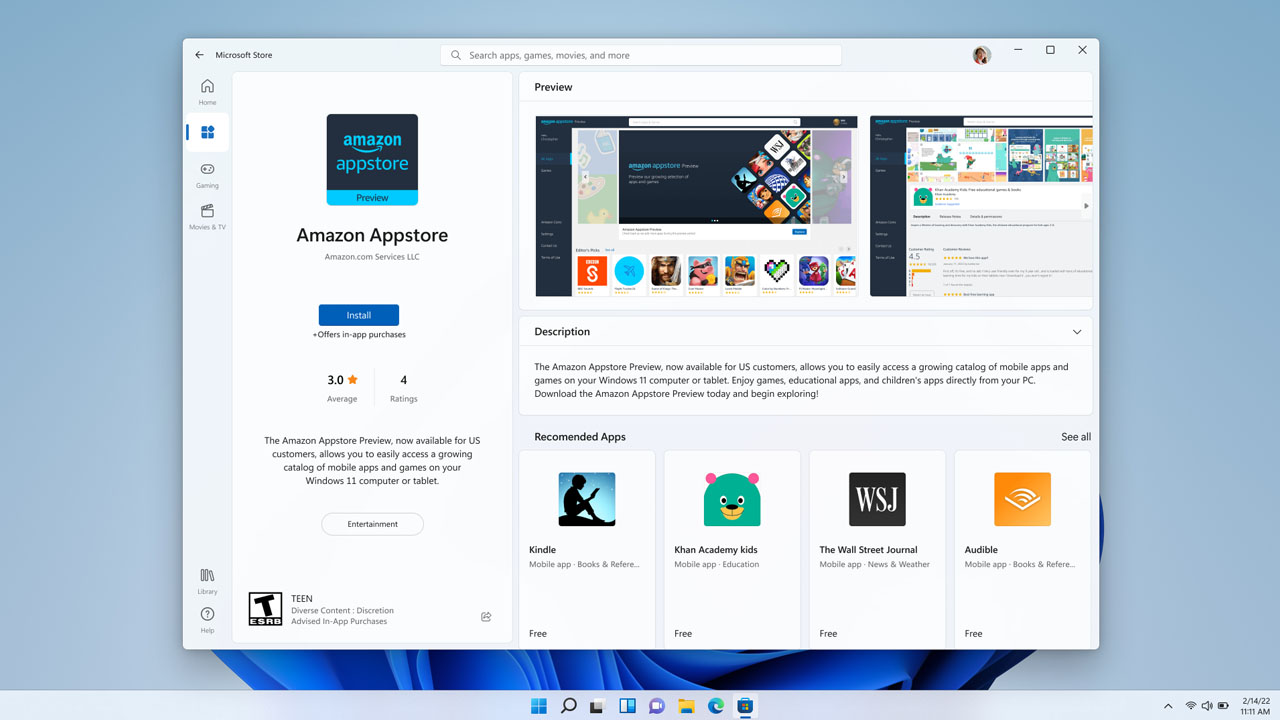
Microsoft partnered with Amazon and made Android-based applications available with Windows 11. now Amazon App Store The scope of the function has been expanded. According to Microsoft, all users around the world will be able to install Android-based applications on their computers. The only condition addressed to the user here is the mobile application. system requirements to meet.
Windows 11 is safer than ever for individuals and businesses
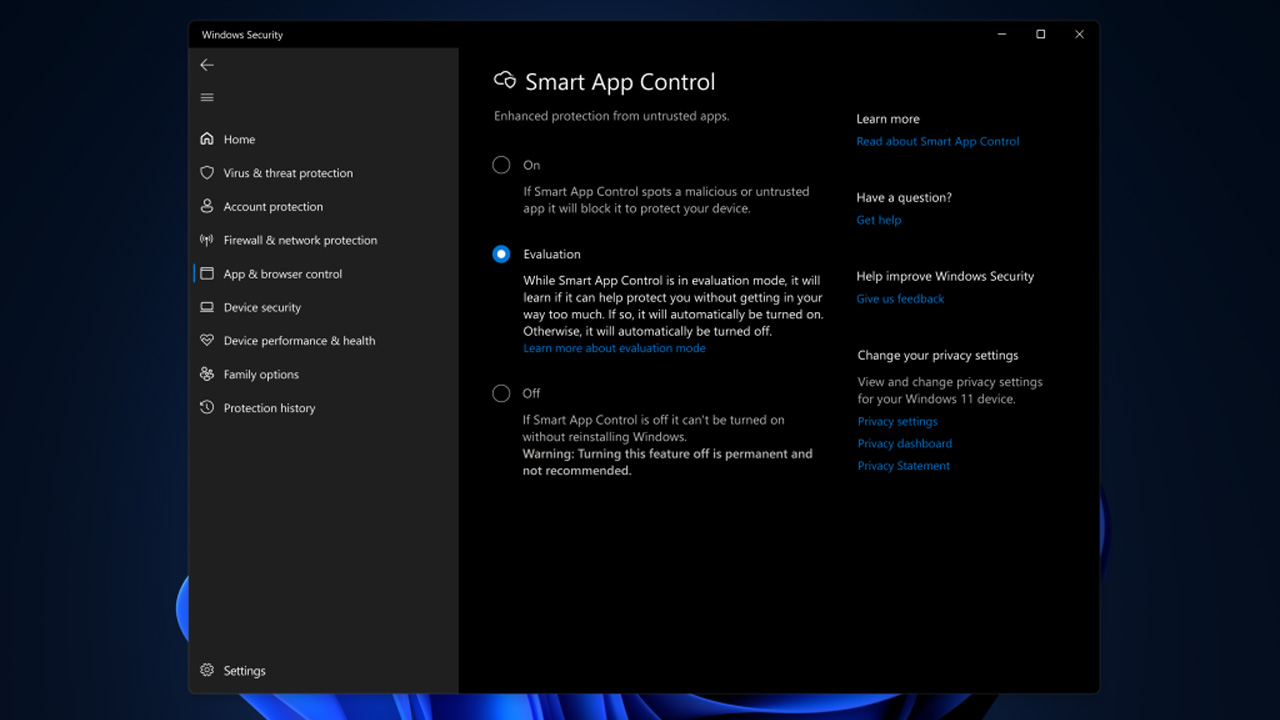
Microsoft has also made the operating system safe with the Windows 11 22H2 update. In this context; Smart app control Run untrusted or unsigned applications, scripts and malicious macros in Windows 11 will be blocked. In this way, devices used in businesses, malware and of cyber attacks they will be actively protected.
Microsoft Defender Smart Screen It also got its fair share of Windows 11’s first major feature update. Microsoft accounts of users, regardless of whether they’ve lost data to malware or websites from now on to analyse. If a potential problem is detected, the user is notified. Thus, the individual user is protected by Microsoft, even if he is unconscious.
Dozens of window eras are gone: Explorer gets tabs!
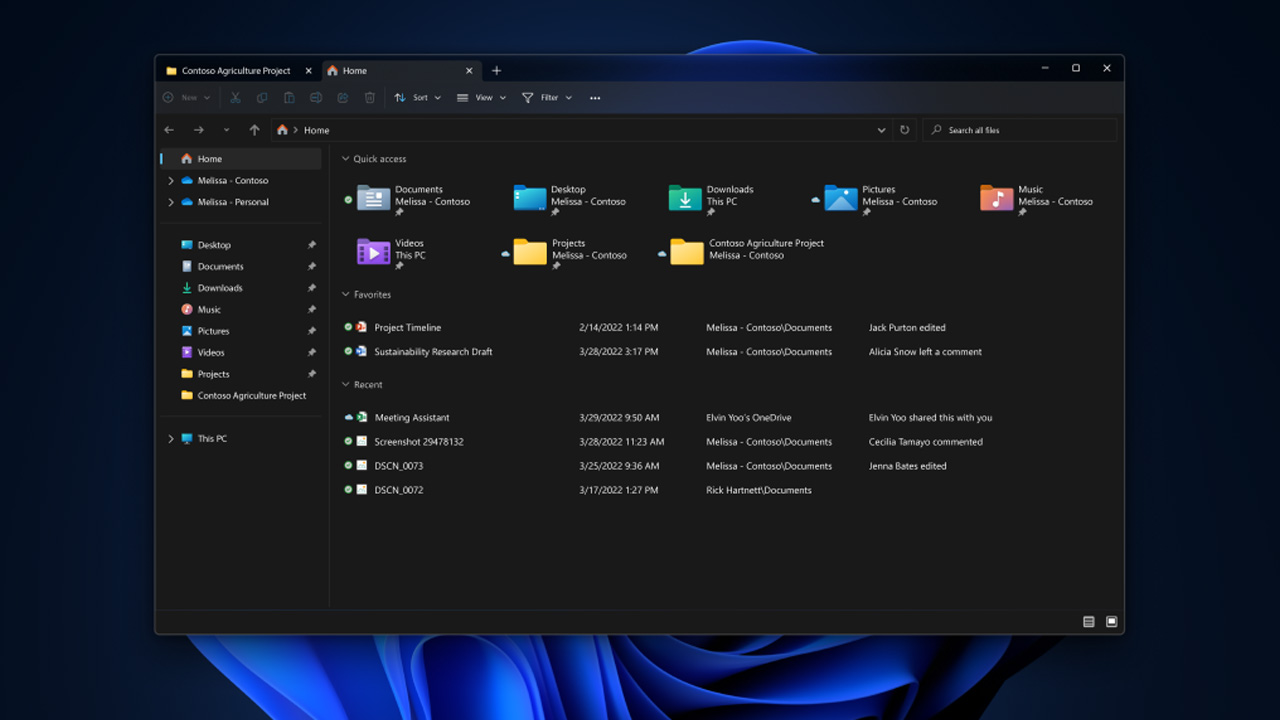
Microsoft has also done a lot of work for Windows 11’s file explorer. After installing the 22H2 update, users try to open dozens of windows. they won’t need. Because File Explorer in Windows 11, from now on support tab will present. So navigating between folders in Windows is done via tabs, just like in Google Chrome or Microsoft Edge.
What’s new in File Explorer isn’t just that. When users open File Explorer in the new version new categories they will see. These categories are recent and favorite. By adding a file or folder to their favorite, the user simply opens File Explorer to access that folder or file. go to the storage route no longer necessary case.
Start menu shows pinned apps in folders
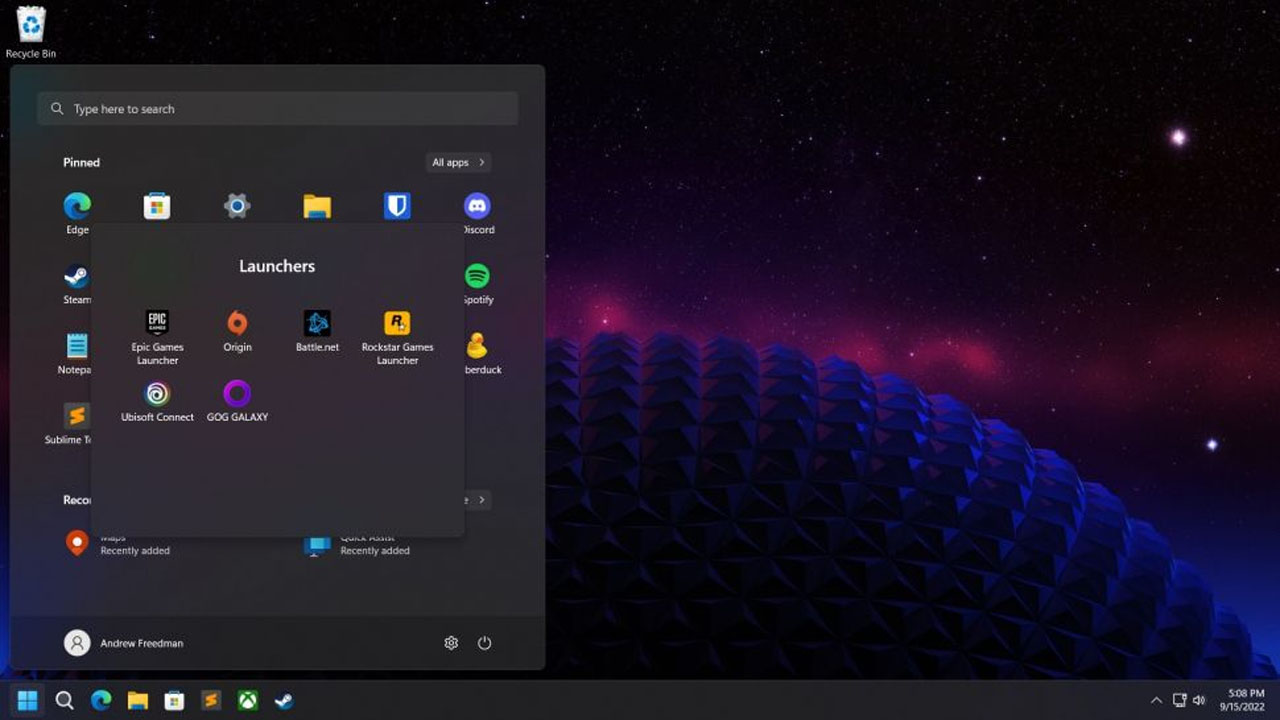
Another innovation brought to users by the Windows 11 22H2 update is visible in the Start menu. Users can then view the apps they have pinned to Start. create folders, they will be able to experience a neater view. In addition, the Windows 11 Start menu now allows customization. Users can customize the menu display to their liking. they can change.

Other features of Windows 11 22H2:
- With the Windows 11 22H2 update photos The application has also been updated. The Photos app is starting to offer an experience similar to the Gallery apps we see on smartphones, making it easier to back up to OneDrive. Also in this application memories There will be a new section called Memories and users will remember their old photos from time to time.
- Phone numbers copied in the new version of Windows 11, directly via Skype or Microsoft Teams make a phone call can be used. When a date is copied, the Calendar application is activated and asks if there is an important event on that date. immediately if necessary. memories can be made.
- Users with the latest version of Windows 11 nearby devices will be able to make more extensive use of the feature. Nearby, including desktop computers all devicesasset can be used for sharing.