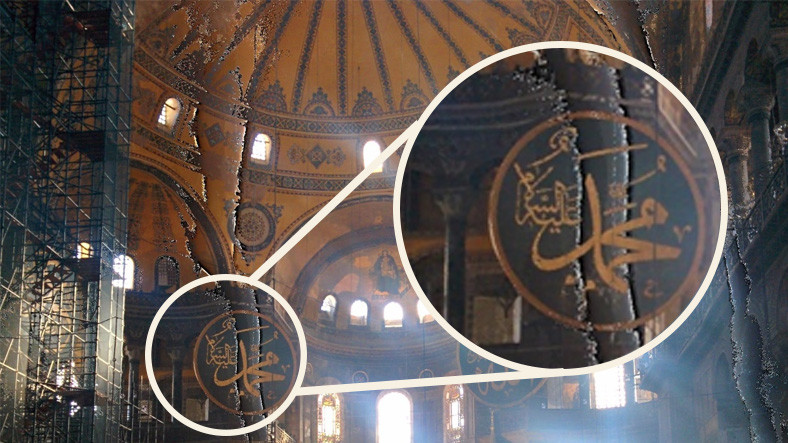Looking at old physical photos, we can see effects such as yellowing, blurring and deterioration of the photo depending on the location. Such distortions are not expected to occur in digitally stored photos under normal conditions. on Google Photos Some of the old photos appear in distorted form, as if they had been waiting for years in a sunlit display case rather than a digital environment.
As many users have complained, a deterioration of old photos Google Photos grabs the attention of users. This deterioration in old photos is usually in the form of transparent contour lines. Fortunately, the problem has a solution for now.
How to solve the corruption problem in Google Photos?

First the question Between 2002 and 2015 Let’s say it’s in the photos uploaded. Strange contour lines are not visible on images uploaded after this period. If you encounter such problem with your old photos, what to do is quite simple.
it looks like it deterioration is not permanent and it only appears in edited versions of photos. There are three different alternatives that can be followed to access the photos in their original state.
Alternative #1:
- Go to the Google Photos app.
- Open the desired photo.
- Select Download Original.
- An intact, clean copy of the image will be downloaded.

Alternative #2
- Go to the Google Photos app.
- Open the desired photo.
- Enable edit mode.
- An intact version of the image appears. Save this version.
Alternative #3
- Open the Google Takeout app.
- From the app, go to your Google Photos library.
- You will find the originals of the images.
Resembling googleeven if users don’t edit old images in its own storage system modifies it and makes an edited copy. On the other hand, even if you don’t have any problems, backing up your photos and other valuable documents on multiple media will also reduce the risk of losing all your saved items permanently due to such problem.