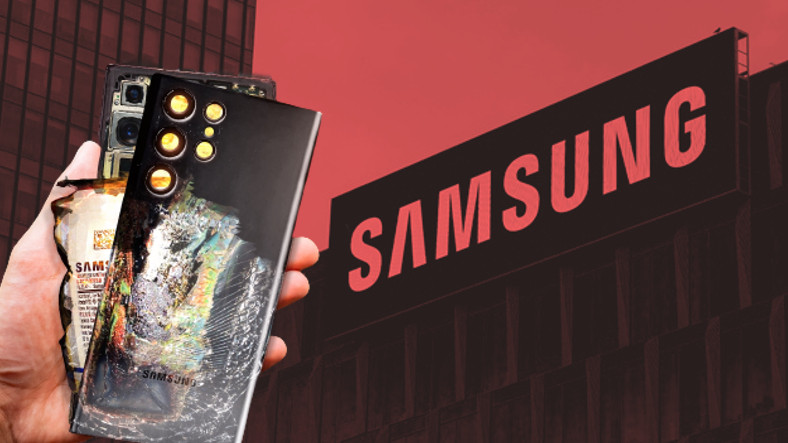Samsung has announced that it has brought some of the innovations it brings to the newest members of the Galaxy Z series, the Z Fold4 and Z Flip4 foldable devices and the Galaxy Watch5 series, to previous generations with an interface update.
Samsung continues to develop its understanding of innovation in line with users’ expectations and has already introduced the latest One UI 4.1.1 interface on Galaxy Z Fold4 and Z Flip4 devices, as well as the One UI Watch4.5 smartwatch interface in the Galaxy Watch5 series, the previous model Galaxy foldable devices and smart watches made available for
Software updates offered by Samsung starting September 5 are currently available for download for the Galaxy Z Fold3 and Galaxy Z Flip3 models. The company states that the updates will be gradually downloaded in all countries in the future. The One UI 4.1.1 upgrade is also available for download on the Galaxy Z Fold2, Z Flip and Z Fold models. The One UI Watch4.5 interface is available on the Galaxy Watch4 and Galaxy Watch4 Classic models. In addition, Galaxy Watch3 and Galaxy Watch Active2 users will also get some features of the One UI Watch4.5 interface with a new software update.
Seamless multitasking with enhanced camera features
Galaxy Z Series devices are redefining the boundaries of productivity and creativity by changing what users can do with a smartphone. Thanks to the new features that come with the One UI 4.1.1 update, devices that are already extremely powerful are now more intuitive. The Galaxy Z Series is transforming with an approach that improves functionality and mobile experience in any situation, whether the device case is open or folded. By using the new taskbar, users can now access applications much faster and switch between applications much faster. The taskbar provides users with everything they need with the PC functions they are used to.
Every operation is very easy with support for multiple windows and drag and drop
Now users can multitask more easily than ever while using the Galaxy Z Fold series, with drag and drop support accessible from the taskbar. It can open the split view by dragging an app to the edge and bring it to the popup view by dragging it to the center.
In addition, if users have applications that they use together, they now have the option to access their favorite applications at the same time by adding application pairs or groups to the taskbar. Multitasking functions are now also more intuitive and easier to work with, thanks to new gestures. Users can instantly turn full-screen applications into pop-ups with drag-and-drop and swipe gestures, or effortlessly perform more actions at once by splitting the screen in half.
New ways to take the best photos with two separate screens from the Galaxy Z Fold series
The Galaxy Z series offers a truly versatile photography experience that makes the most of flexibility. Thanks to the Dual Preview feature, before taking the photo, users can see the frame they will take on both the home screen and the opacity screen at the same time as the person in the frame. Controlling the camera directly from the Cover Display allows him to take high-resolution selfies using the main camera with the rear camera’s Selfie function.
Foldable phone, flexible camera, a true hands-free experience
With the new Quick Capture upgrade in the Galaxy Z Flip series, it is now possible to view and capture photos in real time on the Cover Screen. Meanwhile, users can also access portrait mode to make every moment more photogenic. In addition, when shooting photos or videos, the angle can be changed without interrupting the power, providing a truly hands-free experience by switching seamlessly from Quick Shot mode to Flexible mode.
With the update, many more missions can now be done from the cover screen
With the One UI 4.1.1 update, brand new features have been defined for the Cover Screen of the Galaxy Z Flip series. Users can now do more work at once than ever before without opening their phone. They can search for favorite contacts in their contacts and answer missed calls right from the Cover Screen. It is also possible to reply to incoming messages with voice commands and emojis. Additional Quick Setting options such as Wi-Fi, Bluetooth, Airplane Mode and Flashlight allow users to more easily manage the settings on their device.
A seamless smartwatch experience with more personalization
Samsung offers Galaxy Watch users a more seamless viewing experience with more personalization features and hardware that make everyday life easier. The One UI Watch4.5 UI brings six new colorful and interactive watch faces to the Galaxy Watch4 series, as well as customization options with brand new colors and dynamic looks. By further diversifying the various look options of the series, it ensures that each user can complete their own style with the ideal display preference.
Easier communication with the new Q keyboard
The One UI Watch 4.5 update makes communication with Galaxy Watch 4 series devices smoother and more convenient than ever before. Users now have more options to interact directly from their wrist with the Q (QWERTY) keyboard, which adds to existing speech recognition and handwriting capabilities. Also, users can easily switch between different communication options for different situations.
Continuous software support for Galaxy Watch3 and Galaxy Watch Active2 from Samsung
With the new software update, available to download from the end of September, Samsung Galaxy Watch3 and Galaxy Watch Active2 users will be able to take advantage of some of the new features of the Galaxy Watch5 series. Two new watch faces will be added, ‘Gradient number’ and ‘Pro analog’, allowing each user to better express their taste and style, while snoring detection will be available that analyzes sleep quality more deeply.
In addition, the “Samsung Health Monitor” application, which measures blood pressure and electrocardiogram (ECG) and provides more detailed information about users’ general health status, will also be active for Galaxy Watch3 and Watch Active2 users in 24 markets where it is available.
Source: (BYZHA) – Beyaz News Agency