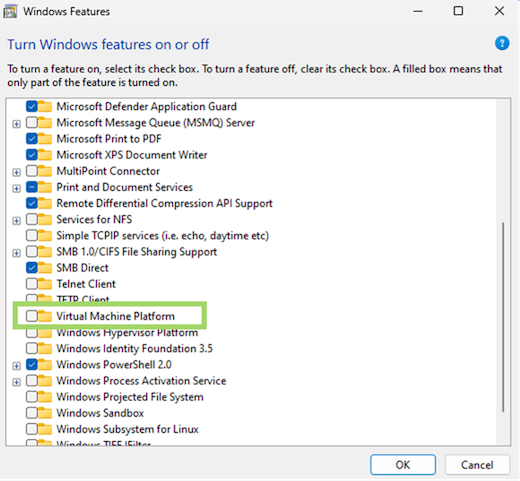The launch of Windows 11 was not without controversy. The rivers of virtual ink that generated his high demands were joined by other important matters such as latency and base priority issues which found on Ryzen processors, as well as a performance loss in games compared to Windows 10.
It is true that the requirements of Windows 11 are high compared to Windows 10 and that is why many users prefer to continue using Windows 10. All those problems we have commented are also true, but today they are solvedand Microsoft has been working to gradually improve the performance of its new operating system on all fronts, including games.
The arrival of various updates was key to solving these problems, but Microsoft wanted to “put the cherry on the cake” guide that explains how we can improve the performance of games in Windows 11. The guide that the Redmond giant shared is entirely in Spanish, so I encourage you to check it out directly via this link.
In total, Microsoft leaves us with two recommendations that are related to the security functions of the mentioned operating system. The first step would be disable memory integrity, something we can do using the following steps:

- Press the Windows key, type “Core Isolation”.
- We enter the first result.
- We uncheck the memory integrity box.
- If necessary, we will restart the computer to complete the process.
Second, we have the option disable the virtual machine platform, known by its abbreviation in English as VMP. It is really easy:
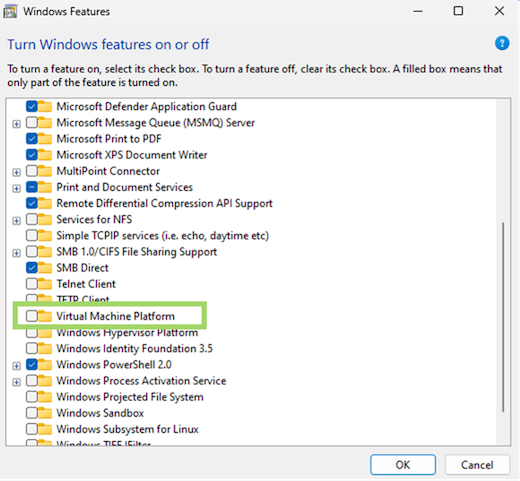
- Press the Windows key again and type “Windows Features”.
- We enter “Turn Windows features on or off”.
- Uncheck the virtual machine platform box.
- We may need to restart your computer to complete the process.
I remind you that there are also other ways to improve the performance of Windows 11, and that in the guide we left you in the previous link, we already share with you a good list of free and paid options that work perfectly.
Bottom line, keep in mind that if we don’t have a computer that exceeds the minimum requirements of the mentioned operating system, we won’t be able to do any miracles by running optimizations. In this sense, I recommend you to have at least a PC equipped with a Dual-core, four-thread CPU, 8 GB RAM and SATA III SSD drive.