If you live in Andalusia, Asturias or Cantabria and suddenly, You have received a message from Civil Protection on your mobileyou shouldn’t worry about it because it’s a test previously announcedwith which the General Directorate of Civil Protection and Emergencies, an entity under the Ministry of the Interior, wants to evaluate the functioning of #ES-Alert, an alert service with which the authorities can, if necessary, quickly report emergency events to people who may be affected.
For these tests, which will be carried out on different days in different autonomous communities and cities, Civil Defense has implemented this calendar:
- October 24th: Andalusia, Asturias and Cantabria.
- October 27: Community of Valencia, Extremadura and Galicia.
- November 2nd: Aragon, Balearic Islands, Catalonia, Madrid, Murcia and Navarra.
- November 10th: Canary Islands, Castile and León, Ceuta and Basque Country.
- November 16: Castilla la Mancha, La Rioja and Melilla.
Therefore, on the day that corresponds to your location, your mobile phone may emit a beep associated with the message. In such a case a as we have already indicated, you should not worry because there is no emergency, it is just a test of the system that will be used if, hopefully not necessary, it becomes necessary to warn the population of a certain area about an emergency that requires a quick response in this regard.
The #ES-Alert civil protection system is based on a type of service specific to mobile networks, i.e. does not use the Internet or SMS messages, in the first case, because it would lose effectiveness in the case of terminals not connected to the Internet, and in the second case, because it is based on the geographical location, not the address of the user, when the line was registered. Messages are thus distributed to certain network antennas located in the area affected by a potential emergency.
Did you not receive a civil protection notification?
There are mainly two reasons why you didn’t receive the notification Civil protection test (if you are in Andalucia, Asturias or Cantabria) or that you do not carry it out in the terms we mentioned above if you are in these regions.
First and foremost is that the notification is not sent to the entire region, only to certain antennas. This is explained by the fact that the notification system must be accurate enough to notify only the affected areas and not the entire autonomous community when the risk is limited to a much smaller geographical area.
Another possibility is that either by default or by your own choice, you have notifications of this type turned offand is that both Android and iOS can be configured not to receive this type of message. Today, there have already been several messages on social media from users who believe that these notifications are actually a threat to privacy and therefore recommend disabling them.
Personally, I don’t think it’s a good idea.. Cell broadcast, which is the system used to send these messages it’s not really a technology that specifically struggles with privacy, because unlike messages addressed to a specific user, in this case the only thing that affects whether we receive them or not is the antenna we are connected to… information that operators already have without having to broadcast this type of message. Remember that the phone automatically registers itself every time it is connected to an antenna, either when it is turned on or when it is switched from one to the other.
In other words, if we disable civil protection notifications (or if we don’t enable them and don’t receive them by default on our phone), we lose a very fast and effective information channel in case of an emergency, without any improvement in our privacy.
Be that as it may, if you want to check its status and possibly change its settings to receive (or not receive) Civil Protection messages, it’s pretty simple on both operating systemsalthough in Android it will depend on the customization of the operating system by the manufacturer of your device (or the developer from whom you wanted to update your mobile).
- Android: access the configuration and in the settings look for the section dedicated to wireless alerts, broadcasting settings, mobile broadcasting and so on. When you access it, you’ll see the types of notifications you can enable and disable. Edit them as you like.
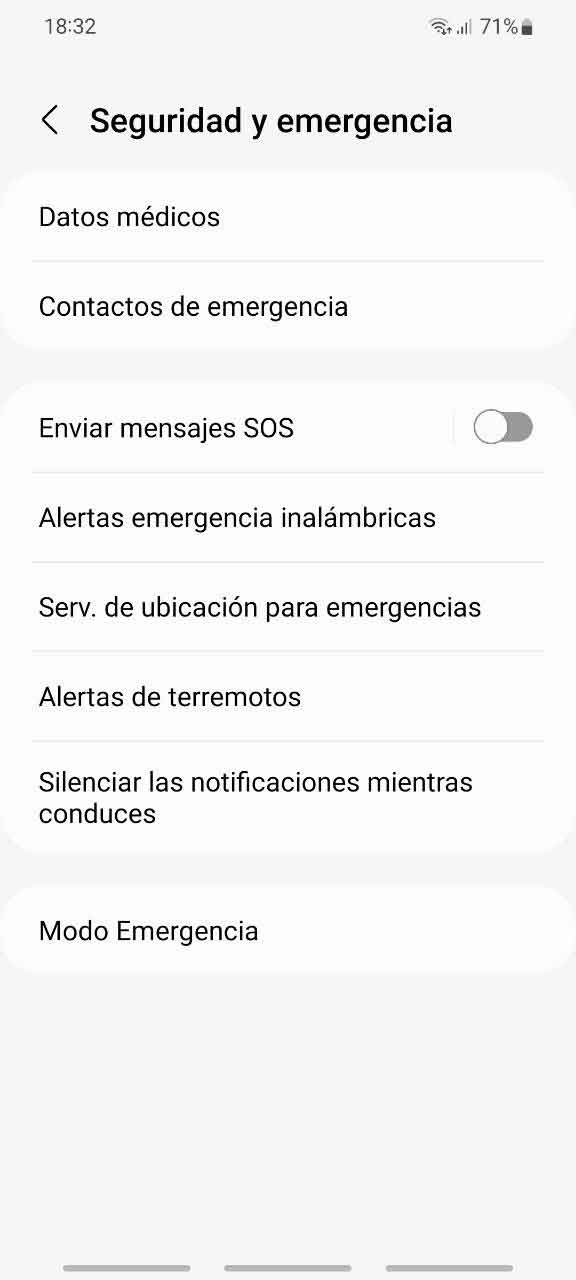
- iOS: in the Apple system, you will have to go to Settings, then to Notifications, and already in this section, go to the end (you will have to go through all the applications that you have installed) until you find the ES-ALERT section, in which you will see the item «Civil Protection Advance Alerts» , which you can activate and deactivate according to your preferences.

