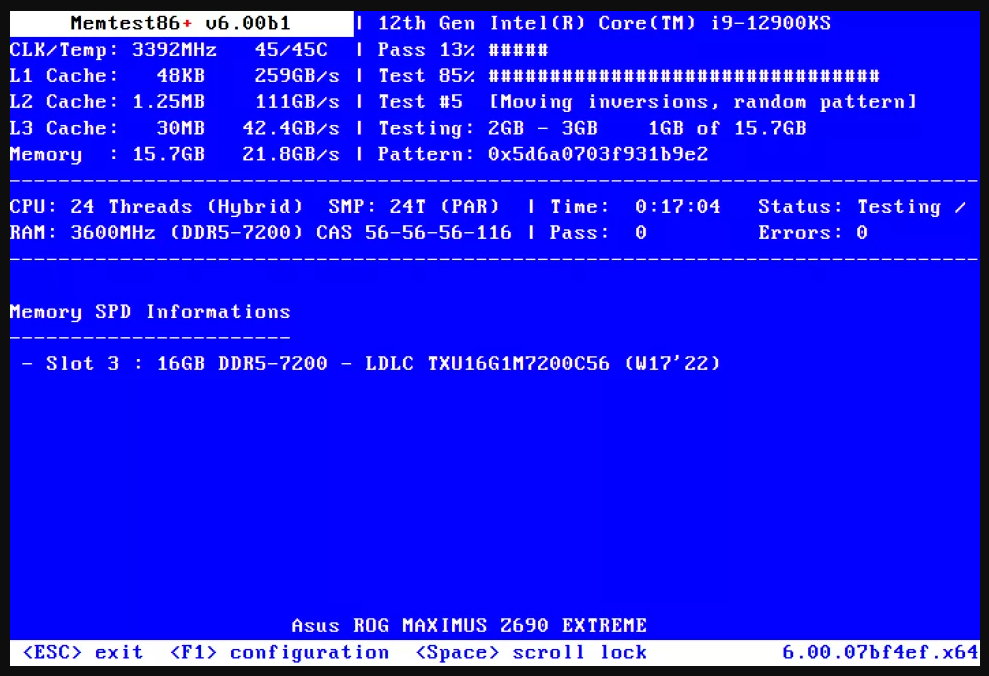Memtest86+ 6.0 comes nine years after the previous major version of the popular memory tool completely rewritten to support modern computing hardware such as new DDR5 memories and the latest platforms from Intel and AMD.
Remember that MemTest86 was originally created in the mid-1990s and was one of the first memory testing applications for personal computers. However, development stopped in 2013, once Memtest86 was split into two versions, the first acquired by PassMark (freemium and closed source) and the second community managed, free and open source.
Memtest86+ 6.0 is the Open Source variant and comes almost ten years later. But it seems it does It was worth it for its great news. The new version’s code has been completely rewritten for UEFI-based motherboards, a modern version of the BIOS firmware. It includes additional support for x64 paging in long mode, support for up to 256 cores, additional detection for DDR4 and DDR5 memory, and support for the Intel XMP v3.0 (Extreme Memory Profile) certificate for high-performance memory.
CPU support has been significantly improved, adding detection for all processors based on the ZEN architecture and later, from the Ryzen 1000 series to the latest 7000. Intel platform support has also been added, up to the latest 13th generation Raptor Lake -S and for older NVIDIA and AMD chipsets .
RAM errors
You should know that RAM is usually a reliable component and in fact, major manufacturers extend the warranty beyond the usual two years for electronic products. However, they are not without mistakes and when they do happen it can drive the best engineer crazy because it usually produces random errors when performing a certain type of task.
That’s why memory testing tools are highly regarded, and Memtest86+ is one of the best. For effective use, it should be run from a USB flash drive to isolate itself from the main operating system. This allows the application to use as many system resources as possible during testing and not interfere with the installed system.
How to test RAM with Memtest86+ 6.0
Its use is similar to the commercial version of PassMark and is done as follows. As a preliminary step, we will prepare a USB flash drive with FAT32 file system. It is the most recommended media, but you can use other media such as CD/DVD or even boot from PXE boot.
On Windows:
- Go to the official website and you will see 32 and 64 bit versions for Windows and Linux.
- Download the Windows version.
- Run the downloaded file “mt86plus_6.00_USB_Installer” and follow the instructions. It will only take a few seconds.

On Linux:
- Go to the website and download the ISO image.
- The picture must be written directly (“downloaded”) to the raw device, either using the dd command or using a tool that provides the same functionality as balenaetcher.
In both cases, you will have a ready a bootable flash drive. Just enter the BIOS / UEFI and select the port where you have the USB as the first boot disk to load Memtest86 + 6.0 before the OS. Another problem to keep in mind is that the binary is not signed by Microsoft and you already know how difficult it is for “Secure Boot” to run this type of test or even install alternative operating systems. If you get an error, temporarily disable ‘Secure Boot’.
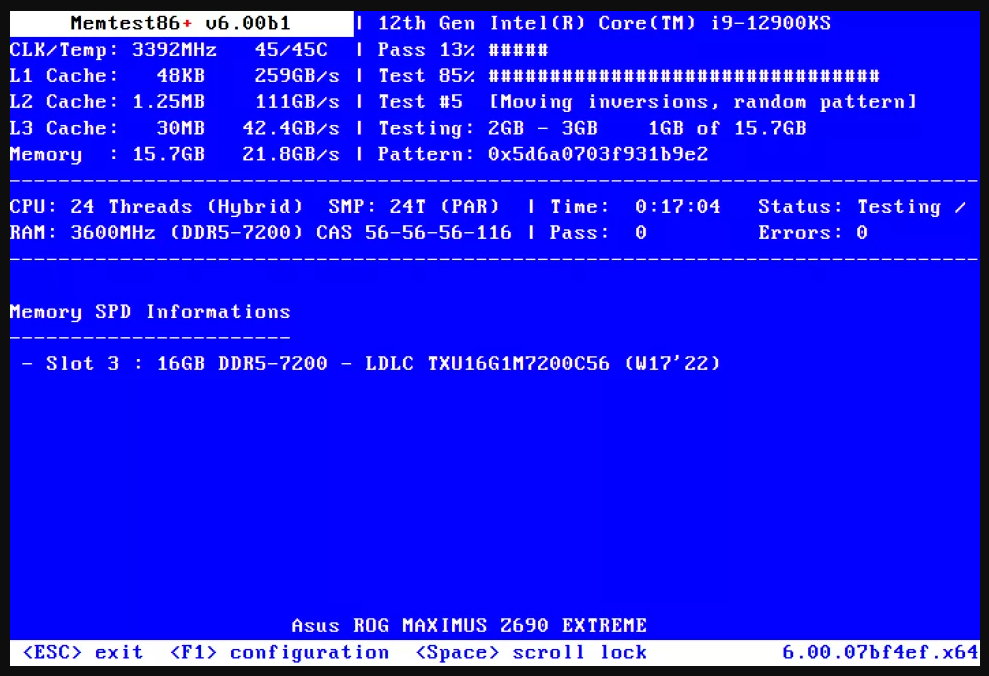
In the rest, you will see that the process is automated. The version has many interesting new features, but its controls remain the same, in text mode. It must be said that Memtest86+ 6.0 works in an infinite loop. Upon successful completion, all memory will be successfully tested. If you want more security, you can continue with multiple passes or cancel whenever you want.
Memtest86+ 6.0 is a completely free application licensed under the GNU General Public License version 2 (GPLv2). There is also source code hosted on GitHub. Highly recommended for RAM tests.