How to clean the computer system unit from dust
- November 10, 2022
- 0
If the computer began to constantly hang or restart itself, it is necessary to clean the system unit from dust. In the cleaning process, you need to act
If the computer began to constantly hang or restart itself, it is necessary to clean the system unit from dust. In the cleaning process, you need to act
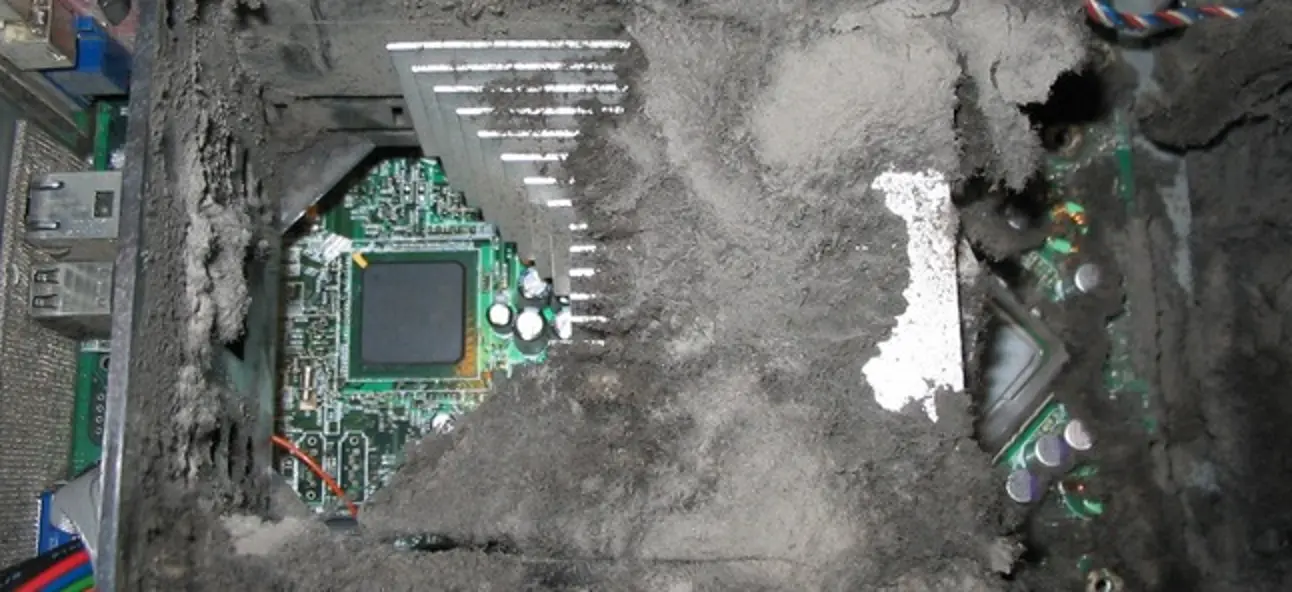
If the computer began to constantly hang or restart itself, it is necessary to clean the system unit from dust. In the cleaning process, you need to act correctly and carefully, as you can easily damage the elements.
Experts recommend cleaning the computer every 6 months. If you have certain skills, then the cleaning process will take only 20 minutes.
Often times, the computer itself will begin to give signs that it’s time to clean:
There are many different programs that measure the temperature of the processor. If the temperature exceeds 70 degrees, then cleaning will be required.
Each block has several holes covered with a small metal mesh. A hole is always on the side. It is designed for ventilation. The second hole is located at the back. This is where the power supply unit is located.
If there are animals in the house, these holes can be closed with a layer of wool. You can use an ordinary damp cloth to clean these holes. If there are no animals in the house, pollen will form in the nets after a certain time.
To get to the main components, you need to use a screwdriver and open the case. In the system unit, the side wall is removed.
Before disassembling, you must disconnect the computer from the network. To clean the system effectively, you need the following features: a vacuum cleaner, a brush, a can of compressed air and a damp cloth.
In some cases, you can just do it with a vacuum cleaner. Compressed air cylinders are generally only used by professionals. It will also be the best choice if you need to clean your laptop.
In the process of cleaning the system unit, the following rules must be observed.
These simple guidelines will help prevent damage to system unit components during cleaning.
Some components are difficult to reach, so it is better to separate them from the motherboard and clean them separately.
The following items are often disconnected: video card, RAM and sound card. To clean these components, it is better to use a regular brush. It is necessary to clean not only the individual components, but also the connectors, since dust can also get into them.
Other elements can be cleaned without removing them from the case. The location of the elements depends on the type of system unit.
If components are located in hard-to-reach places, then they must be separated from the chassis. It is better to disconnect devices after general cleaning from dust.
Source: Port Altele
John Wilkes is a seasoned journalist and author at Div Bracket. He specializes in covering trending news across a wide range of topics, from politics to entertainment and everything in between.