How to watch movies and series when there is no light and Internet: a guide from Netflix
- November 16, 2022
- 0
You can download a movie or series on Netlix and open it within the app on your device when there is no internet. A short guide on how
You can download a movie or series on Netlix and open it within the app on your device when there is no internet. A short guide on how

You can download a movie or series on Netlix and open it within the app on your device when there is no internet. A short guide on how to do this – see below.
To watch a Netflix series or movie without an internet connection, you need to download the content to your computer or phone. We recommend doing this while there is still a network, so that after downloading the content can be viewed anywhere without an Internet connection.
To download content from Netflix, you must have the latest version of the Netflix app on one of the following devices:
To download a movie or series, you need to open the Netflix app. Next, look for a “Download” button next to the content. In the “Menu” you can filter the movies or TV shows to download. After all, not all tapes can be recorded. For serials, there will be a “Download” button after each episode. Season Download is available for Android users.
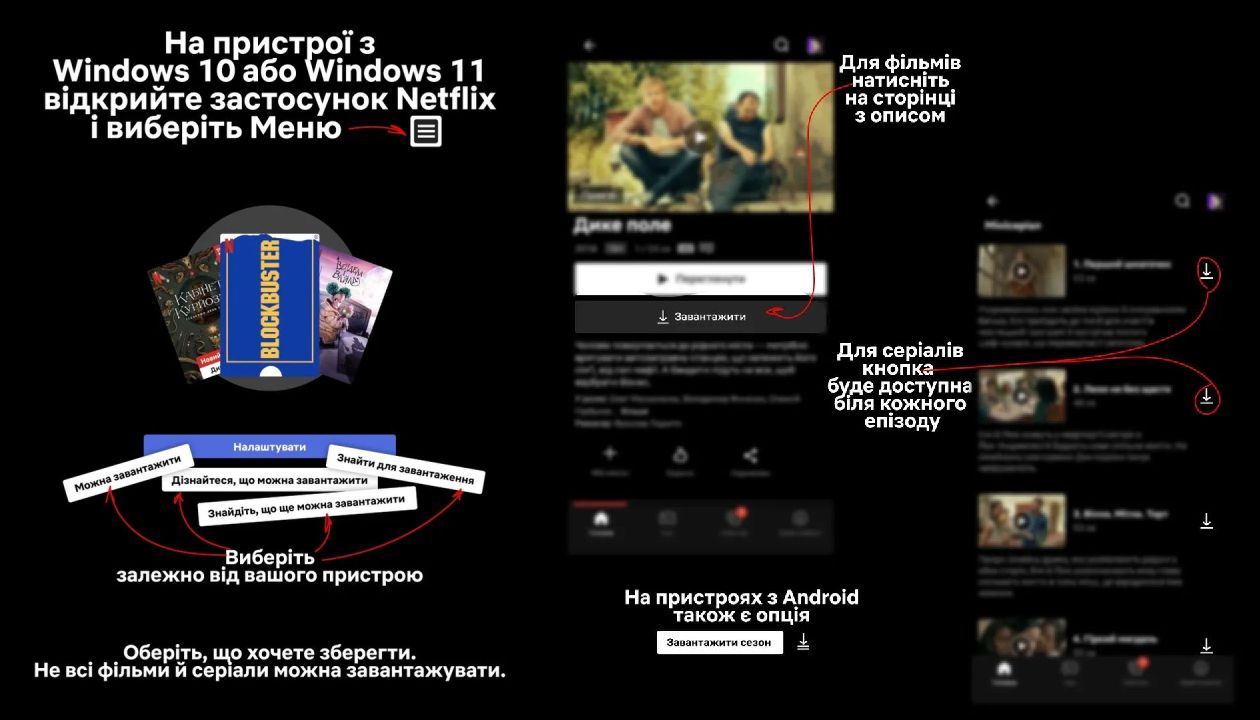 How to watch Netflix online / Instructions from Netflix Ukraine’s Instagram page
How to watch Netflix online / Instructions from Netflix Ukraine’s Instagram page
Source: 24 Tv
John Wilkes is a seasoned journalist and author at Div Bracket. He specializes in covering trending news across a wide range of topics, from politics to entertainment and everything in between.