How do you delete your Twitter account?
- November 21, 2022
- 0
If you’ve paid attention to the news, you’ve probably noticed that Twitter users have switched to Mastodon, a decentralized, open-source clone of Twitter. More than a million people
If you’ve paid attention to the news, you’ve probably noticed that Twitter users have switched to Mastodon, a decentralized, open-source clone of Twitter. More than a million people
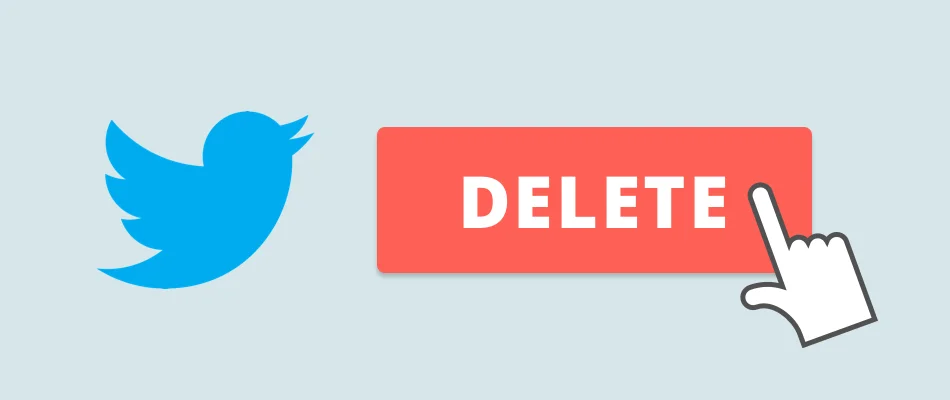
If you’ve paid attention to the news, you’ve probably noticed that Twitter users have switched to Mastodon, a decentralized, open-source clone of Twitter. More than a million people created new Mastodon accounts this month alone; this is much more than in previous months. If you’ve switched to Mastodon and want to delete your Twitter presence, follow this quick guide.
Deleting a Twitter account from Twitter Web, Android and iOS is pretty easy. Once you decide to delete your account, your account will be disabled for 30 days. If you do not activate within this period, your account will be permanently deleted. Once deleted, your username will no longer be associated with your account. Although it will be easy to recover your account in the future, you will still need to get all your followers back.
Deleting your Twitter account is an absolutely nuclear option when it comes to responding to the latest developments, especially if you really enjoy using the platform. If you are more concerned about your privacy, setting up a service like Semiphemeral may be a better option for you.
Source: Port Altele
John Wilkes is a seasoned journalist and author at Div Bracket. He specializes in covering trending news across a wide range of topics, from politics to entertainment and everything in between.