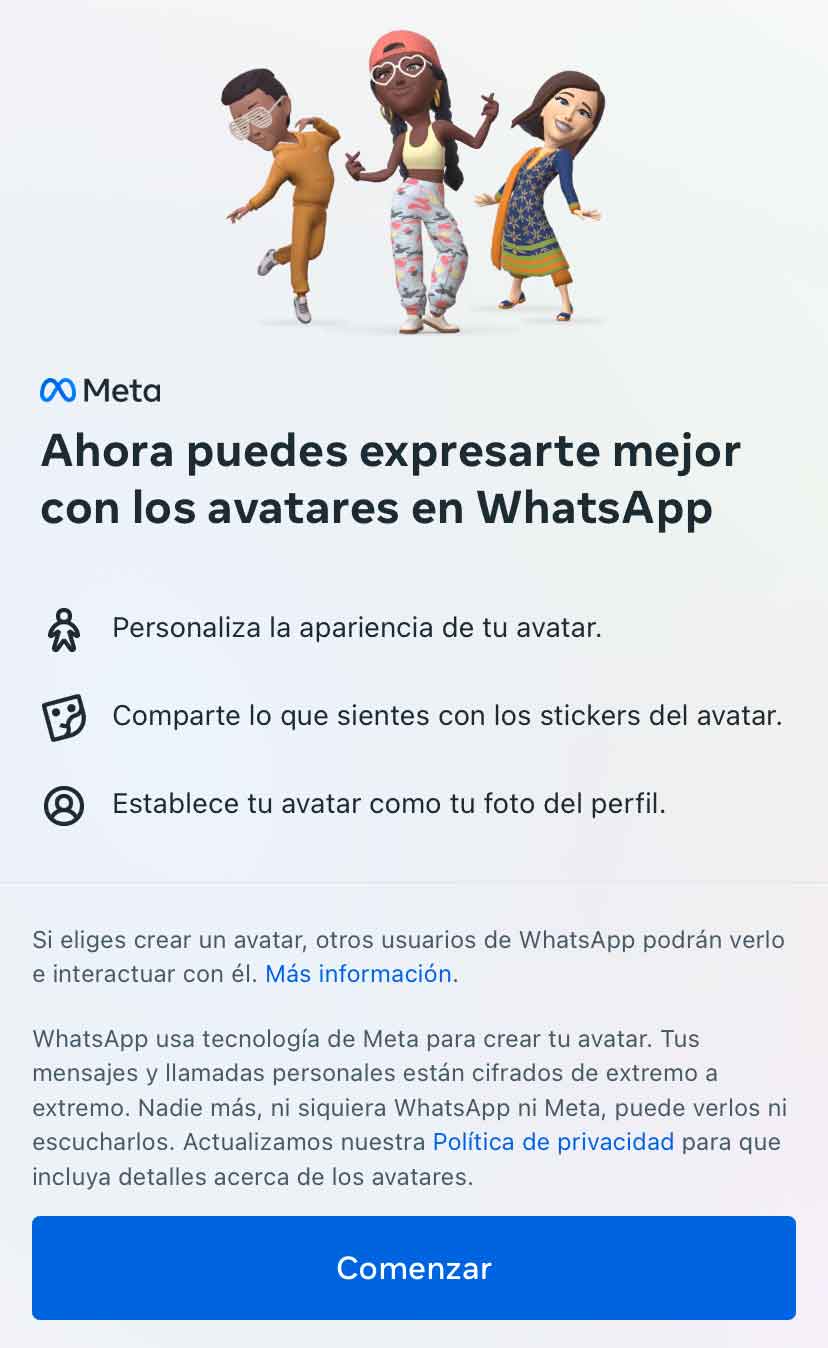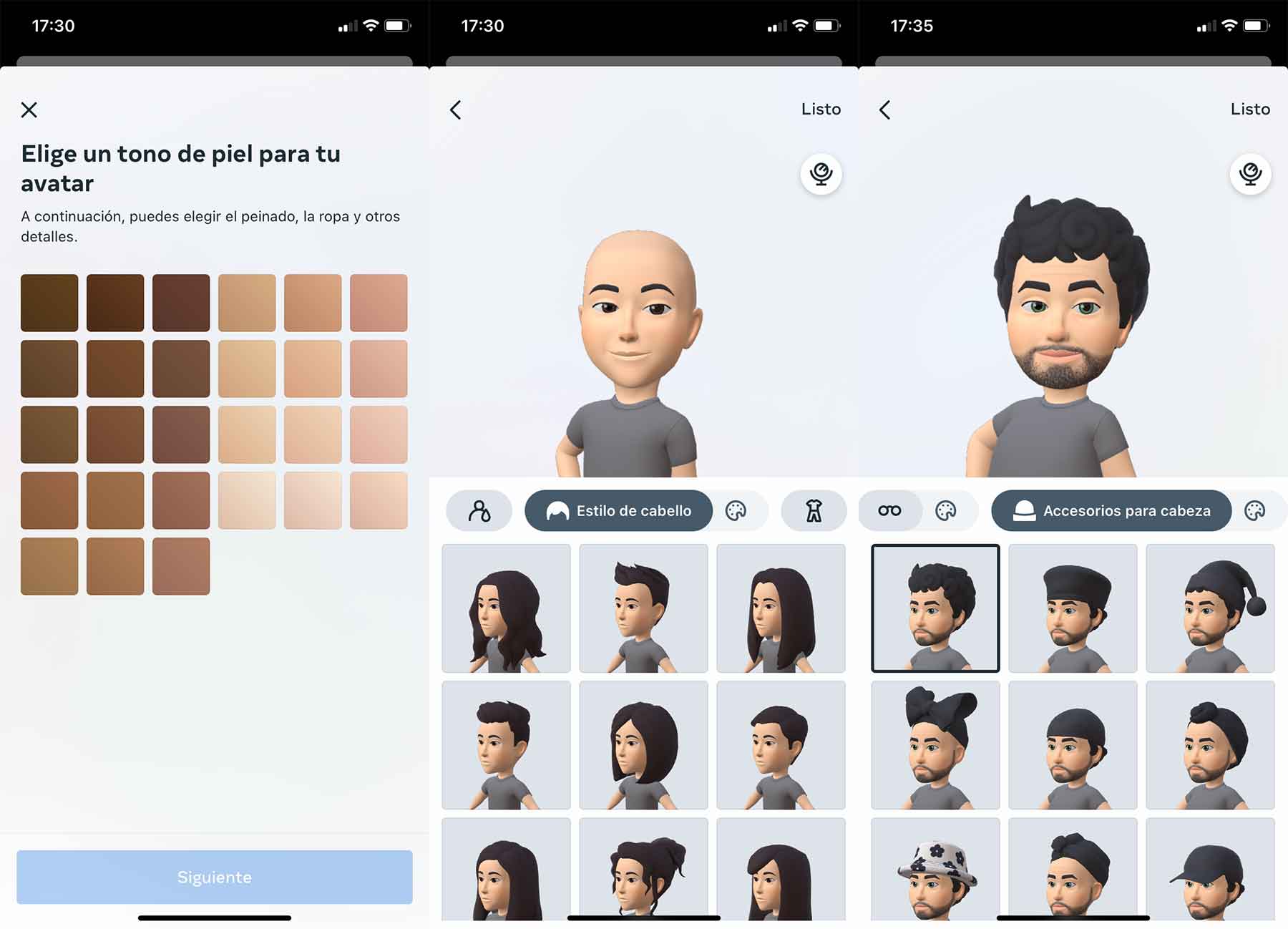Avatar fever never stops. Although they existed before when Apple included Memojis in iOS, there has been a resurgence of interest in personalized avatars as they have been added to new apps and services over time. WhatsApp doesn’t want to be left out, especially since these animated demos of themselves have become one of the flagships of the Metaverse, and as a result, they’re already available on the world’s most widespread instant messaging service as of today.
Announced on its blog just a few hours ago, Meta has confirmed the arrival of these custom graphics, which have been expected for several months when references to them were found in some beta versions of WhatsApp for Android. Of course, it was not known when they will reach users, since until now the company has not decided on the matter, but given the growing importance that WhatsApp has gained for Meta after the economic breakthrough of Metaverse, it made perfect sense to expect this new feature to arrive as soon as possible.
As with Memojis, Bitmojis and similar avatars, the avatar maker for WhatsApp allows for a great level of customization, meaning that (a) you can tweak the design quite a bit to achieve a very accurate replica of yourself and (b) that if you’ll have a bit of fun going through all the hairstyles, types of noses, eyes, mouths, wardrobe designs, accessories and so on, it’s quite likely that by the time you want to implement it, you’ve already spent about an hour creating your avatar.
How to create your avatar in WhatsApp?
The process is really simple, as you’ll see below, but you need to know where to find it, because despite what you might expect, you won’t see an ad offering this option when you open the app.
First, you need to make sure that you have the most recent version of WhatsApp installed on your smartphone (both Android and iOS), so go to the app store and confirm this point or update if the option is offered. This feature seems to be rolling out globally, so there’s a good chance you’ll already find it available. But if not, you may have to wait a few hours or days.
With WhatsApp updated, go to the configuration section and right below your picture and username, a new entry with the text Avatar should appear, which you need to press

In this way, a new section will appear where you have to click on “Create an avatar”, which will take you to the information section about the new feature, where you will learn, among other things, what you can use it for (at least at the moment it cannot be used in conversations, unlike Apple Memojis).
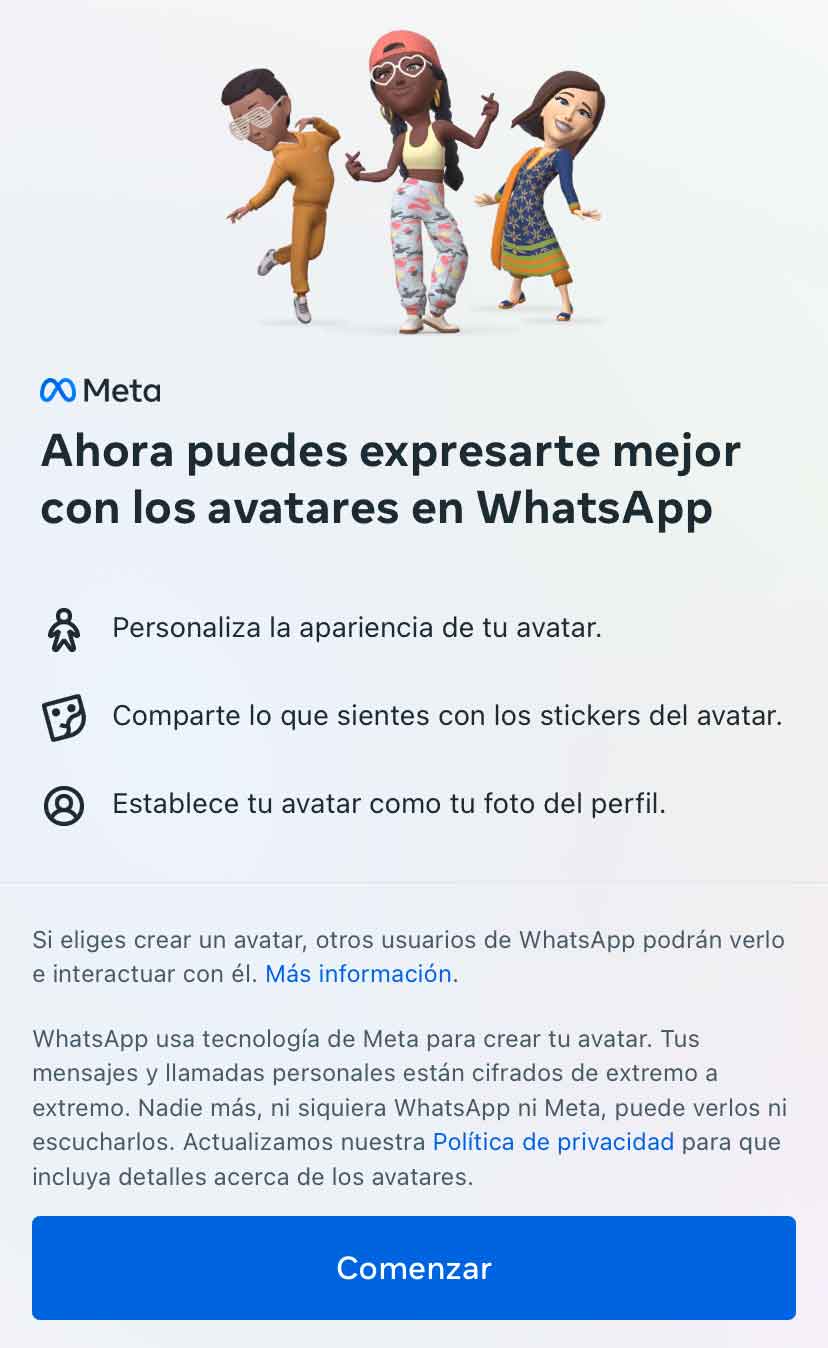
What follows, you have already imagined, is the design phase of your avatar, in which you will have to choose shapes, colors, sizes and so on, starting from a basic image to arrive at a design with which you feel represented (note: it is allowed take a few years off, we all do it), for example
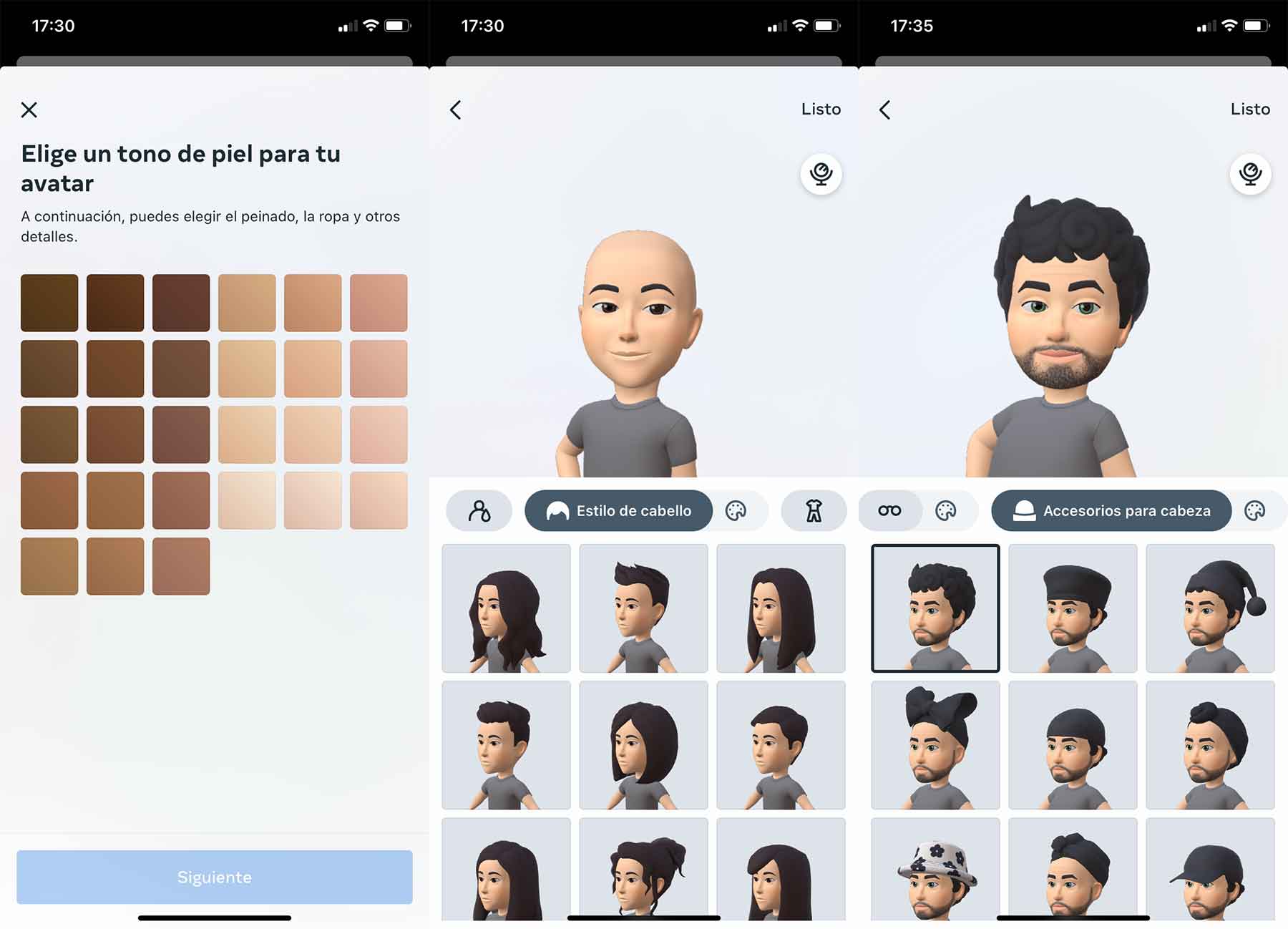
Once you’ve finished “drawing yourself”, you can confirm the process and back in the opening section take the opportunity to see all the images that have been created with your new avatar.

At this point, the only thing you can do with them is use them as your user account picture. There is a feature to share your emoticon pack with other users, but after trying to test with a few people, I only found errors and no way for anyone to see them. However, we must take into account that this is a recently deployed feature that may not yet be available to all users and that will need to be fine-tuned over the course of days and weeks.