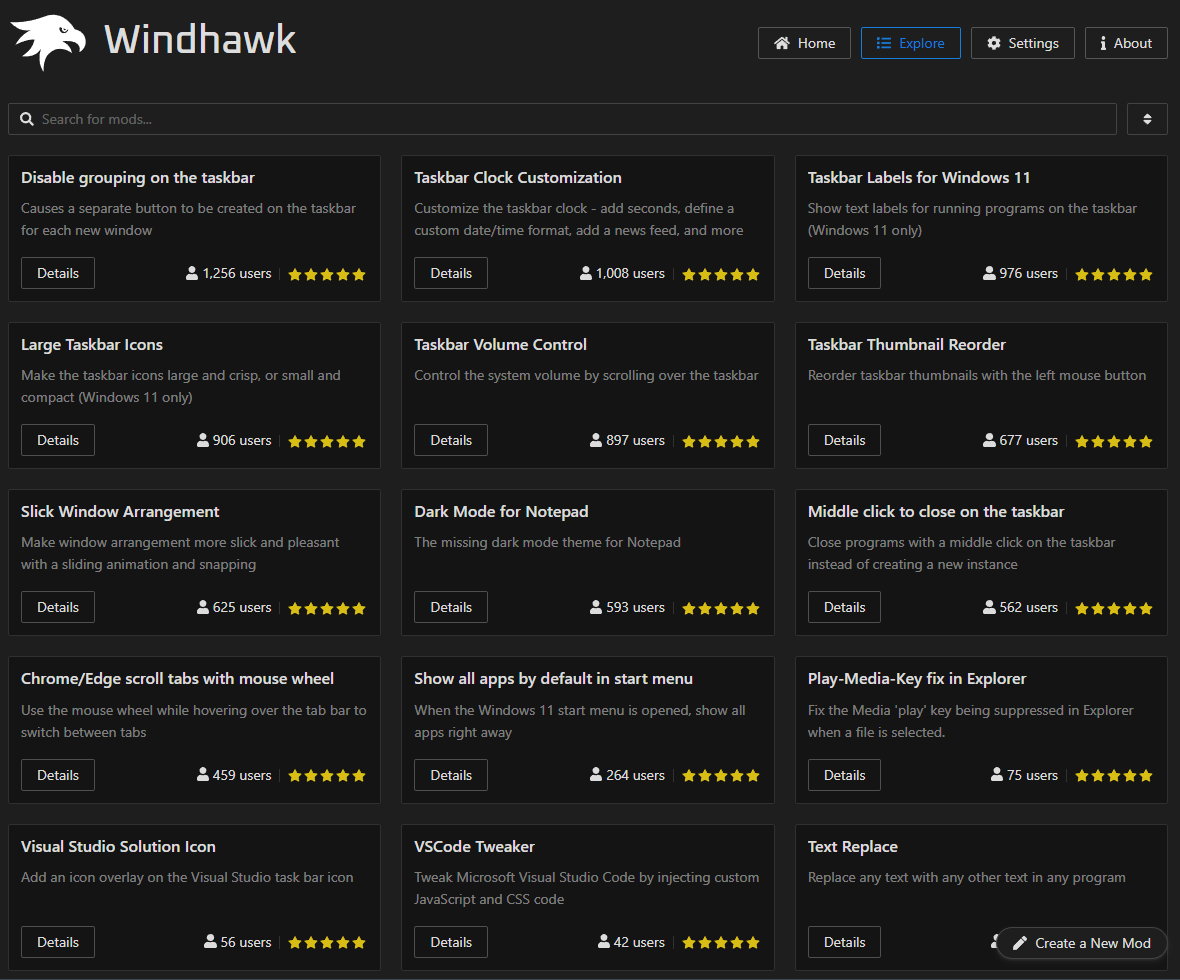Windhawk 1.0 is a new version (now in beta) of a very interesting application that will allow us customize Windows based on third-party MODs.
Windows operating systems have their strengths, but customization is not one of them by default. Therefore, intermediate/advanced users who want to keep the system to their liking have to resort to additional software. Fortunately, there are many, very good and free options that you can choose from, as you could see in the guides that we have offered you, in addition to some internal ones, such as “God Mode”, which allow you to change its operation.
This group includes all kinds of tools and goes far beyond the typical selection of backgrounds, colors or fonts, as they allow you to substantially change the same behavior of Windows, acting on the registry, on the general design, on the toolbar tasks, on the Start menu, in topicsin icons, in the installation and operation of applications and in general in the entire user interface.
Windhawk 1.0: Something different for Windows customization
The application in question belongs to this group, but its approach is very different from other well-known ones like ThisIsWin11, Winaero Tweaker or Ultimate Windows Tweaker. And that’s the point trade” which aims to collect the best free Windows customization MODs. It includes its own mods, but also invites third-party developers to include theirs to be available from the general client.
Windhawk 1.0 is a new version, still in beta, but which defines the stable release path as the culmination of approximately 10 months of work responding to user and developer suggestions and improvements typical of all development, which in this version include that advanced configuration is now available to all users; easier installation and management, as the icon in the system tray will display all loaded modifications with a simple right-click; or the Windhawk UI no longer requires UAC checking. There are other news for users and developers that you can see in the release notes.
There are quite a few MODs that can be used and the number is expected to increase. In terms of features, there are some that can be added to the taskbar for Windows 11; disable grouping of items on the taskbar; customize the clock; change the size of the taskbar icons in Windows 11 or control the volume using only the mouse wheel.
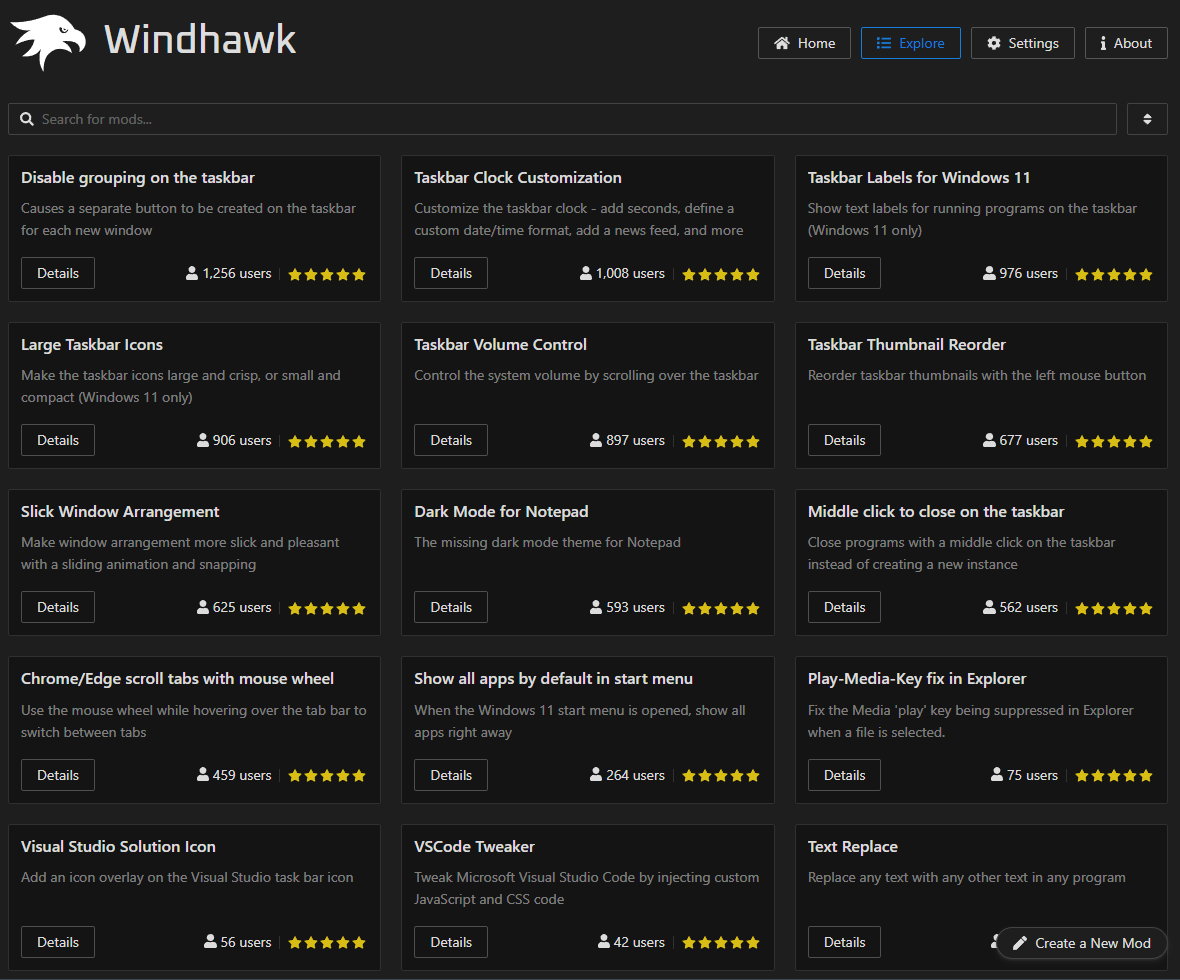
It has an installable version for Windows 10 and Windows 11, as well as a portable version that does not require installation, although it does not write modifications to the registry. Interesting, in approach, this “store” of MODs for customizing Windows, which we hope will soon reach a stable version and expand the number of modifiers.