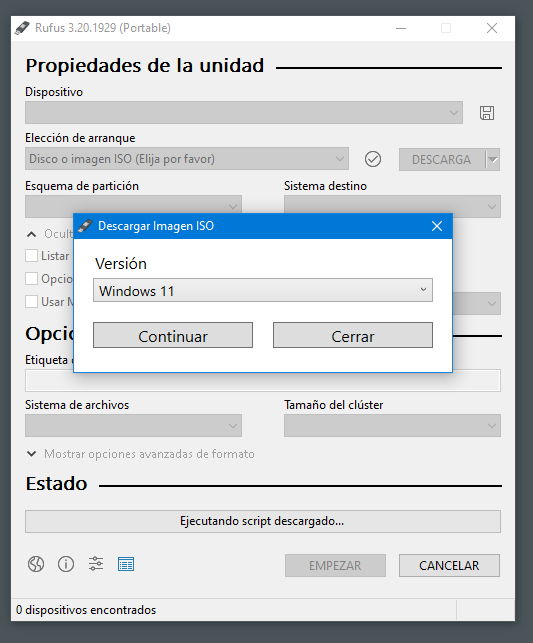Rufus is one of the most popular tools when it comes to creating bootable external media for installing or booting operating systems, creating rescue media, updating firmware, and generally for any use that involves burning images.
Note that Rufus is software open source, free, fast and reliable, making it one of the best options of its kind. It works for software from various platforms (Windows, Linux, FreeDos…) but -in my opinion after a decade of use- is unbeatable when dealing with Windows. and this is especially recommended if we are going to install the operating system on machines with new UEFI and/or GPT partitions, because not all alternative tools are able to properly process media in this type of advanced formats.
But there is a problem. Microsoft did not like the new options developers were adding, such as bypassing the requirement to use Microsoft accounts (MSA) and bypassing TPM and Secure Boot, two of the most controversial hardware requirements of Windows 11. Since then, there have been problems using some of its features. Incomprehensibly, but you know how they spend their time in the Redmond barracks with these problems.
Clarify that Rufus can “burn” images from local storage media that the user previously downloaded or you can download them from the same app connecting to official Microsoft servers by installing the Fido script. This last feature was one that Microsoft blocks with each release.
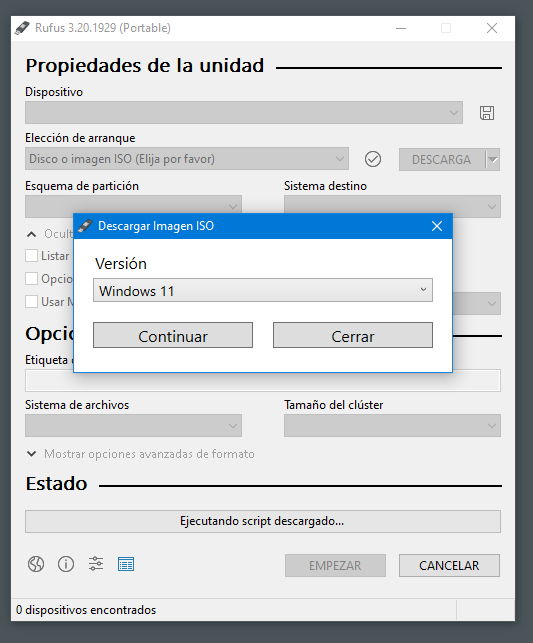
The good thing is that developers are finding a solution in the cat and mouse game and the latest version of Fido 1.39 is able to bypass Microsoft’s countermeasures. Rufus automatically updates the built-in Fido script so users don’t have to do anything to restore the ability to download Windows ISO files within the app. Of course, you can always download the image separately, but within the application it is more convenient as an “all in one”.
If you’re using Fido standalone, you can download version 1.39 from the project’s GitHub repository. To learn more about Rufus and this type of bootable external media creation software in general, you can check out our user guide.