The developers behind MSEdgeRedirect have released a new version that includes the usual bug fixes, improvements, and a corresponding update to address the blockage Microsoft creates with every update to its Edge web browser. A game of cat and mouse.
Version 0.8.0.0, which will be published on the project’s GitHub repository roadmap, will include a user activation mode and a revised installer/updater. Version 1.0 should arrive by summer with refactored code, a new user interface, and a release in portable.apps.
MS Edge Redirection
For those who don’t know, let’s just say it’s a free and open source application that aims to enable a choice of browsers on Windows. It seems incredible that two decades after the “Browser Wars” we have to continue these stories because of Microsoft’s obstinacy.
Microsoft is using Windows’ huge share of desktop PCs to drive adoption of its own apps. And not always respecting the choice of users or to complicate it through well-known “dark patterns” or other techniques that, by their actions or omissions, make it difficult to use alternatives. No need for browsers. Edge, the new version based on Chromium, is the best browser the Redmond company has ever created and has enough arguments to please any user without the need for gimmicks.
And Microsoft has dealt with them on several levels. On the one hand, it has made changes to the selection of applications that open each file type by default, and specifically for what concerns us the web browser. In previous systems, you only had to choose your favorite browser. This is required for Windows 11 make this choice for each extension type and protocol associated with the browser. Something that very few users do.
Another “trick” is the implementation that only Microsoft Edge can handle the protocol.protocol microsoft-edge://» and with it open links that come from Windows applications such as Search, Cortana, News & Interests or Widgets. This is exactly what MSEdgeRedirect does, it filters and changes the command line arguments of Microsoft Edge processes to avoid the user choosing this and not the browser the one that opens these links.
Its operation is simple and clear. You install the app and select the browser you want to use by default for these features:
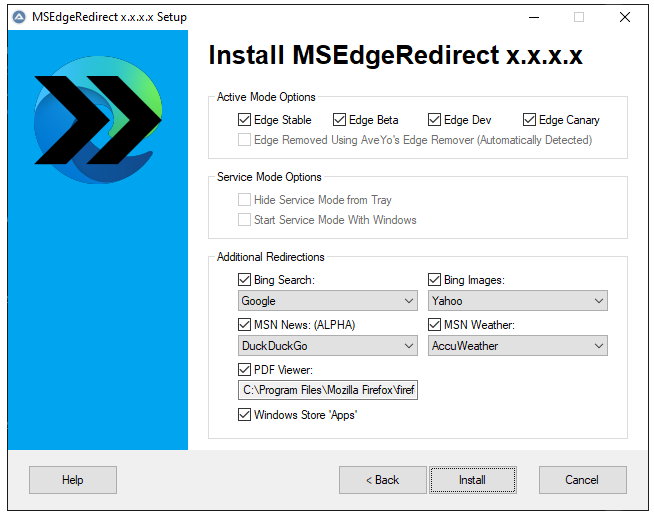
This type of software should not exist. It’s unheard of for a user to have to install it to use their favorite browser, but that’s who we are. Microsoft shouldn’t make decisions for users themselves. and should make it easier to use alternatives when you completely monopolize Windows computer desktops. Moreover, Google Chrome’s share remains unstoppable at the top of web browsers, and all these feints have been for naught.








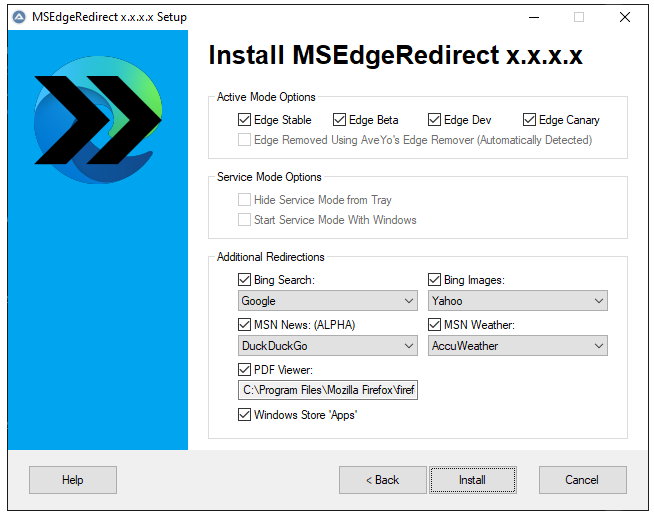

:quality(85)//cloudfront-us-east-1.images.arcpublishing.com/infobae/3QZ6GYFQKFAJLD3D3DV32YJSIY.jpg)



