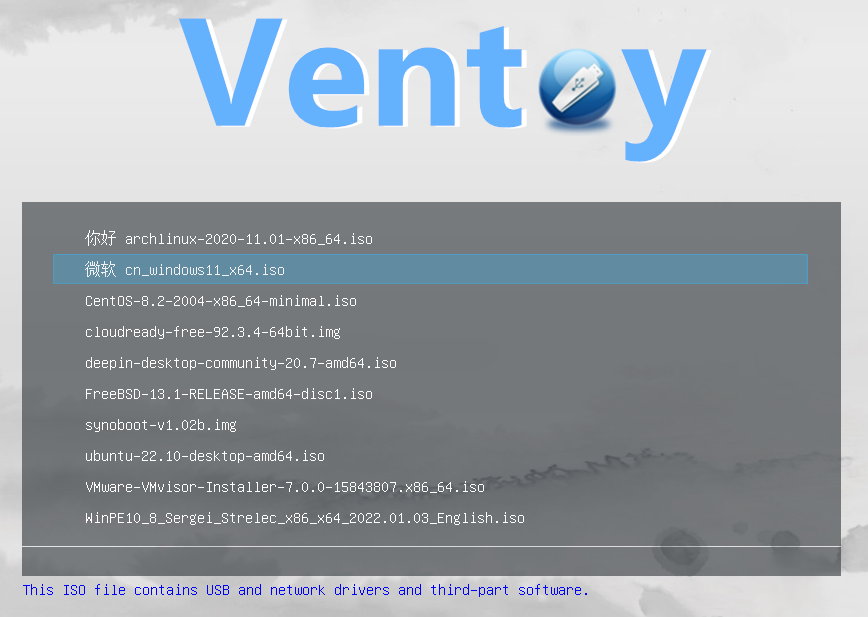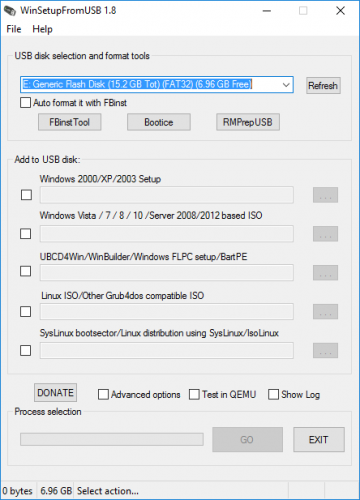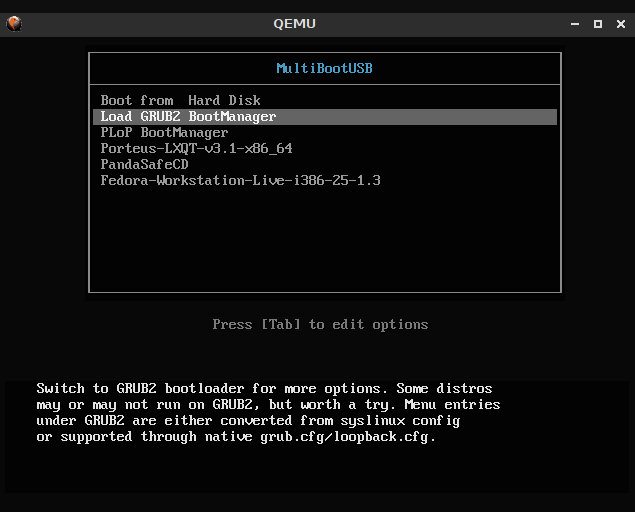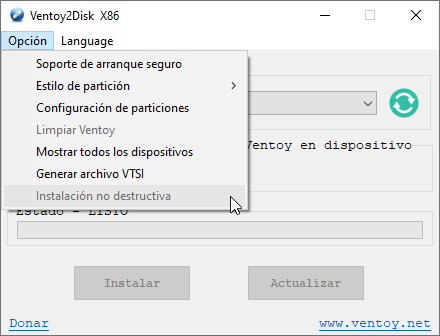A USB flash drive is the ideal medium for software installation. The very wide adoption of the most used port for connecting peripherals allows them to be used on almost any PC, and their compact size can be carried anywhere in the pocket. Usually only one operating system is installed, but Is there an option to create bootable media with multiple operating systems?
The answer is yes, and a USB flash drive is ideal for security, speed and versatility once optical drives are gone. Whether it is one or more systems, the goal is the same. Create a flash memory medium that will allow us to insert it into the USB port run it when your computer starts and before starting the client operating system. Or use it on computers that have no system installed.
To create these Live USB or bootable flash drives (which are not the same or have the same purpose, although in some cases they can be used for both), the market offers a lot of software solutions to create them. Most of them are free, many are open source and also cross-platform, especially for building on Windows and Linux. You already know that for managing Windows we especially recommend Rufus, a fireproof one that also allows you to bypass the restrictions set by Microsoft.

However, if you want to host multiple systems, there are more convenient applications like the ones we will suggest.
1.- Windy. One of the best of its kind. Free and open source, it excels in ease of use and running from Windows or Linux systems. Like the other solutions in this selection, it allows you to load as many operating systems as you have free space on the flash drive.
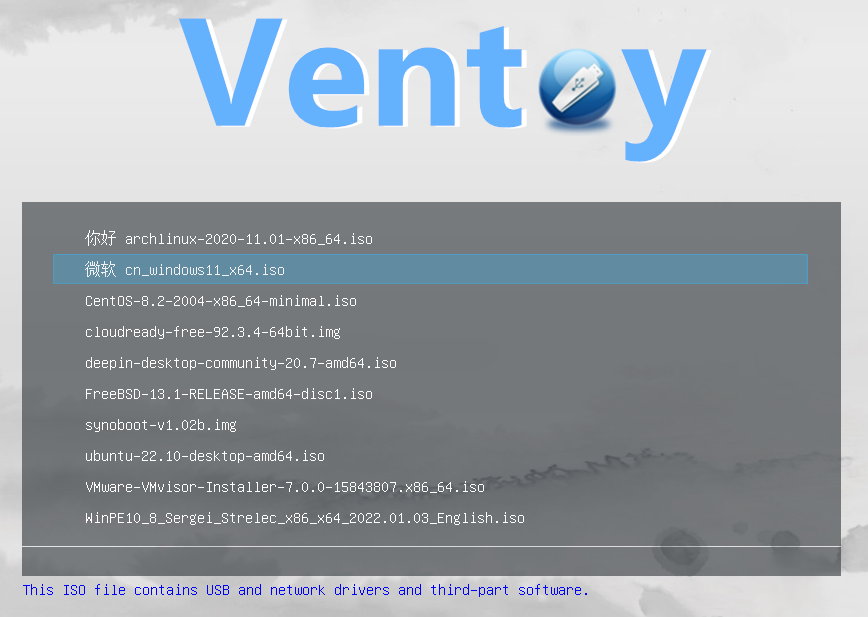
2.- WinSetupFromUSB. A small application for Windows that allows the installation of any version of Windows from 2000 / XP; Linux and BSD distributions, as well as many tools based on Windows, Linux, DOS and others. Like the others, it offers an intuitive graphical interface that just follows the instructions to add images of different systems.
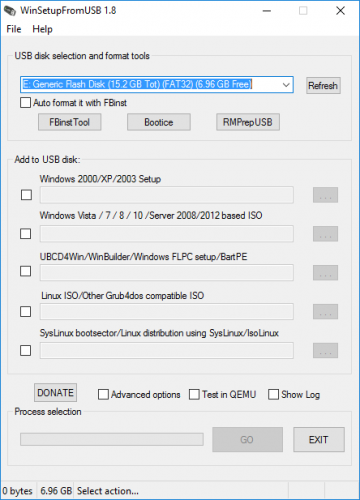
3.- YUMI. Another one of the most used, it allows you to download images and install them in a single step. The same program creates a multiboot bootloader, so you can boot into one or the other.

4.- MultiBootUSB. Open source application and like others free. Although it can run on Windows and Linux, it only allows you to create Linux Live USB systems. It supports QEMU virtualization software and allows you to select the desired degree of persistence if the user wants to be able to store files on a partition.
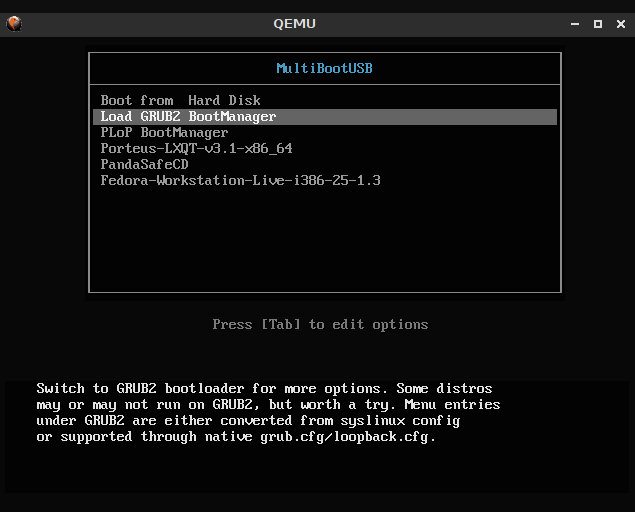
5.- XBoot. It offers a similar experience to the previous one, maybe a bit faster. You can directly download ISO images from its interface, and it also has support for QEMU, allowing systems to be booted without rebooting.

How to create bootable media with multiple operating systems
The idea behind all these apps is the same and they are built in the same way. Focusing on Ventoy, certainly the best at the moment, it allows you to create a bootable USB drive for ISO/WIM/IMG/VHD(x)/EFI files, supports platforms such as x86 Legacy, IA32, x86_64, ARM64 or MIPS64 and is compatible. with operating systems such as Windows, WinPE, Linux, ChromeOS or Unix.
Free and open sourceit excels in ease of use, execution and speed of creation as follows:
- Download the application and extract the downloaded file.
- Plug the flash drive into the USB port (Save any data you have as it will be formatted).
- Run “Ventoy2Disk” and click install. The utility formats and prepares the disk.
- Copy and paste. Or drag and drop disk images onto the drive.
Ventoy will do the rest. It creates two partitions on the disk, only one of which, where the images are copied, is accessible to the user. The second partition is the one that does the heavy lifting, automatically detecting any disk image and adding it to the boot menu. It is necessary to highlight another advantage of it and that is it you don’t have to format the drive again and againjust copy the files.
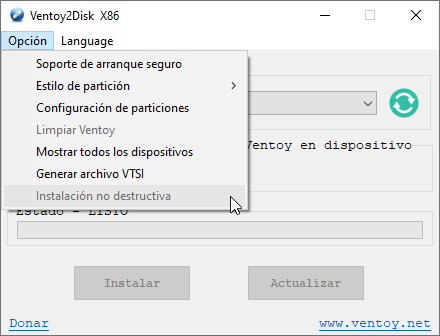
It offers some options in the tools menu, such as the one that allows you to reserve some space on the drive for user use. It comes in handy when the flash drive is large and we don’t need so much space to store operating systems.
It also lets you choose between MBR or GPT file formats or enable Secure Boot support. Ventoy has been tested with more than 1000 disc images. All Windows of course, but also more than 90% of GNU/Linux distributions from distrowatch.com. Once the media is created (ideally a USB flash drive), you select it as the first boot device in BIOS/UEFI and enjoy. Now you can carry multiple operating systems in your pocket.