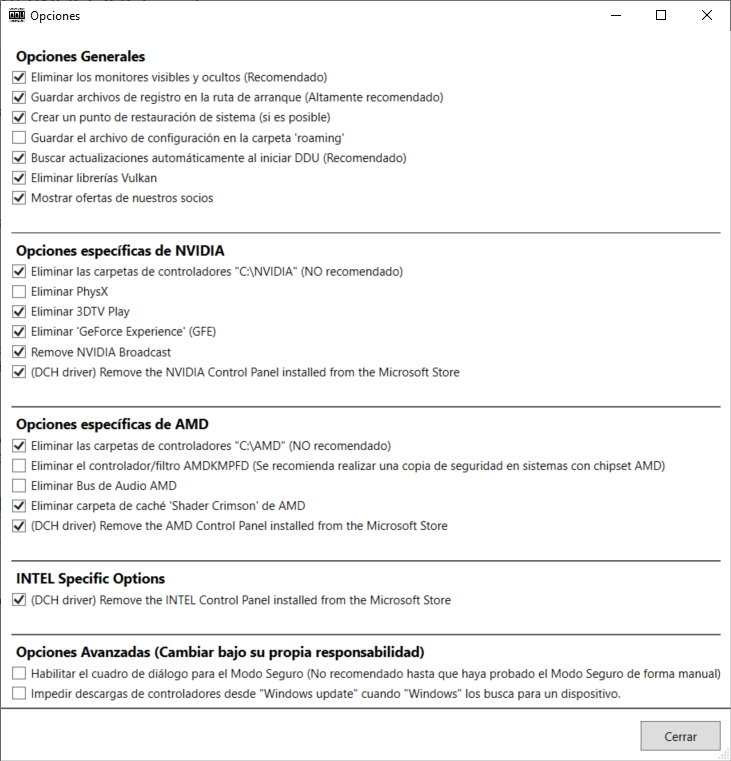Display Driver Uninstaller is a free application designed for resolve graphics driver issues. As its name suggests, it is capable of completely removing software drivers from a PC’s graphics system, as well as the remnants that “standard” uninstalls usually leave behind, files and folders, driver storage, and also data placed in the registry.
The tool has just been updated to version 18.0.6.0, and among the news, in addition to the usual correction of known errors, we can highlight a new application installer and an update of the user license. Small changes, but they are always welcome for software that is especially useful when we have problems with graphics drivers and cannot uninstall them from the same application, Settings or Windows Control Panel.
Display Driver Uninstaller is compatible with Windows 7, 8, 8.1, 10 and 11 in 32-bit and 64-bit versions and works with integrated and dedicated graphics chips from AMD, Intel and NVIDIA. It can also be used for audio drivers, although it is less useful for this task.

Use it at your own risk as it is a third-party development that is not supported by Microsoft or graphics manufacturers. As recommended by its author, it is ideal to use it in Windows safe mode and without Internet access, which guarantees that no files are used and that the system does not automatically update when it checks that it does not have graphics drivers. It has several options as you will see. We’ll leave you with downloading the official user guide.
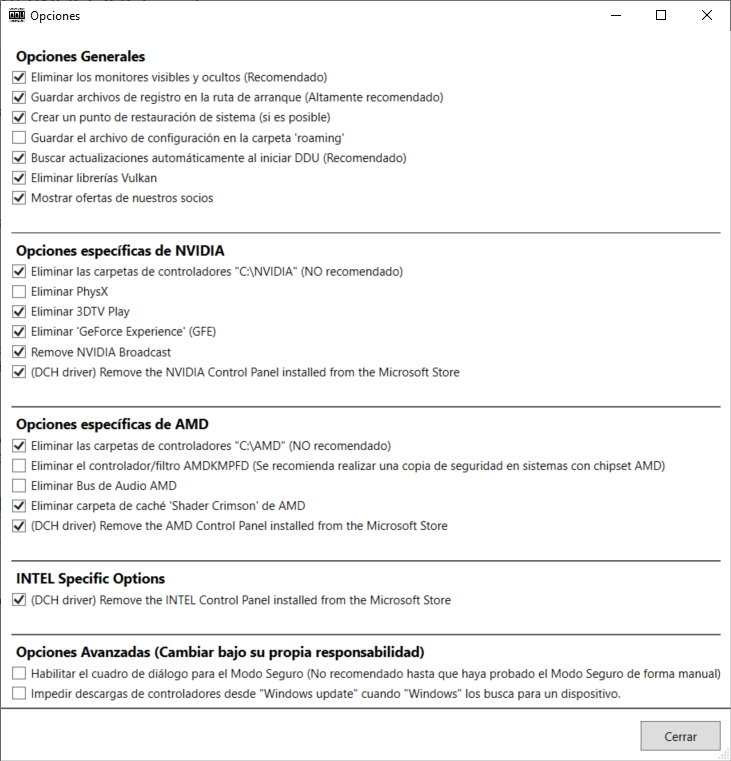
Display Driver Uninstaller