The Windows package manager now supports aliases for using Linux commands
- January 24, 2023
- 0
Microsoft started the era of “love” for Linux with the arrival of Satya Nadella as its executive, and Windows Package Manager is one of the tools that, like
Microsoft started the era of “love” for Linux with the arrival of Satya Nadella as its executive, and Windows Package Manager is one of the tools that, like

Microsoft started the era of “love” for Linux with the arrival of Satya Nadella as its executive, and Windows Package Manager is one of the tools that, like Windows Terminal, is developed independently of the operating system with clear inspiration in the free System.
The application, abbreviated winget and developed under open source, does exactly what its name suggests and, like its “older cousin” Linux, is intended automate the installation, update and removal of applications from the command linewhich helps developers, administrators and users download and install applications in a more powerful and flexible way than the typical installation from the application store or the download and double-click that we use for an executable file in Windows.
Microsoft has released a new version 1.4 of this tool and among its new features is the support of some aliases that further connect it to Linux. Which means you can use some commands you know from Linux to achieve the same result in the Windows package manager. A simple example is “ls”, which on Linux lists the contents of a directory and which is equivalent to “dir” on Windows. It would be useful if one or the other command could be used to do the same thing, and that’s Microsoft’s idea with these aliases.
You can see the commands using winget
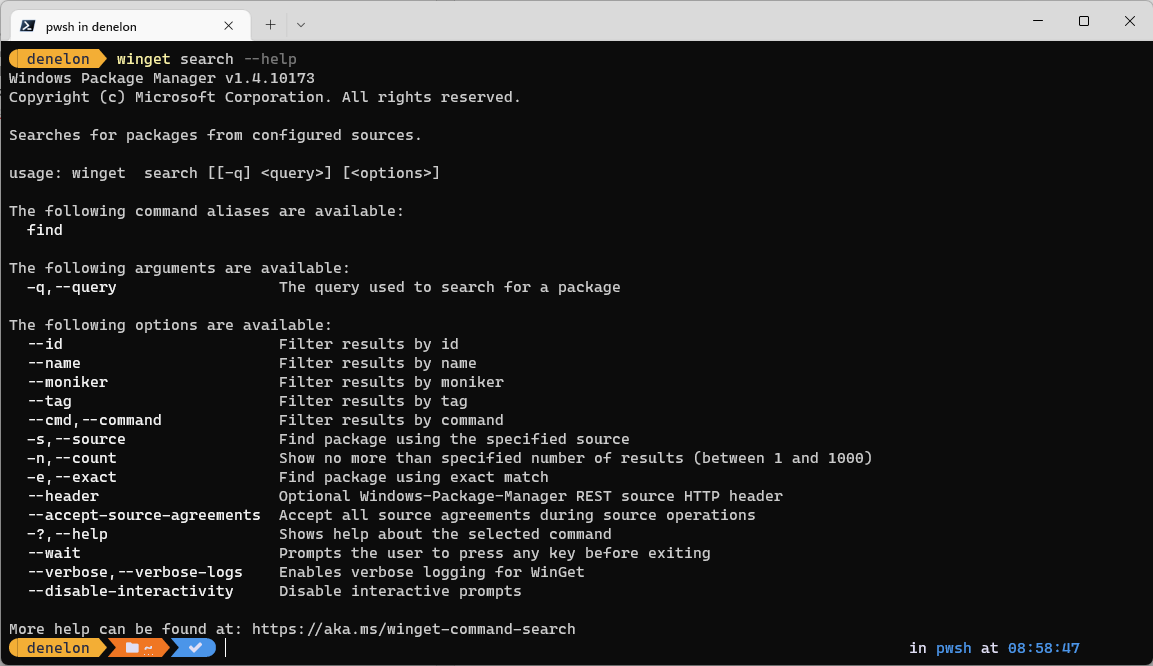
Another important new feature of the version is that it supports the installation of included packages in a compressed ZIP file. This feature builds on existing support for portable-type packages (those that do not require installation and can be used from external storage drives) and existing installation support for installers based on core Windows executables, MSIX, MSI, and EXE. Once this version is deployed on most supported Windows systems, Microsoft will begin validating existing PRs and accepting new ones.
Great new features for this Windows package manager He wants to be like Linux when he grows up. It is available on their GitHub repository.
Source: Muy Computer
Alice Smith is a seasoned journalist and writer for Div Bracket. She has a keen sense of what’s important and is always on top of the latest trends. Alice provides in-depth coverage of the most talked-about news stories, delivering insightful and thought-provoking articles that keep her readers informed and engaged.