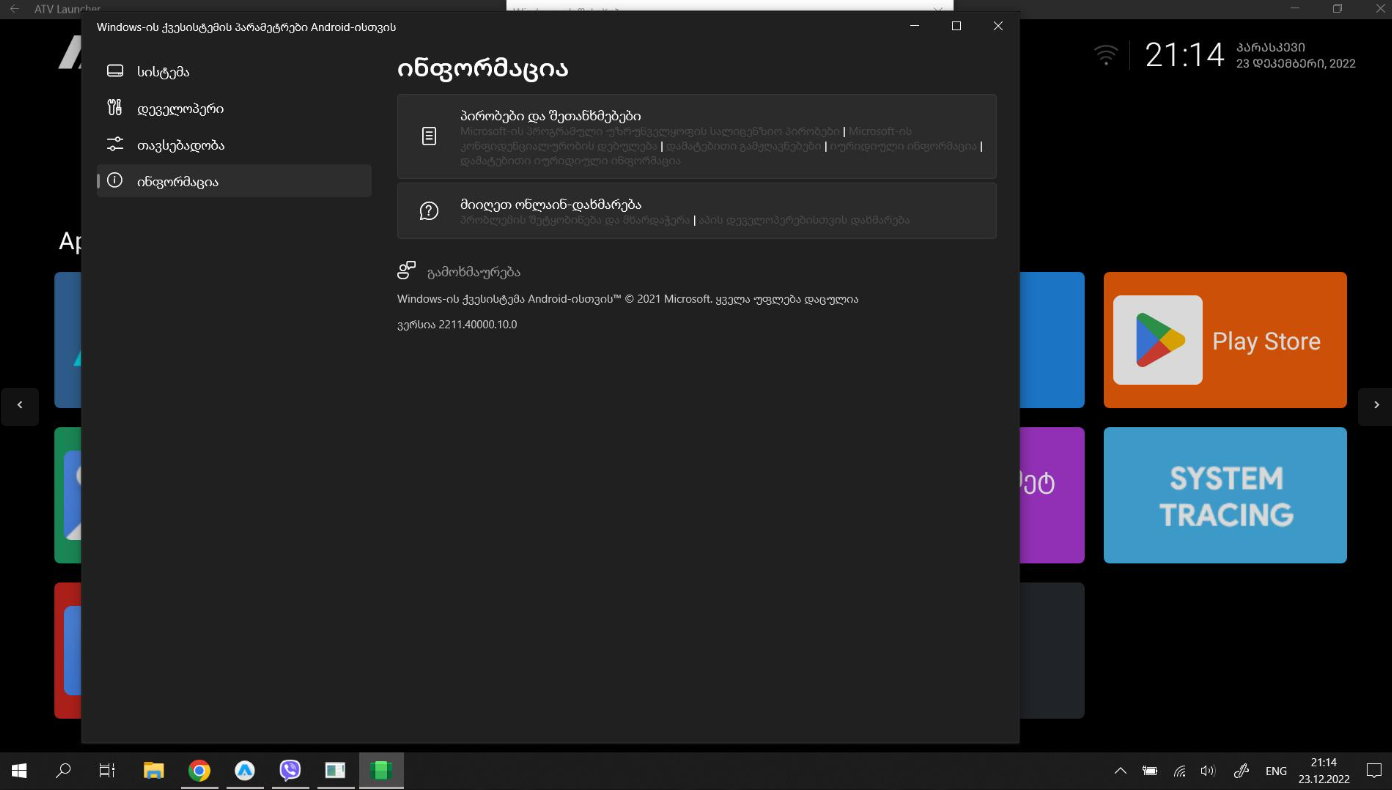Windows Subsystem for Android (WSA) is a feature that allows you to install and run Android apps on Windows as if they were native, without the need to install emulation software. The latest version has been updated to Android 13, and Microsoft has taken the opportunity to improve its features and integration with the Windows interface.
As you know, WSA was one of the big news when Windows 11 was launched and is exclusive to this version. Considering the delay in development (it hasn’t been released to the stable channel yet) and Microsoft’s obsession for users to update their PCs to Windows 11, It does not seem easy that we will have an official version for Windows 10. Fortunately, third-party developers managed to install this WSA on Windows 10.
Arguing that WSA is similar in concept to Windows Subsystem for Linux (WSL), although it has a much larger impact thanks potential use by any mobile user. Microsoft has been at it for a long time, having “adopted” Android as its own operating system, created a launcher, ported all kinds of apps, used Android in its return to mobile hardware, and signed strategic deals with big companies like Samsung. include them in their terminals by default.
How to install WSA on Windows 10
at least there is two ways to install this subsystem in Windows 10. One of them is to use a free and open source tool WSAPatch. According to the description on the project page, this is a “WSA-enabled patch” that involves installing Windows 10 22H2 or later, enabling the Windows Subsystem for Linux (WSL), obtaining the Windows 11 DLL, downloading and modifying the WSA installer, and then compiling. (or download) and fix before running. If you need Windows 11 files, you can use virtual machines.
The second method is described by the developer in that wonderful “Kitchen” for Android xda-developers. It also requires WSL permission, but this time using the previously rooted version of WSABuilds, which has specific advantages because it has the Google Play Store enabled. From there you need to enable some specific components, extract the folder and run some commands to install and enable WSA.
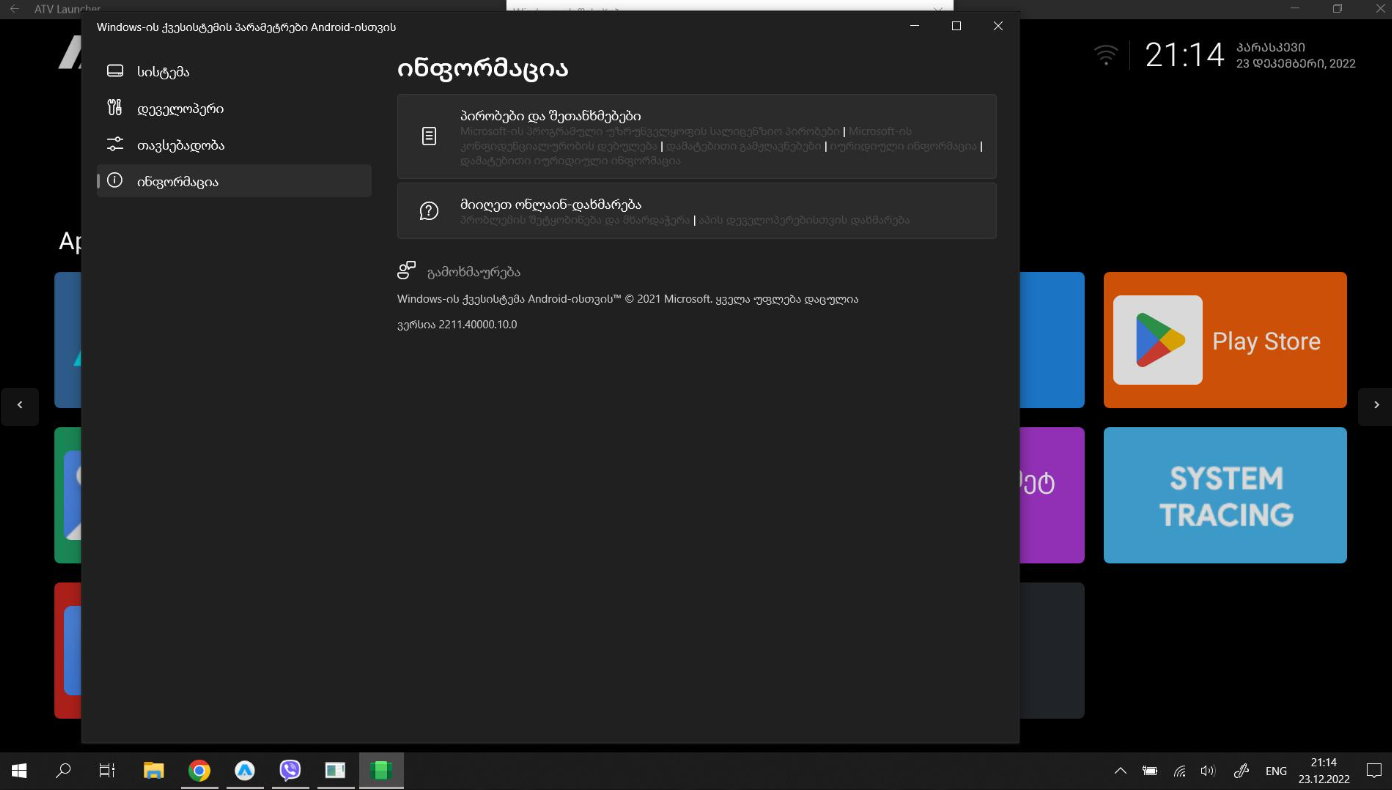
It should be noted that none of the these methods are easy to implement, require some knowledge in this type of “hacks” and are clearly not supported by Microsoft. If you’re so inclined, you’ll be able to install and run Android apps on Windows 10. App icons appear in the Start menu, taskbar, and other places, and apps run in windows that can be resized or resized. .
Hardware requirements are the same as for Windows 11, ARM and x64 PCs with at least 8 GB of RAM.