How to try Android 14 news now
- February 10, 2023
- 0
Google has released the first version of Android 14, another operating system of the ecosystem that leads the world’s mobility by market share, the final version of which
Google has released the first version of Android 14, another operating system of the ecosystem that leads the world’s mobility by market share, the final version of which

Google has released the first version of Android 14, another operating system of the ecosystem that leads the world’s mobility by market share, the final version of which we expect in the fall of next year.
Android 14 Developer Preview is a preview version aimed at developers so that they can test their applications to guarantee their stability and compatibility before the final version of the system is launched. The version may contain bugs and is not recommended for the general public, but if you want to try it, we will tell you how.
As always, Google is betting on its own brand of devices to support the first interactions of each version of Android. And it’s reasonable. Imagine having to support all versions of those from other manufacturers with their interfaces and applications, some of which have not yet moved to Android 13… As already said, Supported mobiles for testing this version are:
Version can also be tested in the Android Studio emulator, an option for enthusiasts who want to discover what’s new but still can’t install it natively on their smartphone because they don’t use a Pixel.
All comments received from testers are welcome and more at this preliminary stage of development. As they say from Google, “Making sure Android works well for every billion Android users is a collaborative process between us, the Android hardware makers, and you, our developer community.”.
Preview installation is known from older versions and go through:
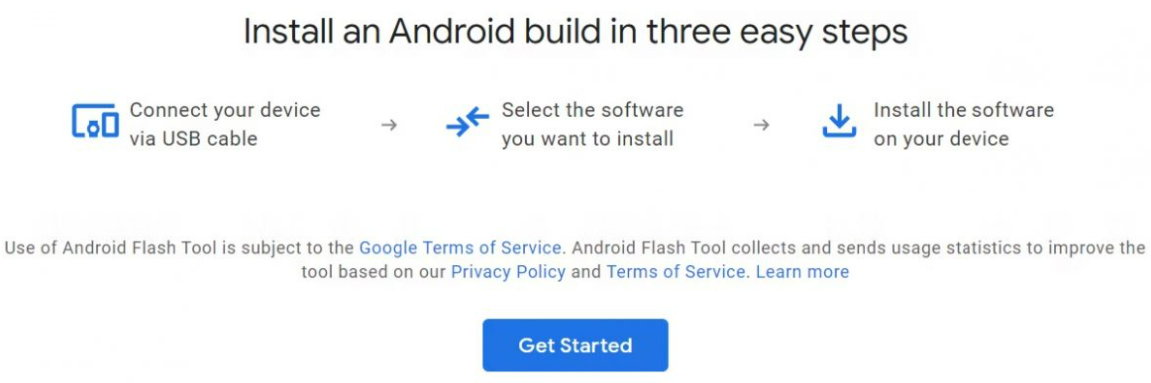
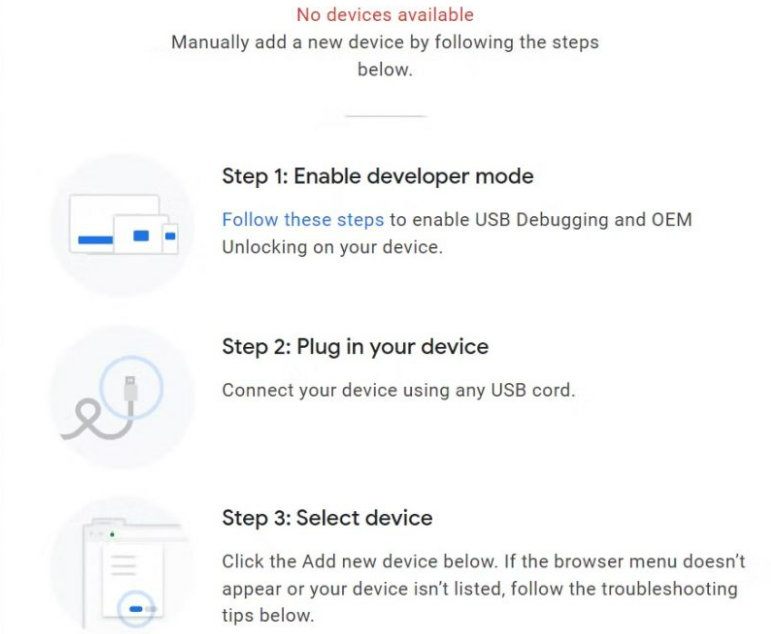
After testing with Android 14 Developer Preview, you can revert if you want a stable public build Android 13. You can use the official flashing tool or do it manually by downloading the image that matches your terminal.
Developer previews usually don’t include revolutionary UI changes or new features, as Google often waits for beta versions.

But some brushstrokes of the version have already been announced, which we can summarize as follows:
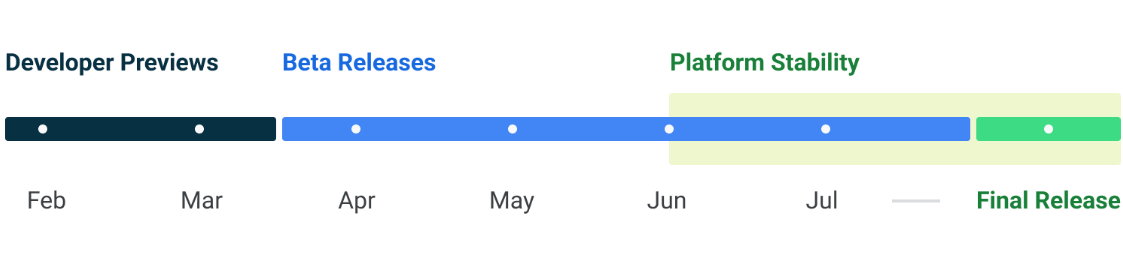
We’ll have to wait for the first beta to see what’s new in this consumer version, but we expect improvements in performance, multitasking, privacy, battery life, more customization and improving the end-user experience.
Google will periodically update the preview images and development SDK throughout the release cycle. which you can see in the previous picture. This preview is for developers and not intended for everyday or consumer use, but once installed you will automatically receive future updates for all previews and subsequent betas, with the first release expected in mid-March.
Source: Muy Computer
Donald Salinas is an experienced automobile journalist and writer for Div Bracket. He brings his readers the latest news and developments from the world of automobiles, offering a unique and knowledgeable perspective on the latest trends and innovations in the automotive industry.