Microsoft security patches corresponding to February 2023 have been released and you should update your computers. If as a general rule in updating features between versions we recommend waiting until its stability is verified, the security section is different and these updates should be installed as soon as possible.
Microsoft publishes every second Tuesday of the month and general security bulletin that addresses known security vulnerabilities. Considering the amount of software the company distributes and the hundreds of millions of users/computers it reaches, you can imagine its importance. Like previous monthly patch packs, they are gradually applied to a large set of Microsoft applications and services.
This month, nine vulnerabilities were marked as “critical” and it is known that at least three of them are from ‘Zero-Day’, actively used by cybercriminals in subsequent computer attacks. There’s something for everything from Windows to Office, running through Visual Studio development platforms or the Edge browser, with numbers in each category distributed as follows:
- 12 increasing the level of privilege vulnerability.
- 2 bypass safety function.
- 38 Remote code execution.
- 8 Disclosure of Information.
- 10 denial of service.
- 8 Phishing Vulnerabilities.
How to install Microsoft security patches
The easiest way to install and apply security updates on client computers is to from system settings:
- Press the keyboard shortcut “Windows + I” to open the Settings tool.
- Go to Update & Security > Windows Update.
- Actively check for updates. Microsoft offers them immediately after the release of each Patch Tuesday.
- To use them, download, install, and restart your computer.

More advanced users or those who want more control over what they install can use Microsoft Update Catalog:

- Enter the number of this month’s fix pack, which is KB5022834 for Windows 10 (versions 20H2, 21H2, and 22H2) or KB5022845 (Windows 11 22H2).
- These ‘KBs’ (Windows known issues) can be found in the description of each security bulletin and specifically in the February bulletin.
- The search returns a number of links for each Windows release and hardware architecture.
- To use them, just download, install and restart your computer.
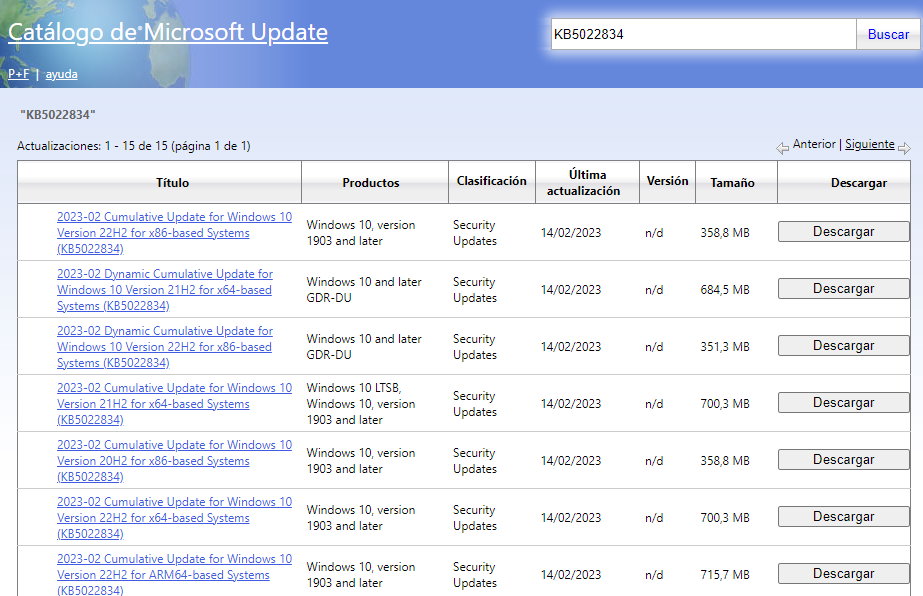
Don’t hesitate… Malware is massive on computers and networks, and when it comes to security patches from Microsoft (the provider that distributes the most software and is the most attacked), installing them is mandatory.











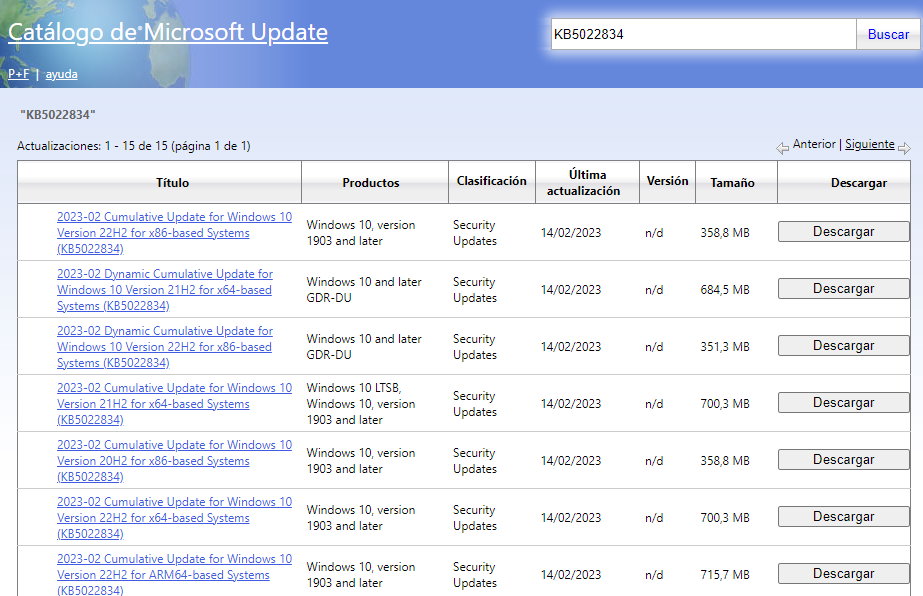


:quality(85)//cloudfront-us-east-1.images.arcpublishing.com/infobae/M4K6UB5OCSEH3SPNCQH2WJB7RU.jpg)



