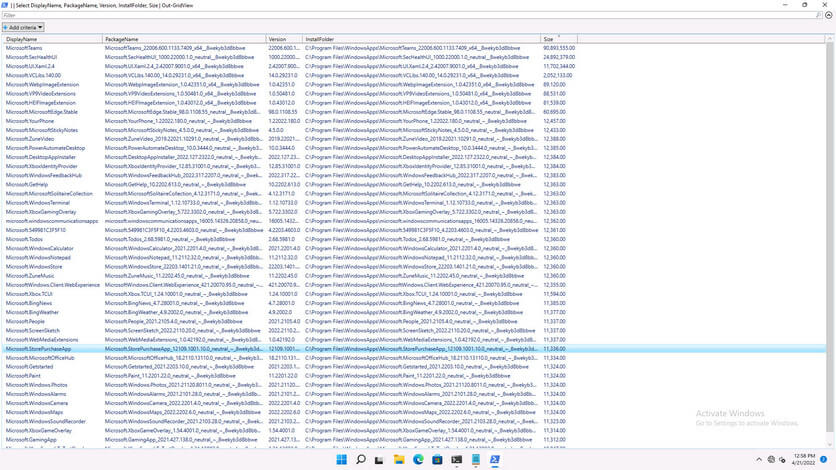Valve’s portable game console, Steam Deck, was recently on the agenda with a video in which a player connects a video card to the console. As the console-related players, who were thought to have not received enough attention, continued to try out different usage methods, the expected step came from Windows.
For a while, the news that the operating system version of Windows 11 was coming to Steam Deck had gained momentum. Microsoft’s new operating system has finally come out of the testing phase and the expected news about it has been officially announced today. However, many users have questions about upgrading to Windows 11. So, is it worth downloading Windows 11 to Steam Deck?
You can save power on your Steam Deck with Windows 11

Windows 11, with successful results in the test phase, Officially on Steam Deck with fTPM support came. Some users are hesitant to download the operating system. The console is also very popular and useful as it is now. For this reason, switching to a new operating system can be experienced as quite difficult. But it has some features that might be worth downloading.
At the beginning of these features that users who switch to the operating system will like; extend your console’s battery life during idle or very low power consumption and the power saving mode is coming. However, users switching to the OS will encounter shadow options to save power. You can access the Shading option from the Quick Access menu and choose to use 2×2 Variable Speed Shading in your games. At the same time, compatibility issues in games are prevented with Windows 11.
Although it is a controversial issue, Windows 11 came to Steam Deck with many features. Since many of these are very useful features, it may be worth your patience to download the operating system. You can also access all the new features of Windows 11 here.