Microsoft 365 Copilot creates PowerPoint presentations and Word documents in no time
- March 16, 2023
- 0
You have to give a presentation or write a text? Microsoft 365 Copilot is happy to get you on the right track. All you have to do is
You have to give a presentation or write a text? Microsoft 365 Copilot is happy to get you on the right track. All you have to do is
You have to give a presentation or write a text? Microsoft 365 Copilot is happy to get you on the right track. All you have to do is get the AI working.
Microsoft is sprinting forward again in the AI race. The software giant announces new AI functionalities for the 365 ecosystem at an online event. Microsoft can once again count on the technology of OpenAI, which launched GPT-4 earlier this week. The highlight of the fair was the announcement of Microsoft Copilot 365.
The focus of the announcements is on how AI can make our work easier. Microsoft wants to dramatically change the way we work with the help of AI. The introduction of Copilot fits this picture perfectly. Satya Nadella speaks of “a perfect symbiosis” between artificial intelligence, Microsoft apps and your own data.
Microsoft 365 Copilot is specifically a virtual assistant that will complement the toolbar of the former Office applications Word, Outlook, PowerPoint and Co. The possibilities that arise from this to automate routine tasks are endless. In a demo, which unfortunately for Microsoft is before the event begins had expiredLet’s see how quickly you can create a PowerPoint presentation using Copilot.
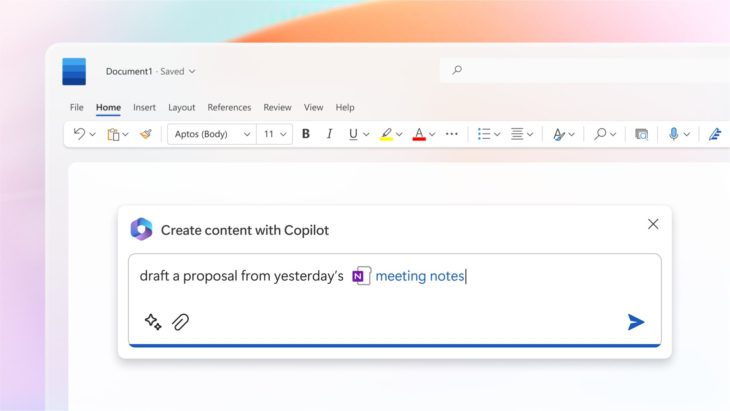
While creating a presentation, you can request artificial help by clicking the Copilot button. The magic happens when you type an @ sign. You will now see an overview of the most recently edited documents. Select a document and ask Copilot to convert it into a PowerPoint presentation.
In a moment you go from a blank template to a finished presentation with layout and all. When you are satisfied you can save the presentation and you are done. Of course you can also request some adjustments or additional pictures.
Creating presentations has never been easier. Now an AI bot that can do the presentation for you and you’ll never have to worry about presenting again. Is the presentation digital? Then there may be no one in the meeting as the invitees can direct the copilot to follow her. The absent attendees then receive a report summarizing the essentials, with the opportunity to ask additional questions. Although at some point you’ll have to worry about AI being able to completely take over your job.
Copilot can also be a useful assistant in other applications. Everyone knows writer’s block when editing a Word document. Now you can solve that by having Copilot create a blueprint to build on. You can add images or integrate information from other files using the chat functions.
Additionally, Copilot’s main purpose is to automate tedious tasks. With the help of AI, you can clean up large Excel files and analyze the most important trends. Based on this, you can ask follow-up questions to gain more insight into the data.
Finally, you can use Copilot to tidy up your Outlook inbox or summarize long email conversations. The assistant also uses the e-mail traffic to help you find an answer. The summarization feature is also available for the video conferencing platform via the Teams Premium subscription.
Microsoft went to great lengths to get viewers excited about Copilot, only to leave us on a cliffhanger. We haven’t received any concrete information on when all this beauty will be introduced in your Microsoft 365 suite. Whether more AI also means paying more remains to be seen. If we blame Google for not communicating clearly enough about the introduction of AI capabilities for Workspace, after today Microsoft deserves the same.
Source: IT Daily
As an experienced journalist and author, Mary has been reporting on the latest news and trends for over 5 years. With a passion for uncovering the stories behind the headlines, Mary has earned a reputation as a trusted voice in the world of journalism. Her writing style is insightful, engaging and thought-provoking, as she takes a deep dive into the most pressing issues of our time.