Canva adds 10 new AI tools and features
- March 23, 2023
- 0
Canva introduces a number of new features including a suite of AI tools and a new Brand Hub. The company made the announcement during its Canva Create virtual
Canva introduces a number of new features including a suite of AI tools and a new Brand Hub. The company made the announcement during its Canva Create virtual
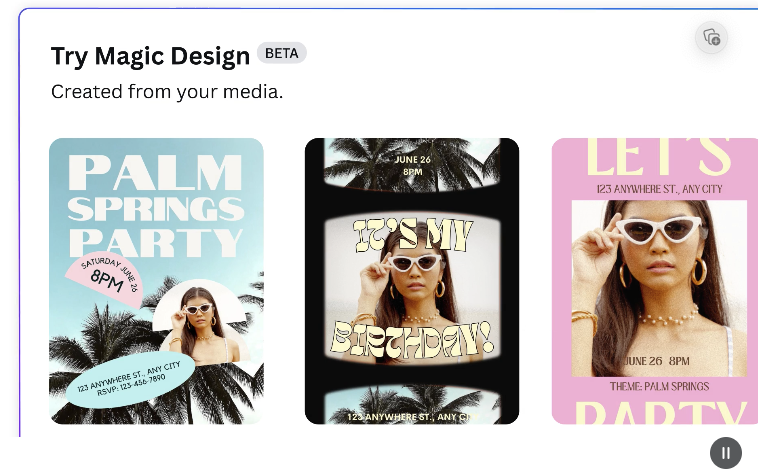
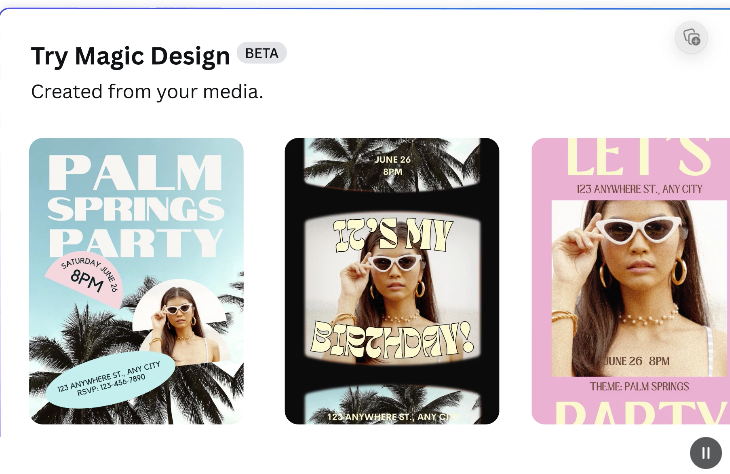
Canva introduces a number of new features including a suite of AI tools and a new Brand Hub. The company made the announcement during its Canva Create virtual event.
Many of the new Canva features are bundled into a new tool called the Assistant. After clicking a button on the right side of your theme, you’ll be presented with several recommendations for elements, features, fonts, and graphics that match your theme’s current style.
Through the new assistant tool, it’s also possible to use Magic Write, the AI advertising assistant that the platform launched last December. Originally, Magic Write was only available in Canva Docs, but now the AI text assistant can be used in all your Canva projects like presentations, social media images and flyers.
Where Magic Write used to only be used in English, it now works in 18 different languages, including Dutch. In addition, you can translate texts into more than 100 different languages at the push of a button.
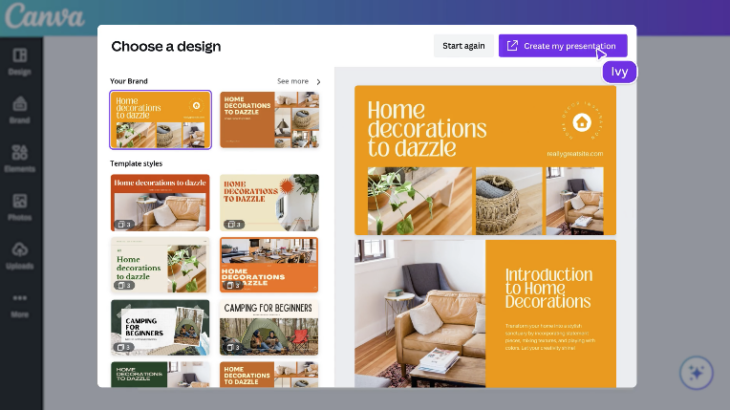
Another big addition to Canva’s offering is the ability to automatically create presentations. Based on a prompt, you can create a series of presentations with an outline and content on each slide. For the design you can upload an image and then select a style which will be presented with a range of possible designs.
Add or replace things in an image with the new Magic Edit feature. Canva also offers a counterpart, the Magic Eraser feature, which allows you to remove unwanted details from a photo.
For those creating videos through the platform, Canva is introducing its new Beat Sync option. Beat Sync automatically matches your video frames with the background music you choose.
In addition to the new AI features, Canva is adding a number of options that have been heavily requested by users. This includes a drawing feature that lets you sketch simple shapes – like a circle – and then convert them into a clean line.
There will also be a new Layouts feature that will allow users to add content to a page and then get layout recommendations. Styles allow users to use suggested color palettes and fonts. A new layers tool makes it possible to see all elements in one place, including text, shapes, images, and videos.
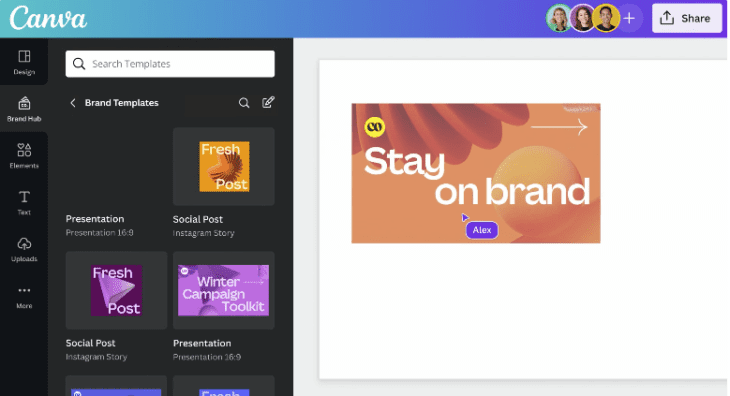
The latest new tool in this series of announcements is the Brand Hub, which makes it even easier to match designs with company branding. Among other things, the Brand Hub has a Magic Replace function that allows you to add a new logo to all branded content at once. Additionally, Brand Hub includes tools to help you create templates, folders, and guidelines for a brand.
Source: IT Daily
As an experienced journalist and author, Mary has been reporting on the latest news and trends for over 5 years. With a passion for uncovering the stories behind the headlines, Mary has earned a reputation as a trusted voice in the world of journalism. Her writing style is insightful, engaging and thought-provoking, as she takes a deep dive into the most pressing issues of our time.