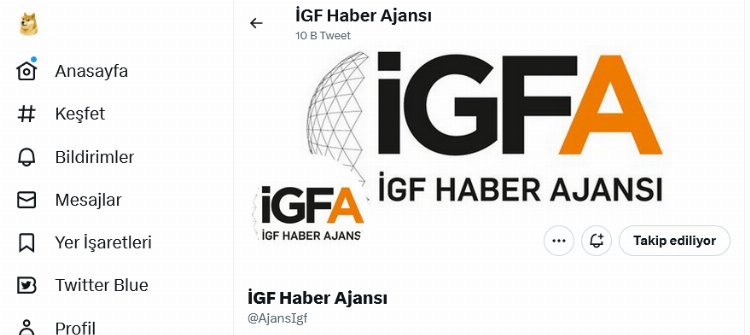Despite the fact that Windows 12 is starting to attract the attention of the spotlight, this does not mean that Microsoft will abandon users Windows 11 in the short term. Because of this, we found out that the company is reportedly working on an option allow users to work with multiple cloud computing providerswhich in this way would cease to be tied to Windows 365, at least within Windows.
For those lost, Cloud PC is a service that lets you have a Windows desktop via streaming in a way that’s a bit like what services like NVIDIA GeForce Now do, but provides a desktop operating system instead of running a game. environment, so it can be defined as “desktop as a service“. This approach makes it possible to use Windows in a way that abstracts from the hardware in use, to the extent that it is possible to run Cloud PC on Android with the Microsoft Remote Desktop application.
So far, Cloud PC has been limited to Windows 365 (at least within the Microsoft ecosystem), but it seems that a future update for Windows will open up the scope so that the user can deal with different providers. In addition to the possibility of connecting with different providers, the Redmond giant would gradually and somewhat inadvertently add Cloud PC options in the Windows Settings app.
The feature of being able to work with different cloud PC providers in Windows 11 was revealed by a Twitter user named Albacore, who excels in his research and discoveries around the Microsoft operating system. Using a third-party provider will require a registered Cloud PC system. If you don’t have a provider installed and your remote access system registered, the Settings page and the Virtual Desktop Switcher sections will remain hidden. If the requirements are met, it should be possible to get the feature working using the following command on build 25330 of the Canary Insider channel:
vivetool /enable /id:34508225,40459297,42354458,42453017
34508225, 40459297, 42354458, and 42453017 correspond to the CloudPCSwitch, CloudPCFastSwitchDiscovery, VirtualDesktopAnimationLocalAndCloud, and CloudPCBootLogonUI functions. It is important to note that the features are still under development and are too green to be used in a production environment, so they may not work properly at this time.