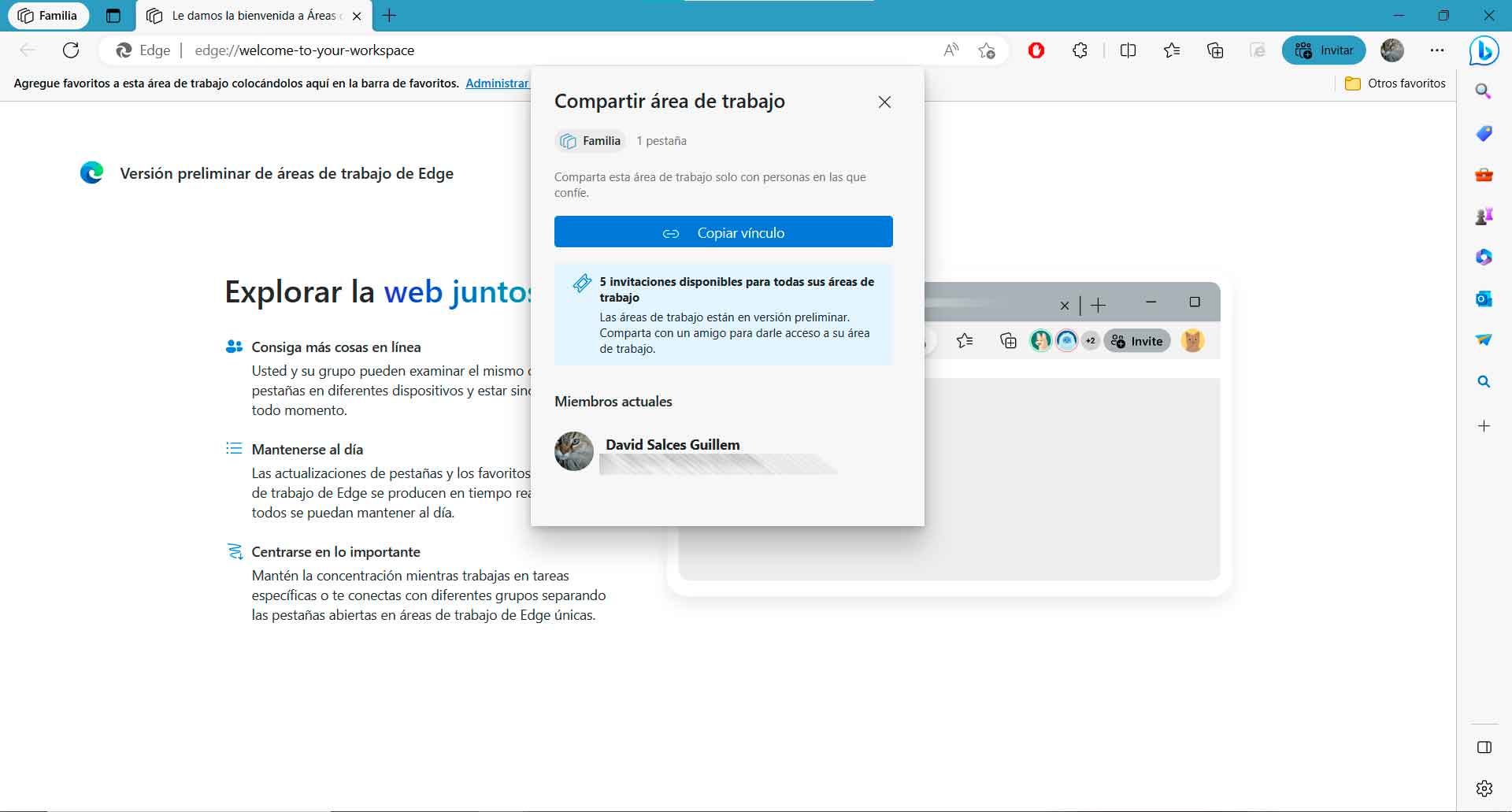About six months ago, during Microsoft Ignite 2022, Redmond introduced Edge Workspaces, a new feature for their web browser. Our colleagues at MuyComputerPRO repeated this announcement and provided us with a description of it, which at that time was exclusively intended for the professional sector, more specifically, and as we can deduce from the name, work teams.
However, it was meant to be from the announcement itself a feature that could be great for private users as well, as the creation of groups of multiple people performing online activities is not limited to the work environment. Whether it’s family groups, friends, gym buddies, or building neighbors, there are many contexts in which online collaboration tools are most useful.
With Microsoft Edge Workspaces, Microsoft is adding a new and interesting feature to its browser, which also recently received a split-screen feature, in addition to the expected Copilot mode based on the new Bing chatbot. It cannot be denied that Microsoft is really trying to make its browser more attractive to users every day. Whether he succeeds or not depends, of course, on the individual perspective of each of them. I personally think so.
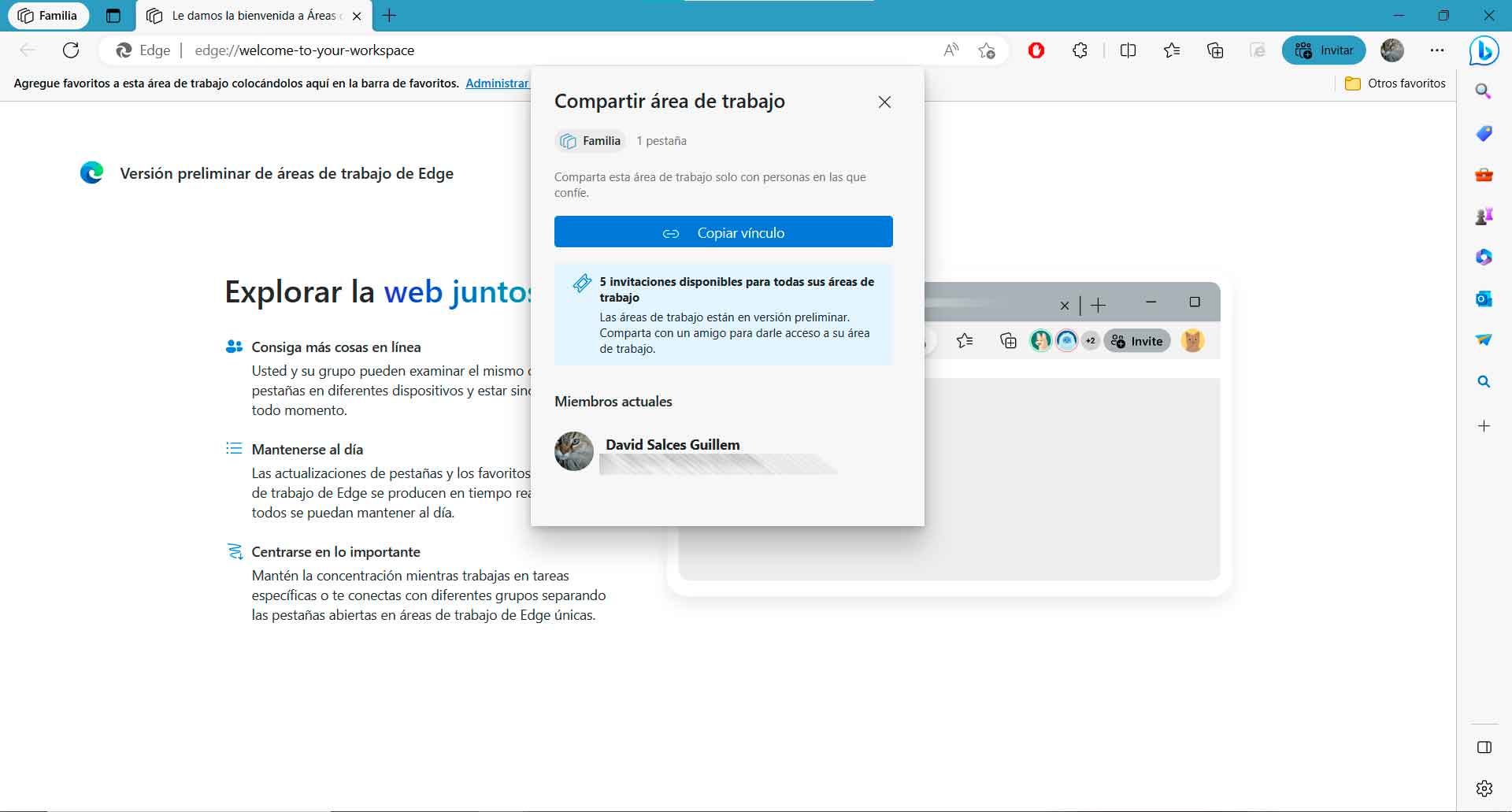
Why am I repeating a feature focused on the professional sector now? Well, because that’s actually not the case anymore, as the company just announced Microsoft Edge Workspaces has already entered public beta for home users who want to start testing this tool. People who want to try it out will have to go to this address (from Edge, of course) and request to join the beta, which currently has a limited number of places.
Once you get access (which will be instant if invites are available) you’ll see it you can create multiple workspaces, in addition to sending a maximum of five invitations to your contacts to join them. This number of invitations (in total, not per group) is of course quite low, but this is due to the test phase in which it is located, since Microsoft’s intention is that there should be no limits (or at least that they should be much higher) in this sense .
And what is Edge Workspaces? Well, in the shared space menu, in which users can organize their tasks and activities through a set of tabs and bookmarks shared and accessible simultaneously. Explained another way, it will appear as if all users of the group are accessing the same browser instance and sharing all of its content.