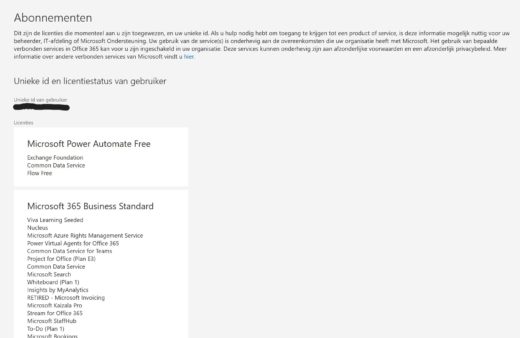Microsoft 365 is a subscription service that you must renew annually. Expiring your subscription may result in data loss. Thankfully, that doesn’t happen overnight.
A subscription to Microsoft 365 is generally valid for one year after the cancellation date. That means you have to remember to renew the subscription every year if you want to keep using Microsoft’s services. Expiring a subscription can result in employees losing access to their work applications or, perhaps even more annoying, in the loss of valuable files and data.
Microsoft isn’t the worst, giving each user plenty of time to renew their subscription. So you don’t have to worry that your account will be closed immediately because you are one day late with the payment. But Microsoft’s patience isn’t endless either. There are three stages to expiration of a Microsoft 365 subscription. We discuss each stage and what it means for your business accounts.
Phase 1: Expired (up to 30 days)
A 30-day transition period begins on the first day after the expiration date. You can actually see this as an extra month given to you by Microsoft. All 365 applications and files remain accessible to everyone within the organization. During this time, the subscription can be reactivated at any time via the admin center.
Phase 2: Disabled (up to 90 days)
After 30 days, the next phase begins. Now Microsoft is starting to make you realize that it’s time to renew the subscription. Non-admin users will now lose access to their account and 365 applications. Administrators still have access, but can no longer assign licenses to users.
The subscription can still be renewed via the admin center. If you don’t want to renew the subscription, make sure you have made the necessary backups within 90 days.
Stage 3: Removed (after 90 days)
After 90 days, it is irrevocably over and admins can no longer access the admin center. This will also irretrievably delete all data. Microsoft will also destroy the Azure Active Directory profile unless you need it for other services.
Renew/cancel Microsoft 365
-
extend subscription
Do you decide to shy away from your subscription for another year? Then go to the menu in the administration center, which is only accessible to users with administrator rights Billing > My products. Here you can see an overview of all active subscriptions that your company is paying for. Choose a subscription and complete the payment. Microsoft will promptly (re)activate your subscription.
If you are forgetful, you can also use this menu Recurring billing switch. The annual payment will then be made automatically on the day the subscription ends. So don’t forget to turn off this setting when you cancel your subscription.
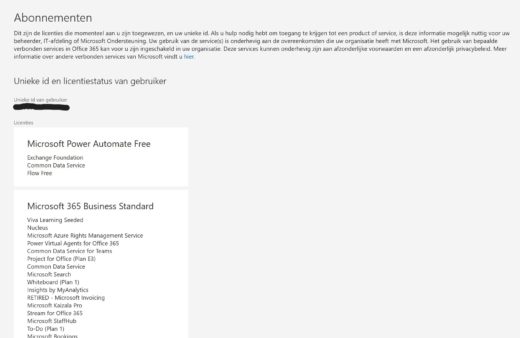
-
Cancel manually
In principle, you can let the Microsoft 365 subscription expire automatically, but of course you also have the freedom to cancel it at any time. There are some actions you need to go through. First, remove the active accounts, except for the global administrator account, from Azure Active Directory. This can be done either through the menu Users > Active Users from the administration menu or in PowerShell by running the command Remove-MsolUser be discharged. Also, disable multi-factor authentication for each account.
After deleting the accounts, cancel the subscriptions. To do this, go to again Billing > My Products, Choose a product and stop it. Microsoft will ask you for a reason why you want to cancel the subscription. Also remove the subscription from the list. Repeat this step for all active subscriptions. Finally, you can remove your organization from Azure Active Directory in the admin center Delete tenants to select.