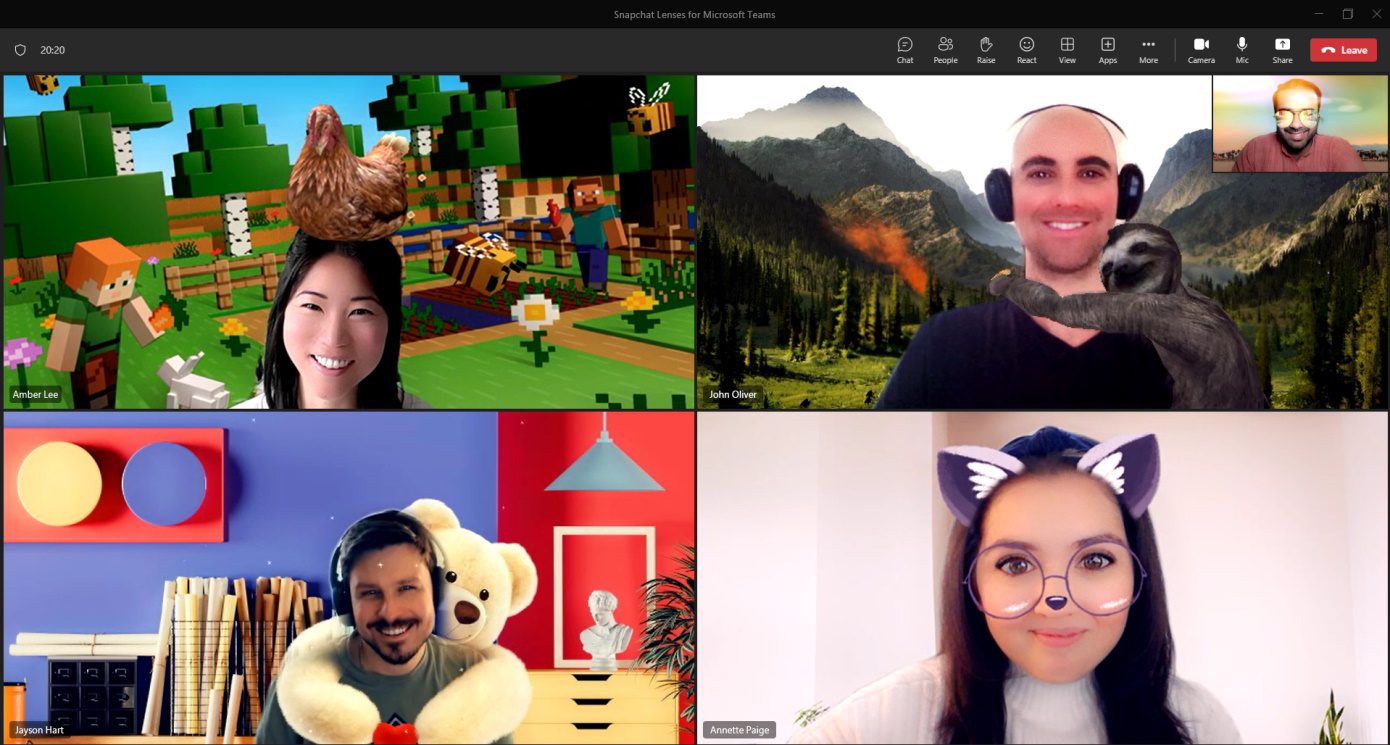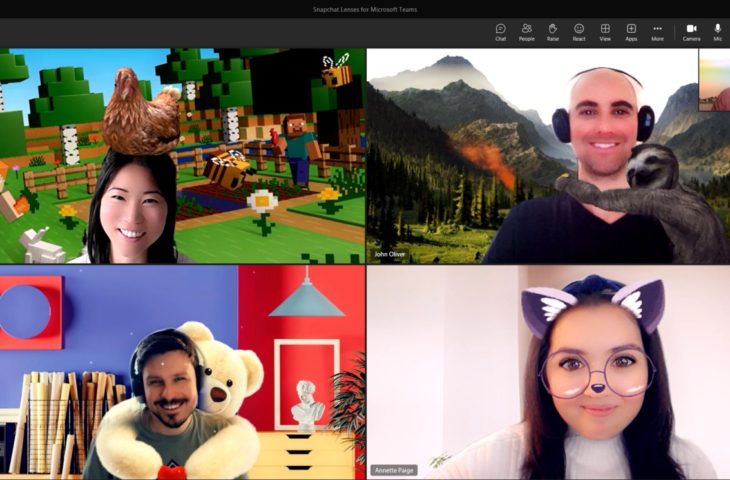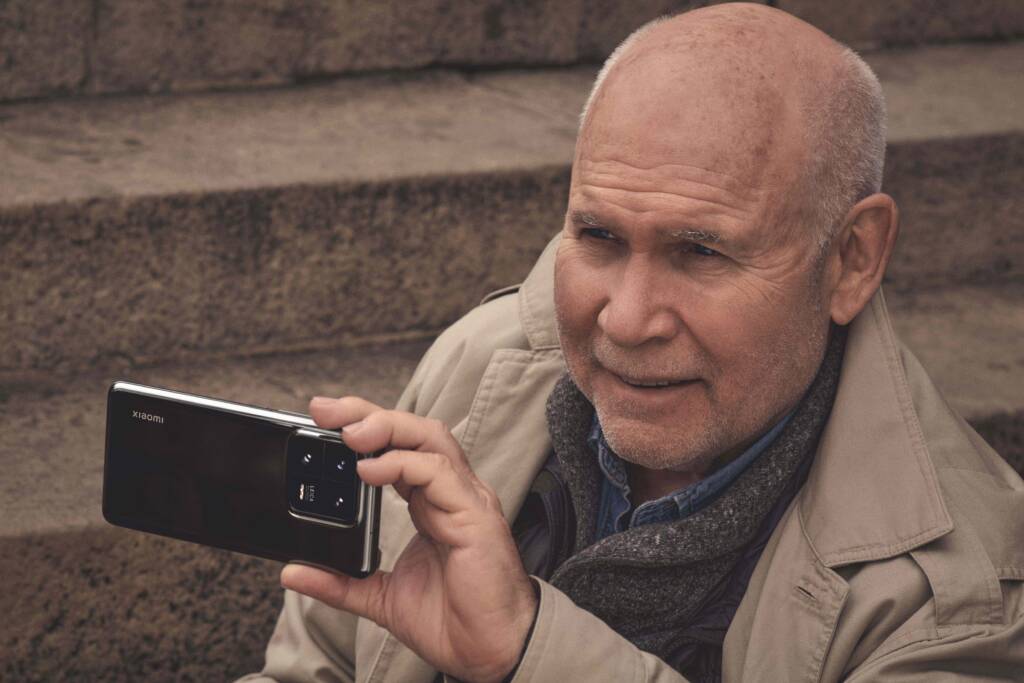Microsoft and Snap announce integration of Snapchat filters into Teams to colorize virtual meetings.
Blurring the background to disguise your private or professional situation is a standard setting for many users today. Occasionally a virtual background is chosen, creativity often ends there. Until now, because now you can add video filters to make light-hearted video conferencing crazy.
In a collaboration between Microsoft and Snap, you’ll now find 26 popular video filters in Teams. You don’t even need to download anything, the filters are standard in the chat client. under video effects There is now one within teams snap chatTab. There you can let your creativity run free.
Those who can remember these camera filters longer can use zoom for their work. There you could previously draw yourself and apply many other video filters. This was made possible by the Snapchat camera app for Windows or Mac, which you had to install separately.
Snap deleted the desktop app earlier this year, removing filters from video calls in Zoom. Now they’re making a comeback in Microsoft Teams, where they’re fully integrated. You don’t need any additional software, you can start right away. Microsoft will continuously roll out the update to everyone over the next few days. Don’t have access today? Then there is nothing left but to wait patiently for the function to arrive.
Earlier this month, Microsoft announced that it was testing the “green screen” feature to appear better with a virtual background. At the end of March, Microsoft Teams launched 3D avatars that appear on the screen without turning on the webcam. At the same time, Microsoft Teams 2.0 saw the light of day, a new version that is faster, lighter and more economical. Read here how you can test the new version.