Now use WhatsApp on a second smartphone
- April 12, 2023
- 0
Do you regularly walk around with two smartphones? From now on you can use one WhatsApp account on both. WhatsApp is more flexible by now allowing two smartphones
Do you regularly walk around with two smartphones? From now on you can use one WhatsApp account on both. WhatsApp is more flexible by now allowing two smartphones


Do you regularly walk around with two smartphones? From now on you can use one WhatsApp account on both.
WhatsApp is more flexible by now allowing two smartphones with one account. This is finally good news for users who have a private phone in addition to a business phone. However, both devices are not equivalent, one of them is the main device. For example, backups are created and new registrations of devices are made.
See your second smartphone as a WhatsApp web variant, but integrated into the app so everything works more smoothly. Just like the web variant, you can scan a QR code before you can use the device. As with WhatsApp Web, your main device does not require an active internet connection. You can also get a message on your second device first because, for example, your work phone is switched off at the weekend.
The dual smartphone system only works if your main device is an Android smartphone. WhatsApp on iOS doesn’t support the feature yet, even if you’re running the beta version there. In addition to an iPhone, you can also connect an Android smartphone as a second device, because that’s where the test runs. The other way round is not (yet) possible.
WhatsApp reserves the new feature only for beta testers (via WABetaInfo) to iron out any creases. A broad rollout for all users is then planned. To become a beta tester, you can register here with your Android device.
Are you a beta tester or just registered? Then go to the first Load gamesearch for Whatsapp and check if you don’t need to update the app first. No update available? Then you can get started immediately with the following step-by-step list.
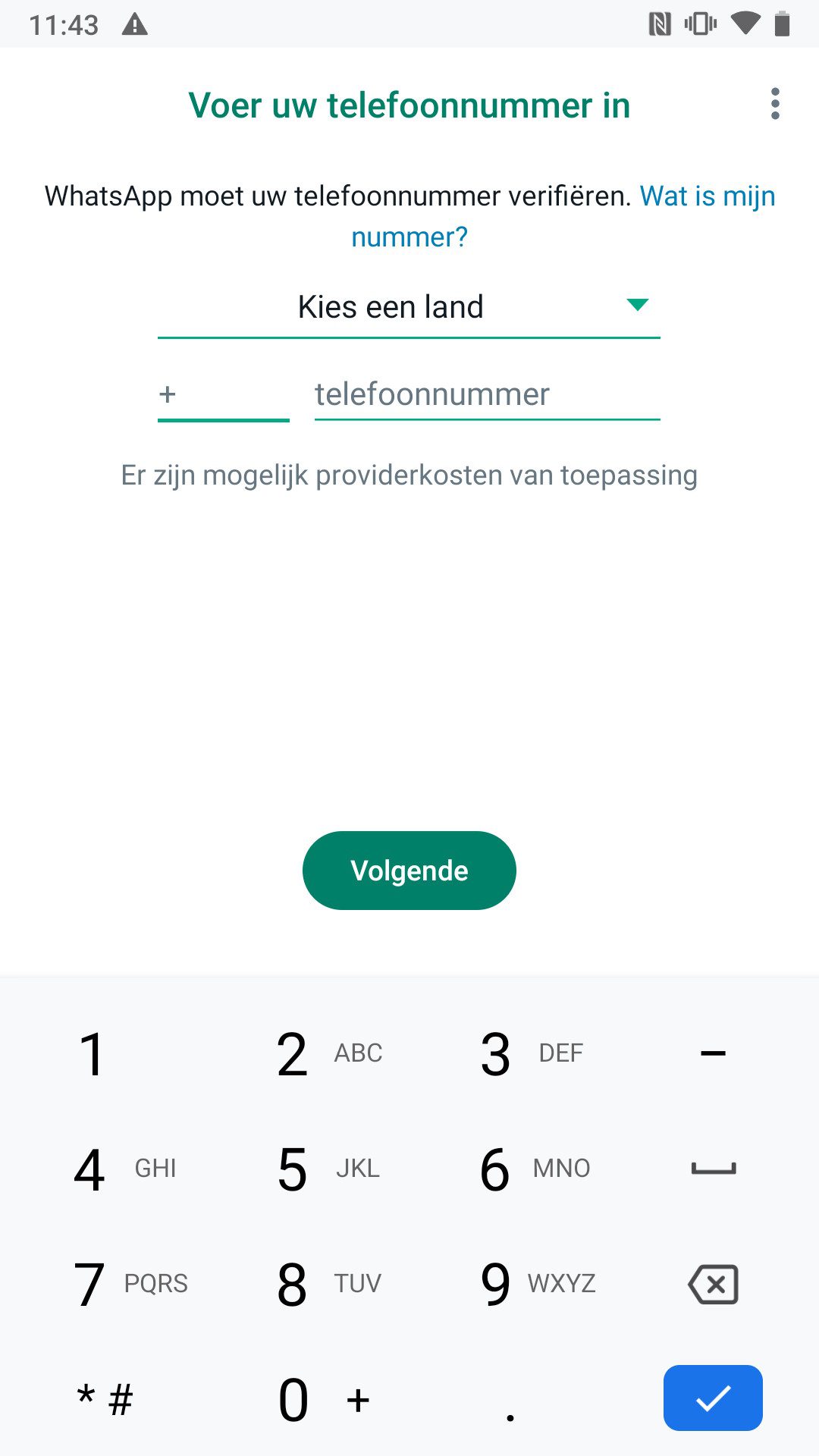

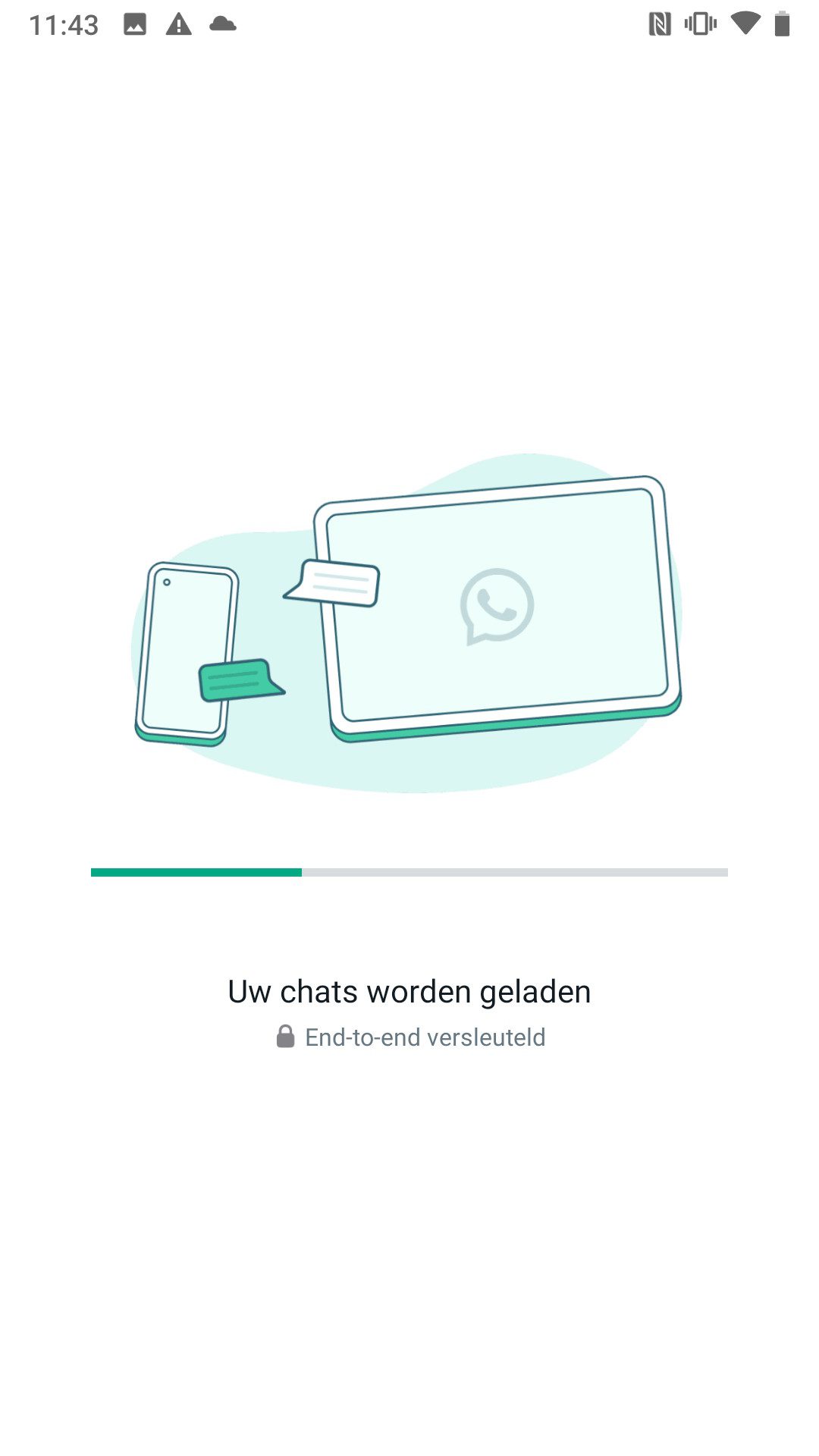
Chat history is instantly synced. After that you can use WhatsApp on both devices without missing a function anywhere. Only posting a status update and managing lists will not work in the beta for the time being. This should be the case later in the public rollout.
Maybe interesting for you: You can link up to four devices with one account. Do you still have a tablet or do you go through life with three smartphones, we won’t stop you.
Source: IT Daily
As an experienced journalist and author, Mary has been reporting on the latest news and trends for over 5 years. With a passion for uncovering the stories behind the headlines, Mary has earned a reputation as a trusted voice in the world of journalism. Her writing style is insightful, engaging and thought-provoking, as she takes a deep dive into the most pressing issues of our time.